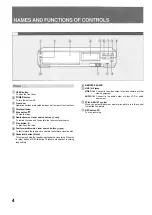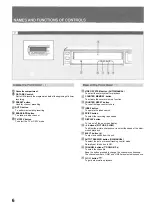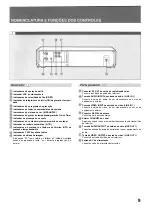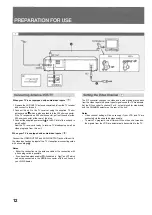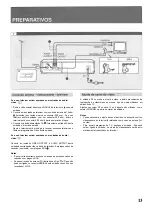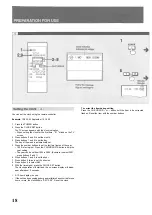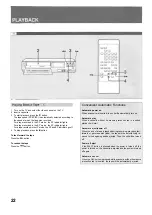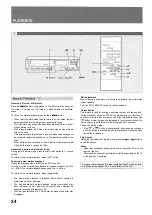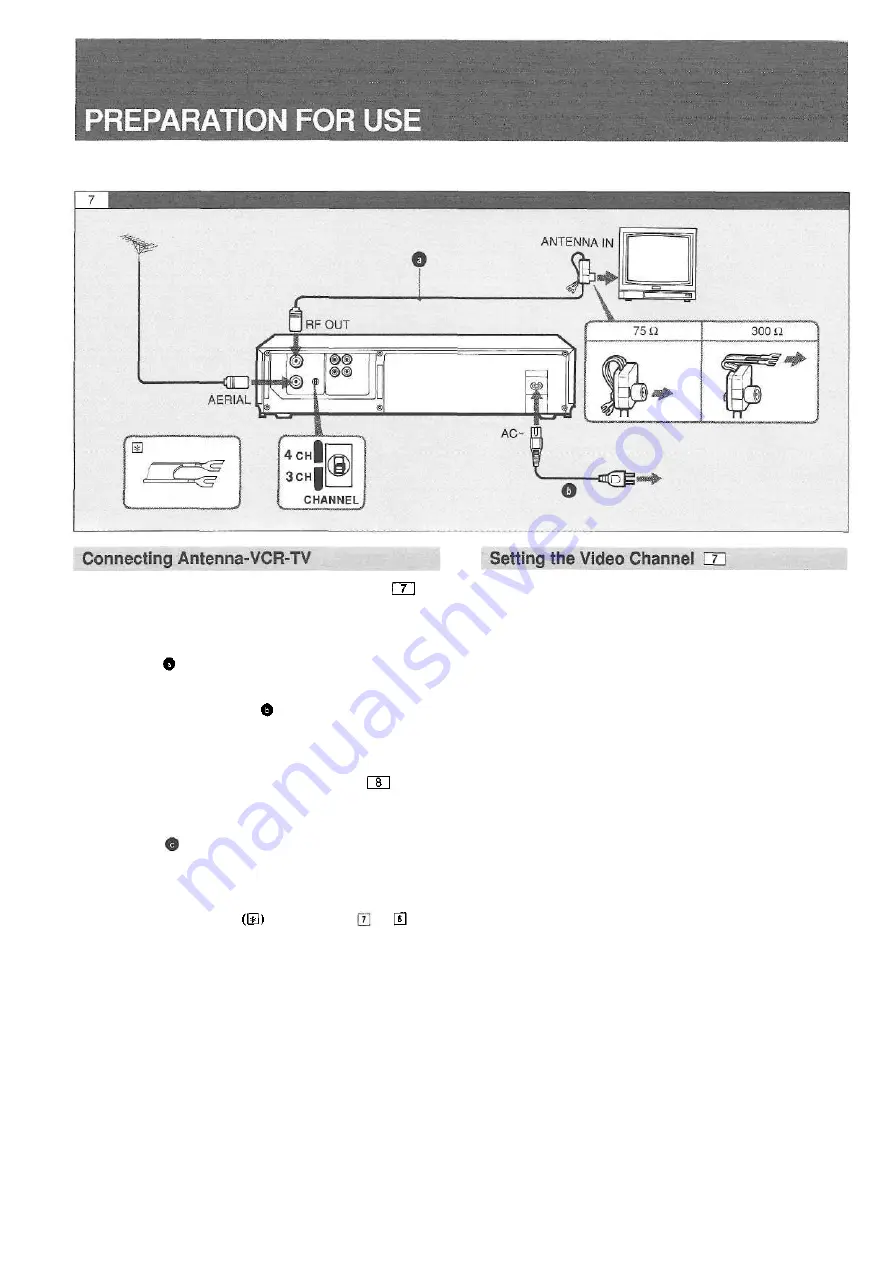
When your TV is not equipped with audio/video inputs
1 Remove the VHF/UHF TV antenna coaxial cable from the TV receiver
and connect to this unit.
2 Connect this unit to the TV receiver using the supplied 75 ohm
antenna cable which is also applicable to the 300 ohm connector.
If the TV receiver has a 300 ohm connector, pull out the ends for the
300 ohm connector at the rear of the plug.
3 Connect the supplied power cord to the AC inlet of this unit and to
a wall outlet.
Now the TV receiver is ready to receive TV broadcasts as well as
video programs from this unit.
When your TV is equipped with audio/video inputs
Connect the VIDEO OUTPUT and AUDIO OUTPUT jacks of this unit to
the video input and audio input of the TV. Use optional connecting cords
with phono plugs
Notes
• Either the connection via the antenna cable or the connection with
phono plug cords is possible.
• If you have the antenna cable illustrated in Figs. and which
cannot be connected to the AERIAL connector of this unit, consult
your AIWA dealer.
The RF converter changes the video and audio signals played back
from the video tape to the same type of signals used for TV broadcasts.
Set the RF converter to channel 3 or 4, not employed for broadcasts,
with the CHANNEL selector on the rear of the unit.
Notes
• Video channel setting will be necessary if your VCR and TV are
connected via the supplied antenna cable.
• To watch TV programs, turn off this unit. When the unit is turned on,
the signals from the VCR are automatically transmitted to the TV.
12
Summary of Contents for HV-BR3000
Page 1: ......
Page 48: ...80 JU2 911 01 900510 ATM Y Printed in Japan AIWA Co Ltd...