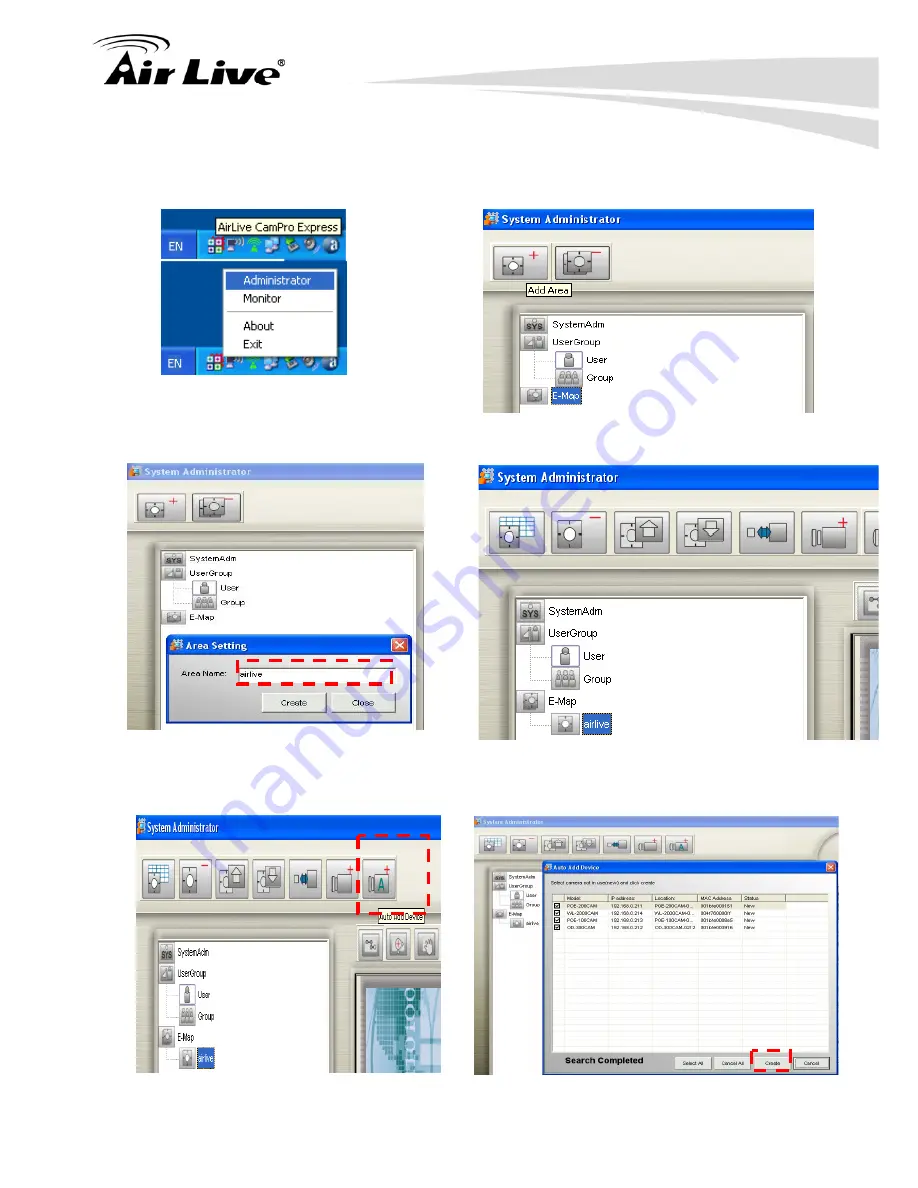
2.Hardware
Installation
15
AirLive POE-260CAM User’s Manual
Setting:
1.
Run the Airlive CamPro Express-->Admin.
2.
Select “E-MAP” then “Add Area”.
3.
Enter the Area Name then Create.
4.
Select area name then select
5.
When search completed select Create”.
“Auto Add Device”.