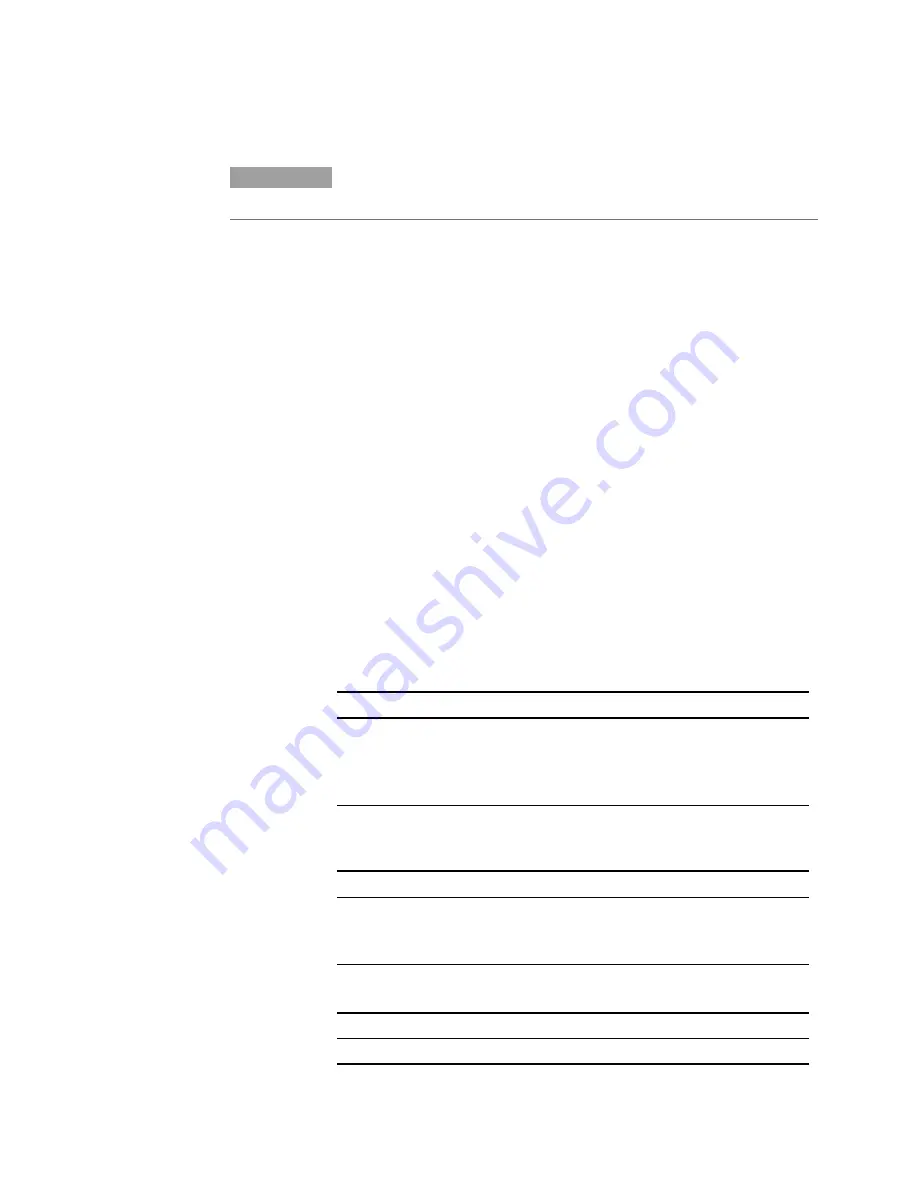
4 Operating the Power System
54
Series N6700 User’s Guide
Output Groups
NOTE
The ability to group outputs is only available on Agilent N6700 MPS mainframes
with firmware revision B.00.00 and up.
Output channels can be configured or “grouped” to create a single
output with higher current and power capability. Almost all
instrument functionality is supported by grouped channels, including
voltage and current programming, measurements, status, step
transients, and list transients. The following conditions apply when
channels are grouped:
Up to four output channels can be grouped per mainframe.
Output channels that are grouped must also be connected in
parallel as described in chapter 2.
Grouped channels do not have to be adjacent, but they must have
identical model numbers and options installed.
The maximum output current is the sum of the maximum of each
channel in the group.
Low current measurement ranges should not be used with
grouped channels, otherwise a measurement overload error will
occur. Low current output ranges, however,
can
be used.
Over-current protection delay has a slightly slower response time
(~10 ms) and slightly less resolution than an ungrouped channel.
When output channels have been grouped, they are addressed
using the channel number of the
lowest
channel in the group.
This is also referred to as the base channel.
Front Panel:
SCPI Command:
Select
System\Groups
.
In the matrix that appears, select
the channels you want to group.
Each row defines a separate group.
To configure a group of channels:
SYST:GRO:DEF (@2,3,4)
This groups channels 2 through 4. To
address the group, use channel 2.
To return grouped channels back to an ungrouped state, first remove
the parallel connections between channels and proceed as follows:
Front Panel:
SCPI Command:
Select
System\Groups
.
In the matrix, place each output
channel in its own separate group.
To ungroup all channels:
SYST:GRO:DEL:ALL
Reboot the unit for the grouping or ungrouping changes to take effect.
Front Panel:
SCPI Command:
Cycle AC power.
SYST:REB
Summary of Contents for N6700B
Page 1: ...A A A A Agilent Technologies Modular Power System Series N6700 User s Guide...
Page 28: ......
Page 160: ......
Page 168: ......






























