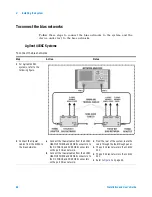84
Installation and User’s Guide
2
Installing the System
Agilent E5260A/70B Systems
To connect the bias networks
Step
Action
Notes
1 For Agilent E5260A/70B
systems, refer to the
following figure.
2 Connect the triaxial
cables to the E5260A/70B
SMUs.
*
a From the front of the system rack, connect
triaxial cables to the front panel high power
SMU FORCE and SENSE outputs on the
E5260A/70B.
b Connect a triaxial cable to the front panel
medium power SMU FORCE and SENSE
outputs on the E5260A/70B.
c From the front of the system, route the
cable through the upper feedthrough panel.
d From the rear of the system, route the
HPSMU cable through the port 2 hole in the
lower feedthrough panel.
e From the rear of the system, route the
MPSMU cable through the port 1 hole in
the lower feedthrough panel.
•
The triaxial cable model number is
16494A Option 002.
•
The high speed high power SMU is the
Agilent E5290A.
•
The high speed medium power SMU is
the Agilent E5291A.
•
The high power SMU is the Agilent
E5280A.
•
The medium power SMU is the Agilent
E5281A.
•
Refer to
Figure 4
on page 27
Summary of Contents for 85225F
Page 1: ...Agilent Technologies Agilent 85225F PerformanceModelingSystem Installation and User s Guide ...
Page 90: ...90 Installation and User s Guide 2 Installing the System ...
Page 102: ...102 Installation and User s Guide 3 Verifying System Functionality ...
Page 110: ...110 Installation and User s Guide 4 Servicing the System ...
Page 118: ...118 Installation and User s Guide A Enhancing Measurement Accuracy ...
Page 128: ...128 Installation and User s Guide C RF Subsystem Functional Verification Test ...