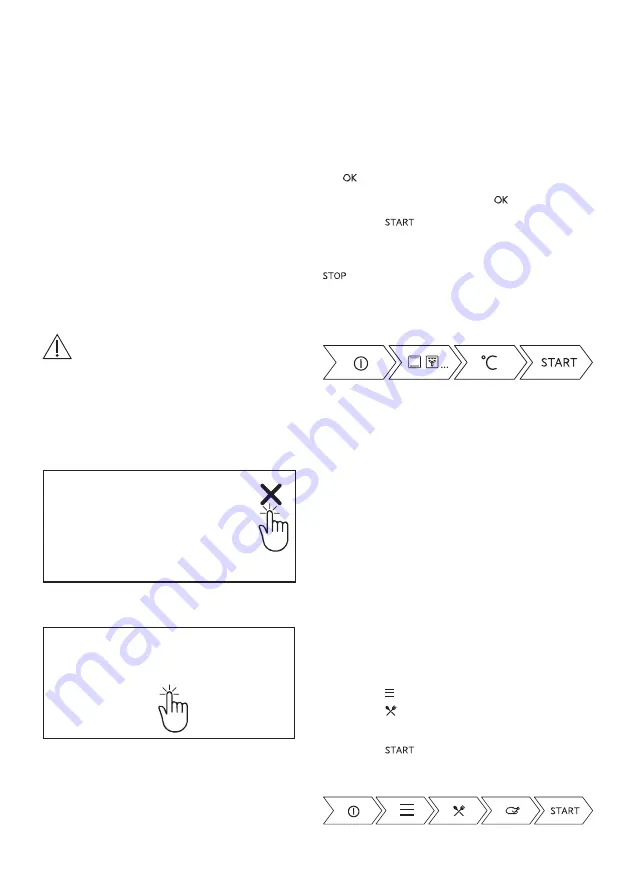
English
11
6. DAILY USE
6.1 Conditioning the oven
(to burn off any residue)
New appliances may have a smell and
some residue. For the first use, it is
recommended to heat your oven with/
without all accessories before cooking to
remove the smell and burn off any residue.
• Select Fan Cooking function.
•
Set the temperature to 180˚C and run for
approximately 30 minutes.
Note:
the oven may emit odour or smoke
during the heating process, so be sure the
kitchen is well ventilated.
WARNING!
Refer to safety chapters
The touch screen display will display
prompts or messages. It will be necessary
to touch the 'X'
Message
or the middle of the message to respond.
Message
6.2 How to set Cooking Functions
1. Turn ON the oven. The display shows
the default cooking function.
2. Press the symbol of the cooking
function to enter the submenu.
3. Select the cooking function and press:
. The display shows: temperature.
4. Set: temperature. Press:
5. Press:
. Food Sensor - you can
plug the sensor at any time before or
during cooking
– press to turn off the cooking function.
6. Turn OFF the oven.
Take a shortcut!
6.3 How to set Assisted Cooking
Every dish in this submenu has a
recommended function and temperature.
You can adjust the time and the
temperature.
For some of the dishes you can also cook
with:
• Manual
• Food Sensor
The degree to which a dish is cooked:
• Rare
• Medium
• Well done
1. Turn on the oven
2. Press: . Select: Settings / Connections
3. Press: . Assisted cooking.
4. Choose a dish or a food type.
5. Press:
Take a shortcut!


























