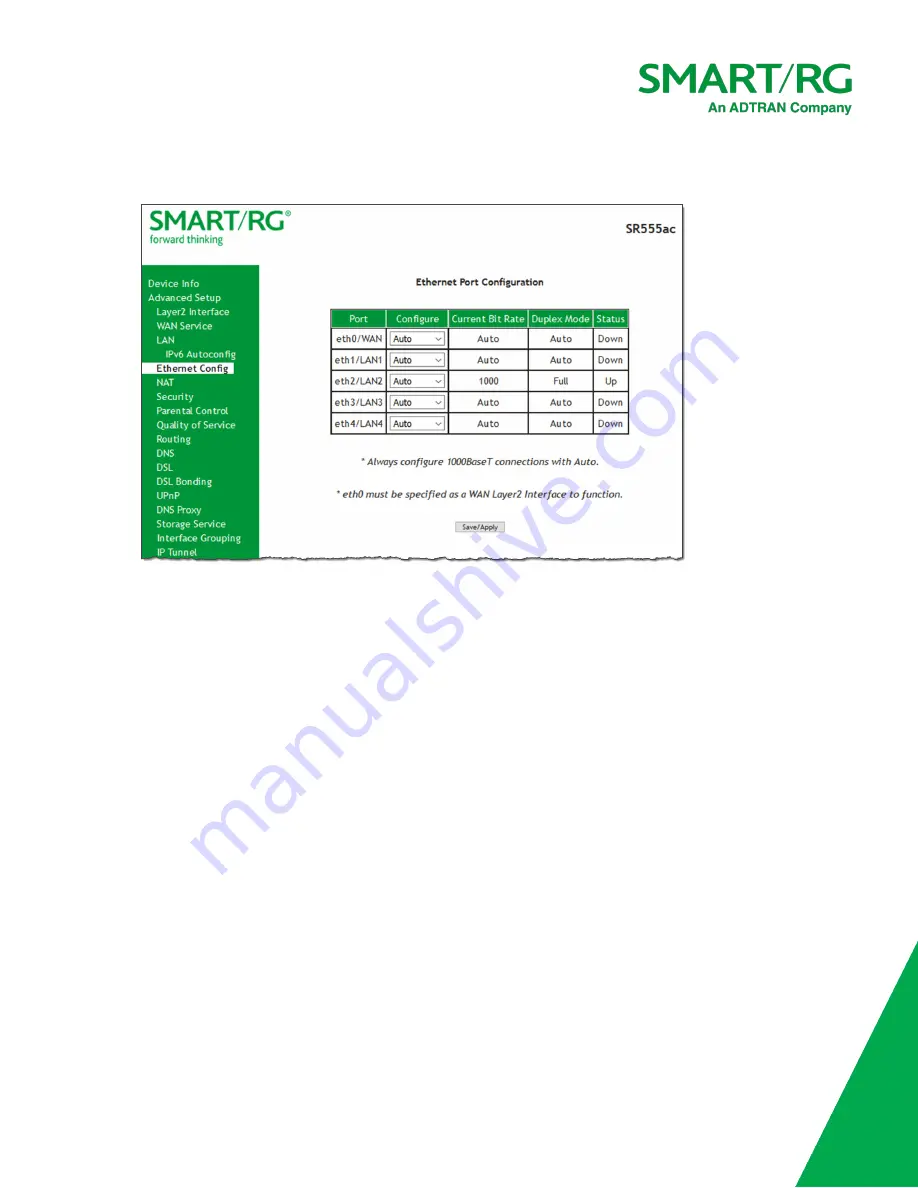
SmartRG Inc., an ADTRAN Company Proprietary and Confidential. All Right Reserved. © 2020
60
1. In the left navigation menu, click
Advanced Setup
>
Ethernet Config
. The following page appears.
2. To set a specific speed, select it in the
Speed
field.
Options are
Auto
,
100 Full
,
100 Half
,
10 Full
, and
10 Half
. The default is
Auto
.
3. Click
Apply/Save
to apply your changes.
NAT
In this section, you can configure the NAT (Network Address Translation) settings.
Virtual Servers
Firewall can prevent unexpected traffic on the Internet from your host on the LAN. The virtual server can create a channel that can
pass through the firewall. In that case, the host on the Internet can communicate with a host on your LAN within certain port range.
On this page, you can add or remove virtual server entries.






























