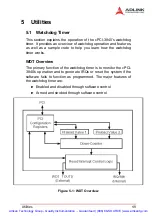46
Windows Driver Installation
4.1 Chipset Drivers Installation
1. Ensure Windows 2000/XP/Server 2003 is fully installed
and running prior to executing the “Intel Chipset Soft-
ware Installation Utility”.
2. Close any running applications.
3. The files are stored in an integrated application setup
program. This program is designed for Windows 2000,
XP and Server 2003.
4. Locate the directory X:\cPCI\cPCI-3840\Chipset in the
CD-ROM, and then run Intel-Inf-v5111002.exe.
5. Click 'Next' on the Welcome screen to read and agree to
the license agreement. Click Yes if you agree to con-
tinue. NOTE: If you click No, the program will terminate.
6. Click ‘Next’ on the Readme Information screen to install
INF files.
7. Click 'Finish' to restart the system when prompted to do
so.
8. Follow the screen instructions and use the default set-
tings to complete setup when Windows 2000/XP/Server
2003 re-starts. Upon re-start, Windows may display that
it has found new hardware and is installing drivers for
them. Select Yes, if prompted to re-start Windows 2000/
XP/Server 2003.
4.2 VGA Driver Installation
1. Run win2k_xp142.exe located in the following directory:
X:\cPCI\cPCI-3840\VGA.
2. Click ‘Next’ on the Welcome screen. Select ‘Typical’ on
the setup type screen and click Next’.
3. Use the default program folders on Select Program
Folder screen. Click ‘Next’ to install driver.
4. Finally, click 'Finish' to restart.
Artisan Technology Group - Quality Instrumentation ... Guaranteed | (888) 88-SOURCE | www.artisantg.com