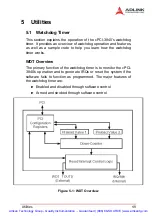42
Getting Started
3.7 cPCI-3840 CPU Module Installation
Use the following procedure to install the cPCI-3840 CPU Module
to its CompactPCI chassis.
1. Refer to the relevant chassis user manual for pre-prepa-
ration of the chassis before installing the main board.
Users need to assign a slot to the board. Be sure to
select the correct slot (system or peripheral) depending
on the operational purpose of the board. Turn off system
power at both front and rear of the chassis.
2. Remove the blank face panel from the slot.
3. Align the top and bottom edges of the board with the
card guides on the chassis then slide the board into the
chassis until resistance is felt.
4. Move the locking handle in an inward direction until it is
fully latched. Note that slight resistance will be felt while
inserting the board. If this resistance is more than under
normal conditions, check to ensure that there are no
bent pins on the backplane and that the board’s connec-
tor pins are aligned properly with the connectors on the
backplane.
5. Verify that the board is seated properly. Secure the two
screws hidden behind the upper and lower ejector; con-
nect the proper cables to the board. The system can now
be powered on.
Artisan Technology Group - Quality Instrumentation ... Guaranteed | (888) 88-SOURCE | www.artisantg.com