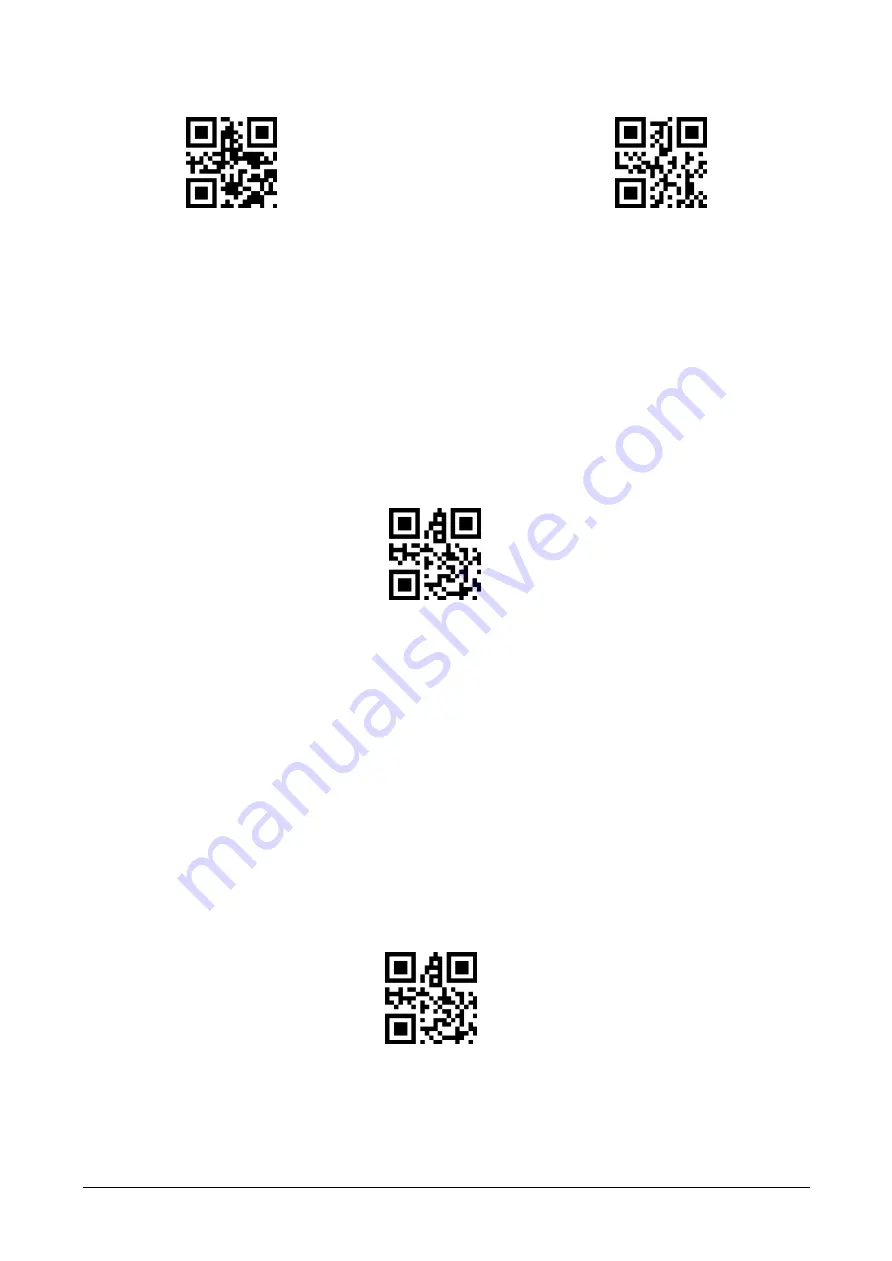
E
C320 User settings manual
50
J-JY-EC320
Transfer only the Start segment End
Transfer only the Start segment Center
Modify the length of the Start segment M
Scan the "cut length M before modification" and combine the scan data setting code to modify the length of
the Start segment. The Start segment allows up to 255 characters. The front intercept length M is represented
by a hexadecimal character, and the conversion table of the hexadecimal value corresponding to the length M
can be referred to Appendix D.
Cut length M before modification
Modify the length of the END segment N
Scan the "cut length N after modification" and combine the scan data setting code to modify the length of the
End segment. The End segment allows up to 255 Characters, the length of the interception N is represented
by a hexadecimal character, and the conversion table of the hexadecimal value corresponding to the length N
can be referred to Appendix D.
Cut length N after modification
Transfer only the Start segment
Summary of Contents for EC320
Page 2: ...EC320 User settings manual II J JY EC320...
Page 5: ...EC320 User settings manual 5 1200bps 4800bps 9600bps 14400bps 19200bps...
Page 8: ...EC320 User settings manual 8 0ms 1ms 5ms 10ms 15ms...
Page 14: ...EC320 User settings manual 14 1000ms 2000ms...
Page 18: ...EC320 User settings manual 18 Modify the size of the center area...
Page 29: ...EC320 User settings manual 40 J JY EC320 Read version information...
Page 44: ...EC320 User settings manual 55 J JY EC320 Enable angle enhancement Disable angle enhancement...
Page 63: ...EC320 User settings manual 61 J JY EC320 Enable DM Disable DM...
Page 69: ...EC320 User settings manual 63 19 25 EM 1a 26 SUB 1b 27 ESC 1c 28 FS 1d 29 GS...
Page 71: ...EC320 User settings manual 65 39 57 9 3a 58 3b 59 3c 60 3d 61 3e 62 3f 63...
Page 73: ...EC320 User settings manual 67 5b 91 5c 92 5d 93 5e 94 5f 95 _ 60 96 61 97 a...
Page 75: ...EC320 User settings manual 69 7d 125 7e 126 7f 127 DEL...
Page 76: ...EC320 User settings manual 70 8 Appendix E Data code 0 9 0 1 2 3 4 5 6 7 8 9...
Page 77: ...EC320 User settings manual 71 A F A B...
















































