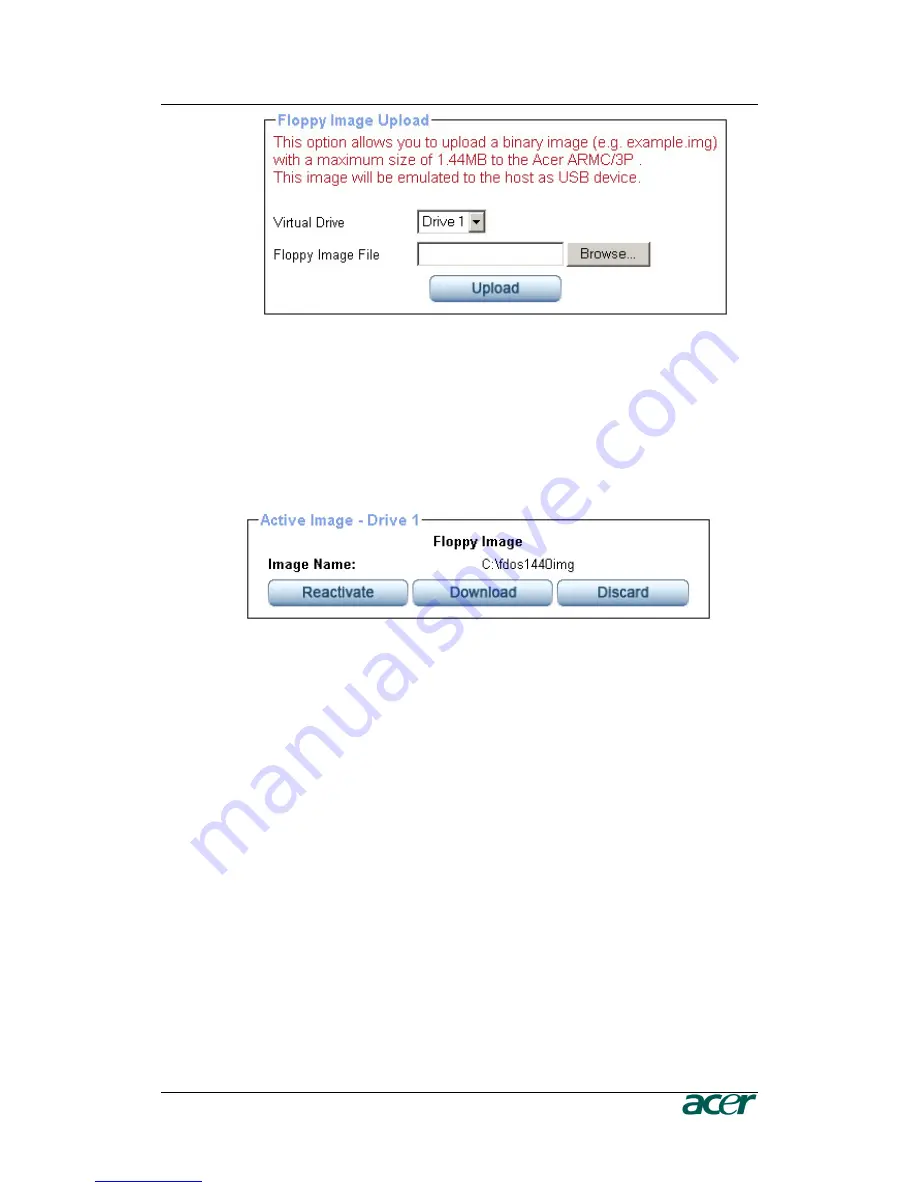
C
HAPTER
5:
M
ENU
O
PTIONS
55
Figure 50 Select Image File
Download a Floppy Image
A floppy image kept in the ARMC/3P’s memory can be both read and written to. To
retrieve the changed image contents after writing to it click the
Download
button
and select a folder to store the file in.
Figure 51 Active Image File
CD ROM
Use Image on Windows Share (SAMBA)
To include an image from a Windows share select
CD-ROM
from the submenu.
The following information has to be given to mount the selected image properly:
Share host
The server name or its IP address. On Windows 95, 98 and Windows ME do
not specify the IP address but the server name (“NetBIOS Name”).
Share name
The name of the share to be used.
Path to image
The path of the image file on the share.
User (optional)
If necessary, specify the user name for the share named before. If
Summary of Contents for ARMC_3P
Page 2: ......
Page 11: ...FIGURES vii ...
Page 12: ......
Page 28: ......
Page 60: ......
Page 70: ...58 PRODUCT USER GUIDE Figure 54 Explorer Context Menu Figure 55 Share Configuration Dialog ...
Page 118: ......
Page 120: ......
Page 122: ......
Page 136: ......
















































