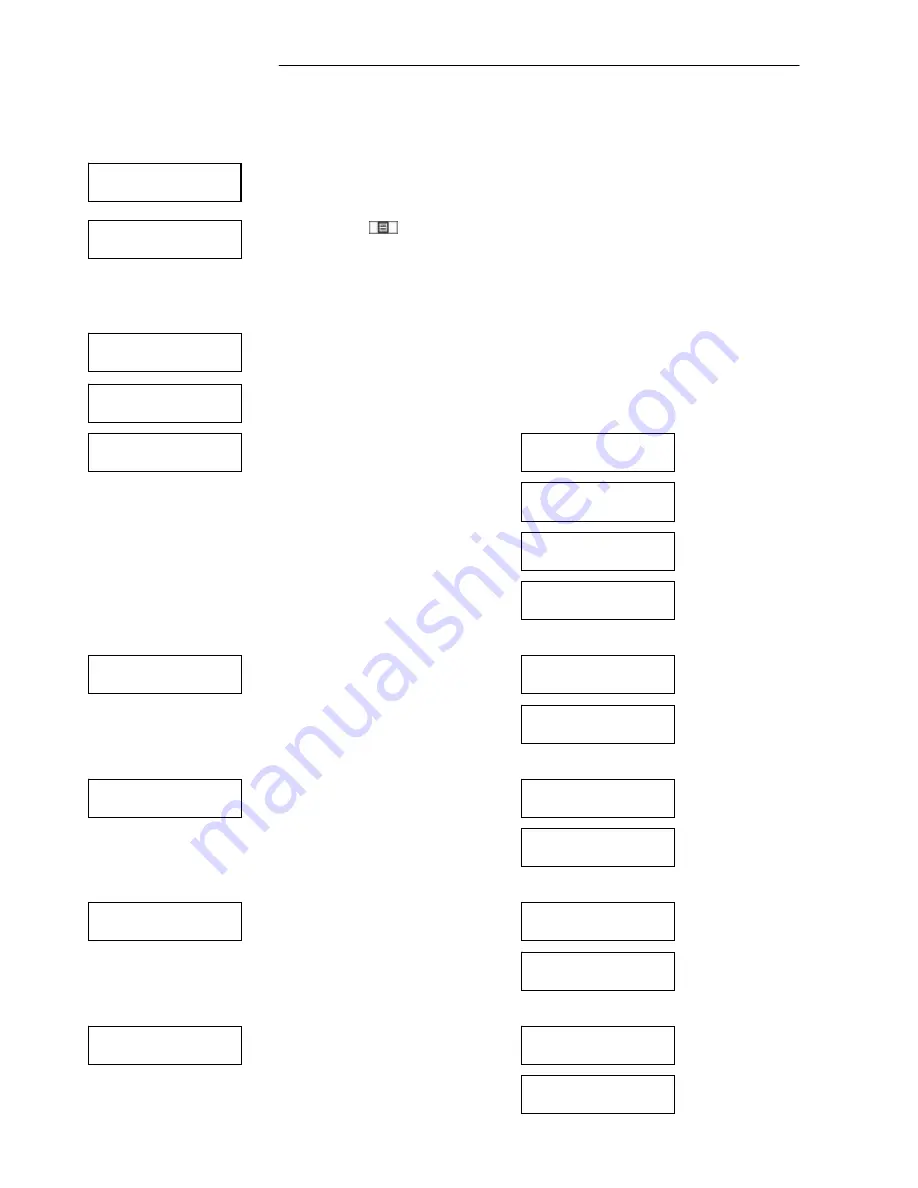
Administration Manual – Terxon L
28
7. Brief
Overview
Enter your user code on the keypad or hold your chip-key against the control
panel.
5. Press
to enter the user menu.
Page 3
Page 3
Page
4
Page
4
Page
4
Page
4
Page
5
Page
6
Page
6
Page
7
Page
7
Page
7
Page
8
Page
8
Page
8
Page
9
Page
9
Page
9
Page
9
Main options
Sub options
BANNER TEXT
17:30 Sun 01 JAN
Set Partitions ?
Ptns > ***.....
User Menu
1: Omit Zones
User Menu
2:Shunt 24hr Zns
User Menu
3:System Options
System Options 1
Enable Chime
System Options 2
Adjust Volume
System Options 3
Time Switches
System Options 4
Auto Sets
User Menu
4:Test Options
Test Options 1
Walk Test
Test Options 2
Bell Test
User menu
5:Engineer Tools
Engineer Tools 1
Engineer Access
Engineer Tools 2
Call Service?
Time and Date 1
Set Time
User Menu
6:Time And Date
Time And Date 2
Set Date
Custom Text 1
Zone Text
User Menu
7:Custom Text
Custom Text 1
Prtn Text
Summary of Contents for Terxon LX
Page 1: ...Perfect security for home and office Inv 11738099 Terxon LX ADMINISTRATION MANUAL ...
Page 2: ......
Page 26: ...Administration Manual Terxon L 24 6 2 User Data No Name Type Partitions 1 Administrator ...
Page 27: ...Administration Manual Terxon L 25 6 3 Zone Data No Location Door chime Partition ...
Page 28: ...Administration Manual Terxon L 26 6 4 Maintenance Date Name Work ...



































