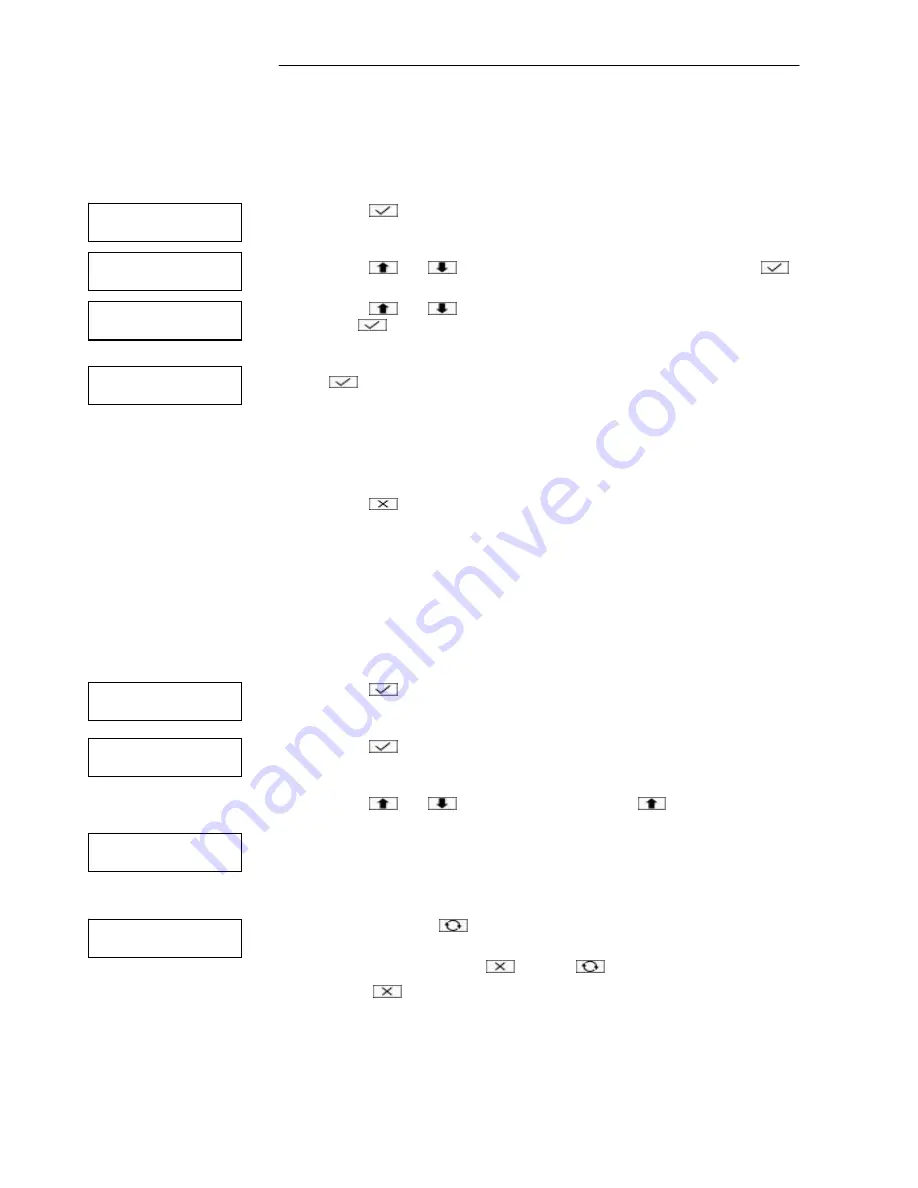
Administration Manual – Terxon L
13
2.8.4. Option 8-3: Customise Menus
Access to the menu options is defined at first by the user type. However, this
option allows you to raise or lower access options individually.
1. Press
to select this option.
2. Press
and
or 3 to select Customise Menu and confirm with
.
3. Press
and
to select a user or enter the user number and confirm
with
.
4. Define the user options you want to assign to this user and confirm with
. Pressing 1–9 selects (option number is displayed) and locks (“*” is
displayed) the respective option. The options are:
1 = Omit Zones
6 = Date And Time
2 = Shunt 24hr Zns
7 = Custom Text
3 = System Options
8 = Set Up Users
4 = Test Options
9 = Log
5 = Engineer Tools
5. Press
twice.
2.9. Option 9: Log
2.9.1. Option 9-1: View Log
Under this menu item, you can view the 2000 events in the event memory. The
memory contains date and time specifications of system events such as
activation/deactivation of partitions, isolating of zones, triggering of a duress code
or communications problems. For further information on event messages, see
chapter 0 on page 16.
1. Press
to select this option.
2. Press
to select “View Log“.
3. Press
and
to scroll through the events (
displays earlier
events). To go to the next event, press the number keys:
1 = Alarms
6 = User codes
2 = 24-hr alarms
7 = Set Partitions
3 = Fire alarms
8 = Unset Partitions
4 = Panic alarms
9 = Entry
5 = Zone tamper
4. If required, press
to see further details of an event. Press 0 to view
the event list starting from a specific point (e.g. starting with event 30).
5. To fix a new point, press
and then
again.
6.
Press
to exit the menu.
User Menu
8:Set Up Users
User Menu
9:Log
Ptns : 12......
10:50:10 23/04
User Dodes 3
Customise Menus
User 01
User 01
UNSET PRTNS:
10:50:10 23/04
Menu Options:-
> .123456789
Log Functions 1
View Log
Summary of Contents for Terxon LX
Page 1: ...Perfect security for home and office Inv 11738099 Terxon LX ADMINISTRATION MANUAL ...
Page 2: ......
Page 26: ...Administration Manual Terxon L 24 6 2 User Data No Name Type Partitions 1 Administrator ...
Page 27: ...Administration Manual Terxon L 25 6 3 Zone Data No Location Door chime Partition ...
Page 28: ...Administration Manual Terxon L 26 6 4 Maintenance Date Name Work ...






























