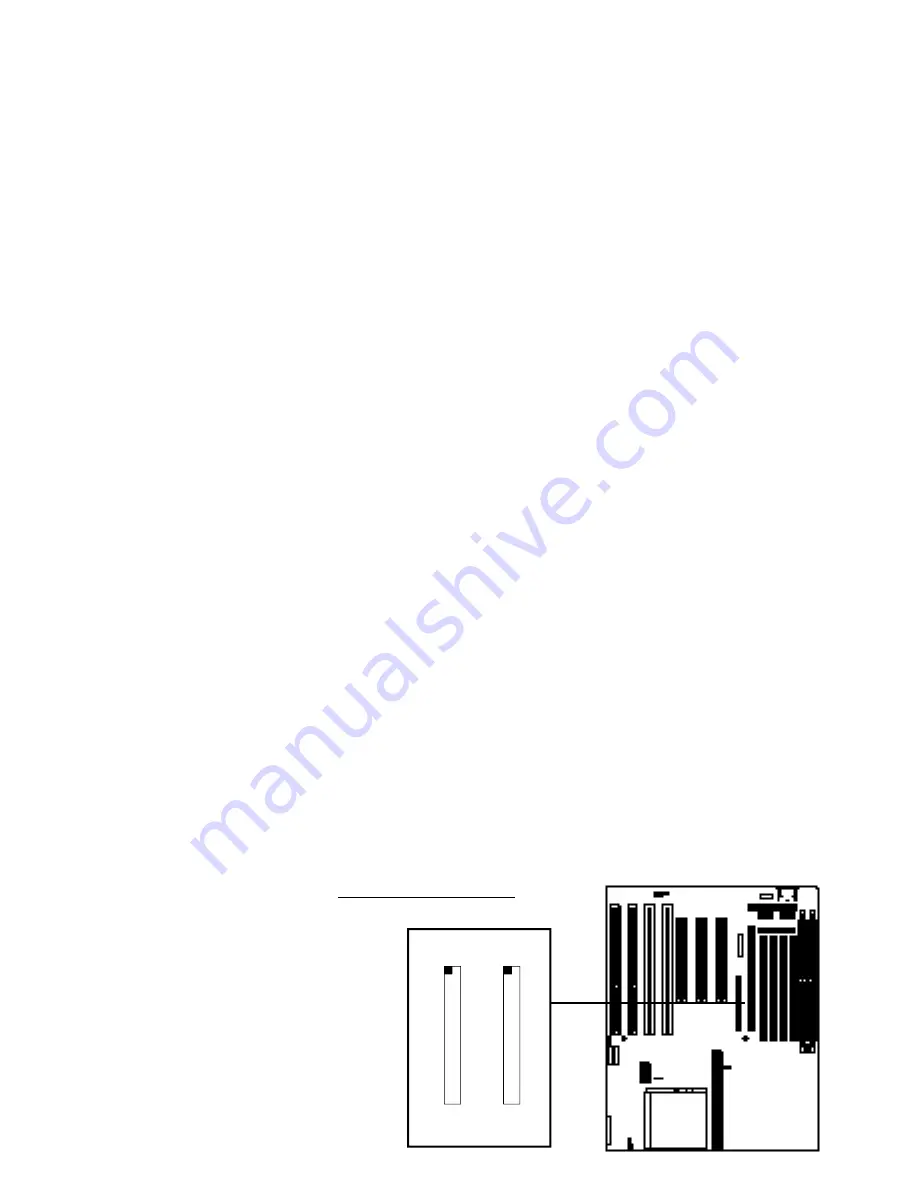
Installing IDE Devices
The Enhanced IDE controller on the PR5 supports four
devices in two channels, IDE1 and IDE2, which are also
referred to as the Primary and Secondary channels.
Each channel supports two devices, the first device is
called the Master and the second device the Slave. IDE
devices must be configured to operate as one or the other.
To find out how to configure the drive hardware you
should check the documentation that comes with the
drive. Drive manufacturers use differing methods to con-
figure their hardware and some drives have multiple con-
figuration options.
IDE Cables
The PR5 comes with two IDE ribbon cables to connect
devices to the mainboard. Note that one edge of the cable
is colored to indicate the Pin 1 side. W hen you connect
the cable to the mainboard and a device you must orient
the cable so that this colored edge is at the Pin 1 side of
the connector you are plugging it on to.
The cables have three connectors on them, one at each
end and one in-between, closer to one of the ends. When
you install a drive, plug the end by itself onto one of the
onboard IDE connectors. The two connectors that are
closer to each other are for connecting to IDE devices.
The connector on the end is for the Master device and
the connector in the middle is for the Slave device.
Example IDE Configurations
Here are some basic installation procedures for example
hardware configurations. The position of the onboard IDE
connectors and their Pin 1 locations are shown below.
I D E 1
I D E 2
Onboard IDE Connectors
Pin 1
Summary of Contents for PR5
Page 10: ...System Block Diagram ...









































