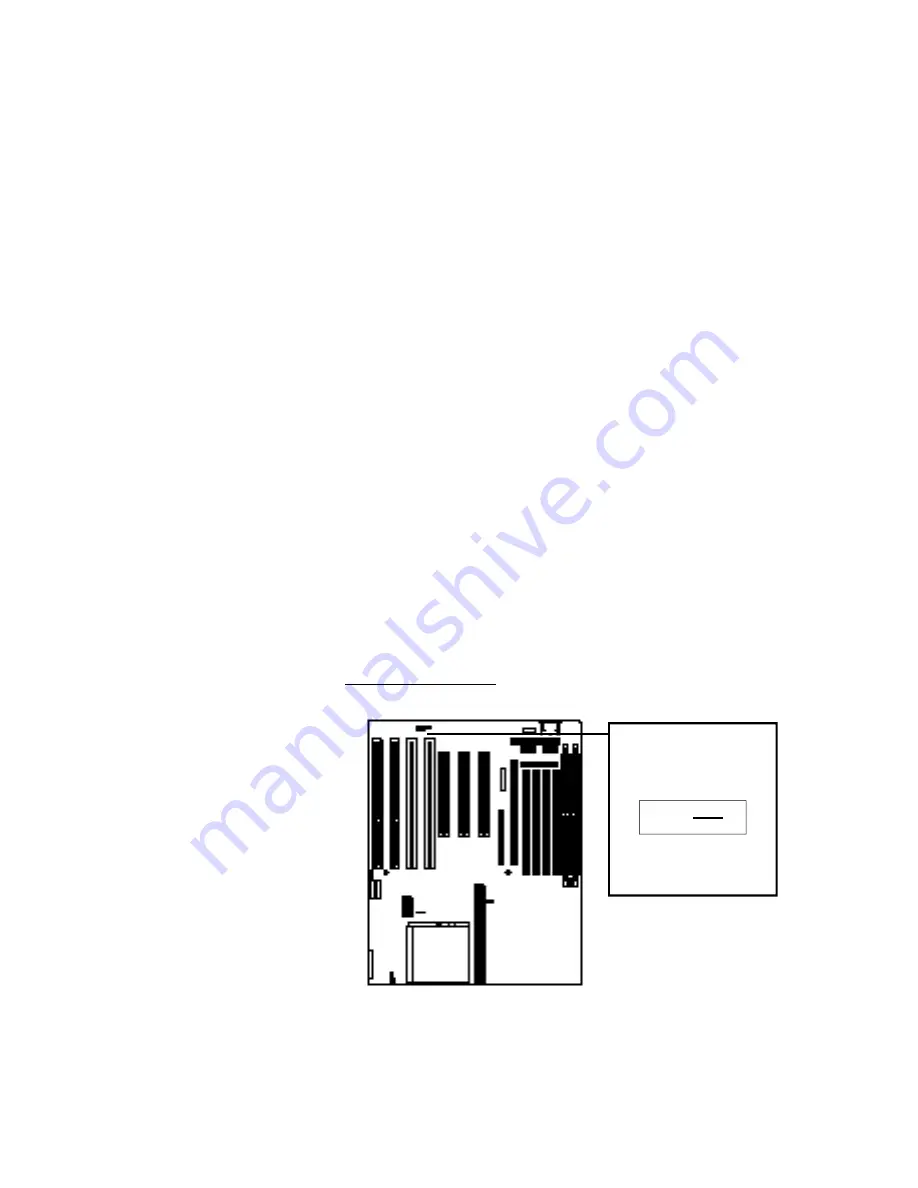
Other Jumper Functions
There are two other jumpers on the PR5 which have not
been mentioned yet. One is JP3 (Clear CMOS Memory)
and the other is JP8 (Flash ROM Type).
JP3: Clear CMOS Memory
The onboard CMOS memory is where the system con-
figuration information set by the BIOS Setup program is
stored. If you make entries in the Setup program that will
prevent the computer from booting up or you set a pass-
word and then forget it, you will not be able to use the
computer. If this happens, you must clear (erase) the
CMOS memory and enter new configuration informa-
tion in the BIOS Setup program. The BIOS Setup pro-
gram is covered in Section 3.
To clear the CMOS memory do as follows:
1. Remove the jumper cap from Pins 1&2
2. Place the cap over Pins 2&3 for five seconds
3. Replace the cap over Pins 1&2
W hen you are done, you can start up your computer and
run the Setup program to re-enter the system configura-
tion information. The location of JP3 is shown below.
JP3: Clear CMOS Memory
To clear CMOS memory, remove the
jumper cap from pins 1&2 and place
it over pins 2&3 for five seconds,
then replace the cap over pins 1&2.
Jumper JP3 Location
x x x
JP3 Clear CMOS
Pin 1
Summary of Contents for PR5
Page 10: ...System Block Diagram ...






























