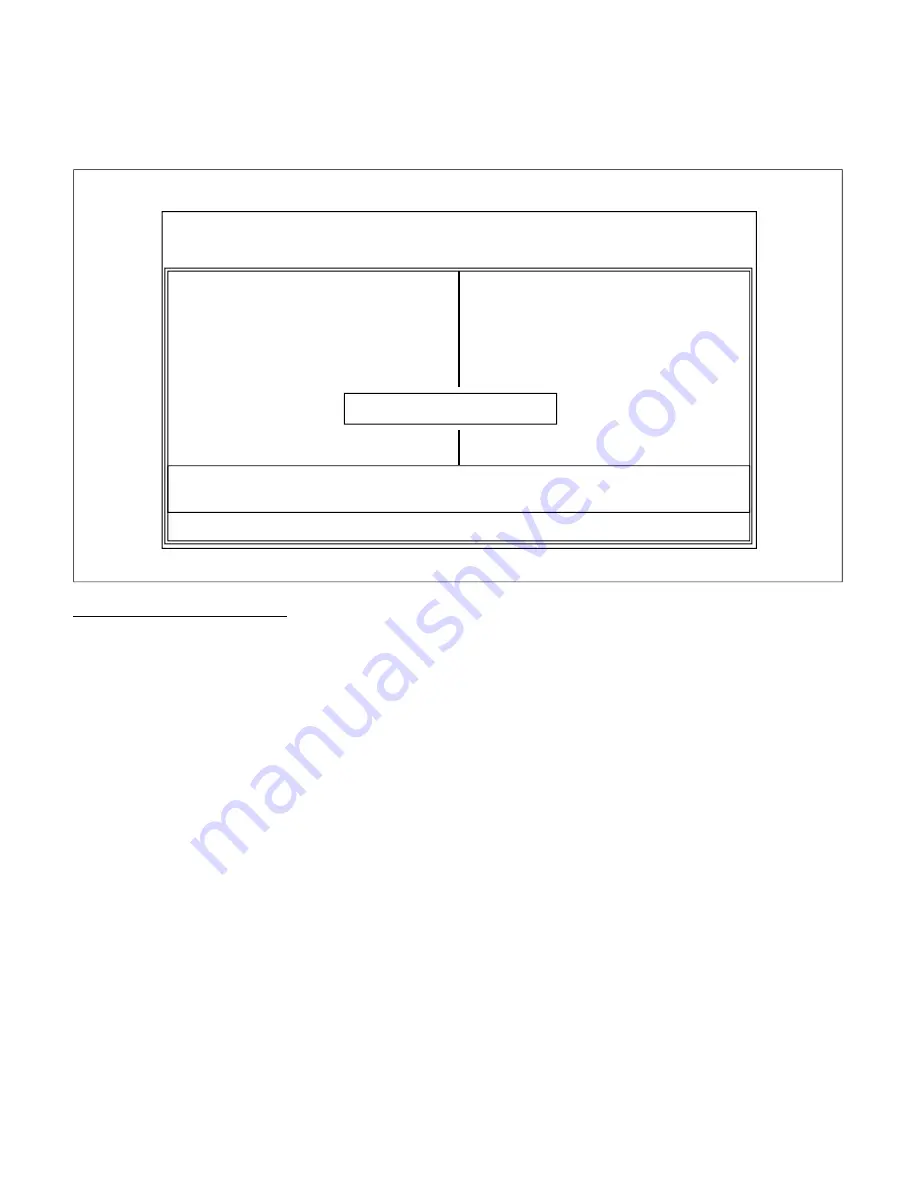
STANDARD CMOS SETUP
BIOS FEATURES SETUP
CHIPSET FEATURES SETUP
POWER MANAGEMENT SETUP
PCI & ONBOARD I/O SETUP
LOAD BIOS DEFAULTS
LOAD SETUP DEFAULTS
P AS S WO R D S ET T IN G
IDE HDD AUTO DETECTION
HDD LOW LEVEL FORMAT
SAVE & EXIT SETUP
EXIT WITHOUT SAVING
Password Setting
To invoke this command highlight it in the main menu
and press Enter. A message will appear prompting you to
enter a password.
Award BIOS Password Setting
ROM PCI/ISA BIOS(PI-55SP4)
CMOS SETUP UTILITY
AWARD SOFTWARE,INC.
Enter Password: *****
ESC
:
Quit
F10
:
Save & Exit Setup
¬∅♦
: Select Item
(SHIFT)F2 : Change Color
Change/Set/Disable Password
Type in a password. The password is case sensitive, and
can be up to 8 alphanumeric characters. Press Enter when
you finish typing in the password.
If you typed in a password, the message “ Confirm Pass-
word” will appear. Confirm the password by typing it
again and pressing Enter. The message box will close.
If you don’ t want to set a password after you invoke this
command, or if you want to eliminate an existing pass-
word, press Enter without typing anything else. The mes-
sage “ Password Disabled” will appear and the message
box will close.
W hen you set a password, the Security Option line in
BIOS Features Setup controls when the password is re-
quired. You can set the option to require the password
when the system boots up or when calling up the Setup
utility. The mainboard ships with no password.
Summary of Contents for PR5
Page 10: ...System Block Diagram ...






























