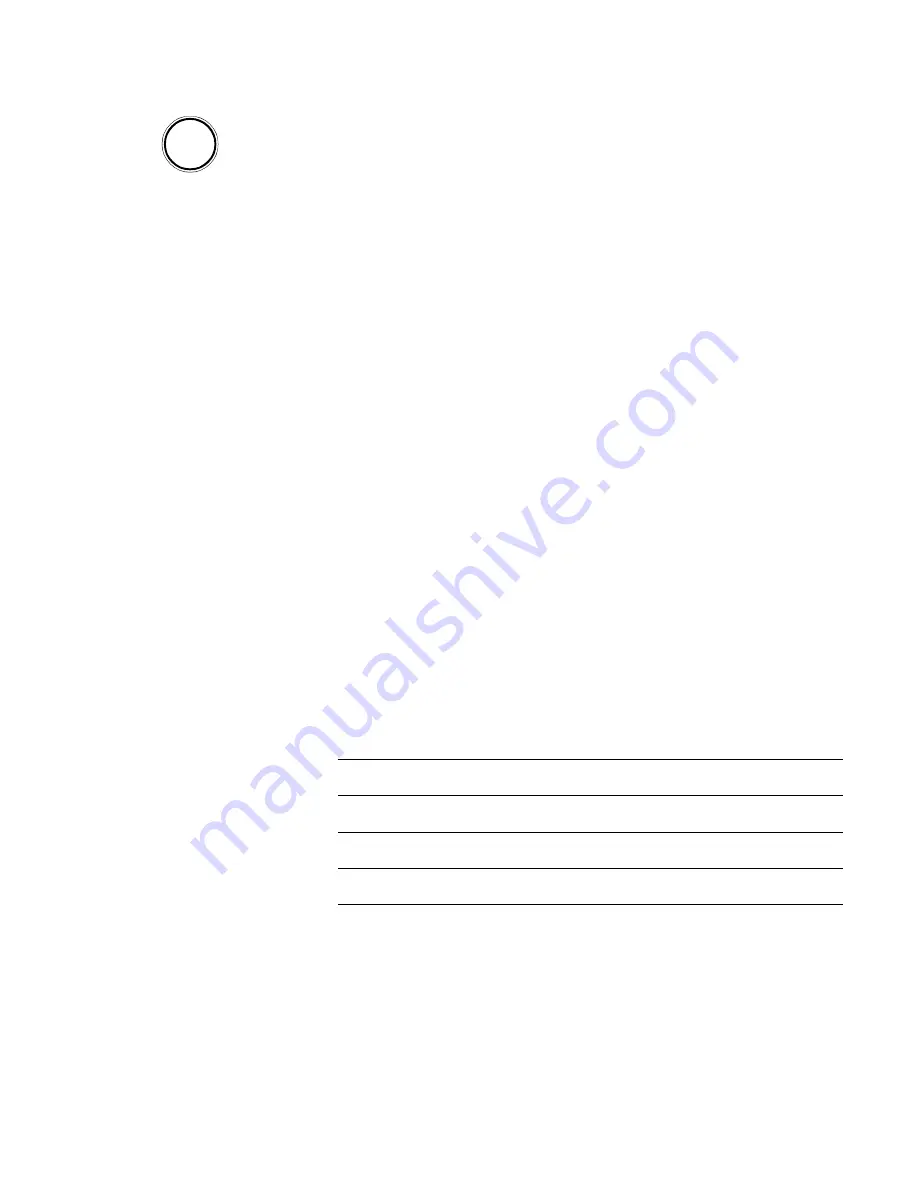
Onboard IDE-1 Controller
This turns the onboard IDE controller’ s Primary channel
on and off. The default is Enabled. The two sub-items
set the PIO transfer modes for the Master and Slave de-
vices. The Auto setting automatically determines the best
mode for the device. Alternatively, you can set the mode
manually to Mode 0, 1, 2, 3 or 4.
Onboard IDE-2 Controller
This turns the onboard IDE controller’ s Secondary chan-
nel on and off. The default is Enabled. The two sub-items
set the PIO transfer modes for the Master and Slave de-
vices. The Auto setting automatically determines the best
mode for the device. Alternatively, you can set the mode
manually to Mode 0, 1, 2, 3 or 4.
Onboard FDD Controller
This turns the onboard floppy disk drive controller on
and off. The default setting is Enabled.
Onboard Serial Ports 1 & 2
These two lines set the address and IRQ assignment or
disable the onboard serial ports. The default settings are
the standard assignments for these ports. You can choose
another option or disable them if you want. Don’ t use
the same settings for both ports. The settings are as fol-
lo w s :
Serial Port 1
3 F 8 / I R Q 4
(Default)
Serial Port 2
2 F 8 / I R Q 3
(Default)
Other Options:
3 E 8 / I R Q 4
2 E 8 / I R Q 3
Disable
All options are for either port.
PIO Modes 0 ~ 4
The transfer mode settings for the IDE
controller are best set automatically. If
you want to set them manually, you
must check which mode the hard disk
in question supports. New IDE hard
drives will provide this information, usu-
ally noting the fastest mode supported.
Mode 0 is the slowest and Mode 4 the
fastest. If a drive supports a faster
mode, it also supports all modes slower
than the one listed.
☞
Summary of Contents for PR5
Page 10: ...System Block Diagram ...














































