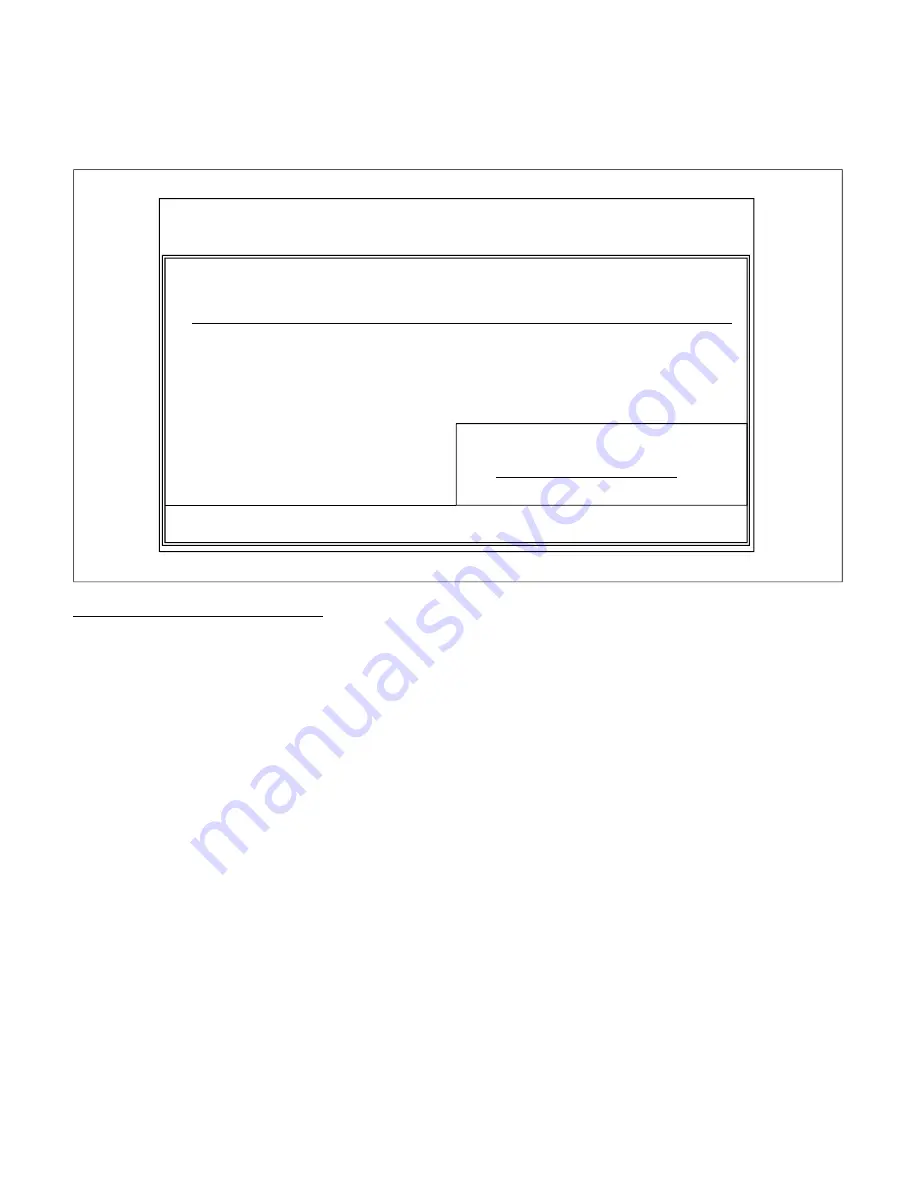
Standard CMOS Setup
To enter this section of the Setup program, highlight this
menu item in the main menu and press the Enter key.
The following screen will appear.
Menu Commands
If you look at the lower portion of the screen illustration
you’ ll see a section that lists the control commands for
this level of the program. You execute a command by
pressing the key for that command. The program com-
mands are :
Q u i t
This command will close the Setup program when
you press the ESC key.
H e lp
This displays information about the highlighted
item when you press the F10 key.
Select Item
You can use the arrow keys on your keyboard to
move around the screen and select a menu item.
An item is highlighted when it is selected.
Change Color
You can change the program color scheme by press-
ing Shift + F2.
Award BIOS Standard CMOS Setup
Base Memory:
640K
Extended Memory:
7168K
Other Memory:
384K
Total Memory:
8192K
Date
(mm:dd:yy) : Wed, Aug 21 1996
Time
(hh:mm:ss) : 10: 30: 00
HARD DISKS
TYPE
SIZE
CYLS HEADS
PRECOMP
LANDZ
SECTOR
MODE
Primary Master
: None
0
0
0
0
0
0
------
Primary Slave
: None
0
0
0
0
0
0
------
Secondary Master
: None
0
0
0
0
0
0
------
Secondary Slave
: None
0
0
0
0
0
0
------
Drive A
:
1.44M, 3.5 in.
Drive B
:
None
Floppy 3Mode Support : Disable
Video
:
EGA/VGA
Halt On
:
All Errors
ROM PCI/ISA BIOS(XXXXXXXX)
STANDARD CMOS SETUP
AWARD SOFTWARE, INC.
ESC : Quit
F 1
: Help
¬∅♦
: Select Item
(SHIFT)F2 : Change Color
PU/PD/+/- : Modify
F3: Toggle Calendar
Summary of Contents for PR5
Page 10: ...System Block Diagram ...






























