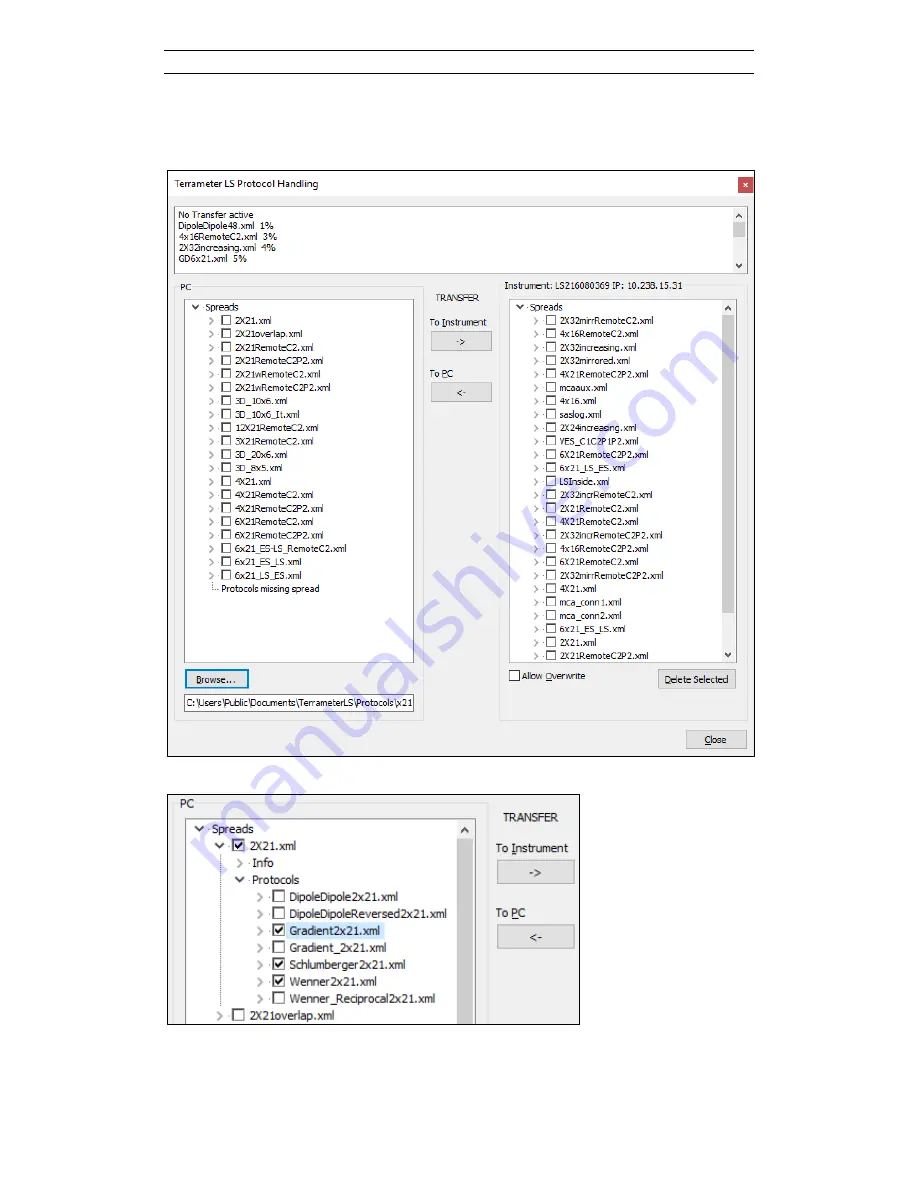
ABEM Terrameter LS Toolbox
12
possible to change to this by pressing the
Browse
button or entering text into the text
box. If a spread or protocol in the Terrameter LS is to be replaced by a new improved
or corrected version
Allow overwrite
must be checked.
Figure 11. Spread and protocol transfer dialog
Figure 12. Spreads and protocols are selected for transfer
















































