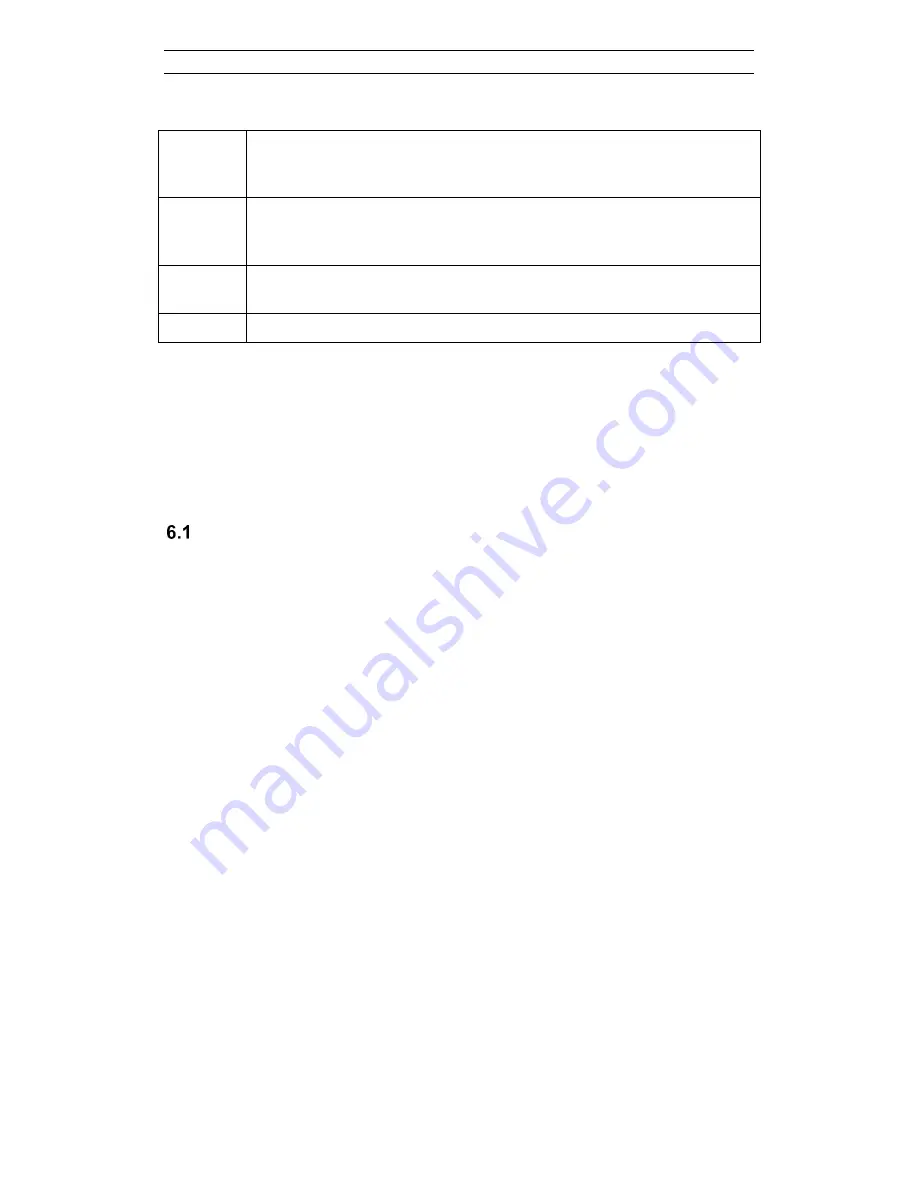
ABEM Terrameter LS Toolbox
37
File
Contains items for creating a new project group, opening the settings
dialog for data storage, locating the application setting files and exiting
the program
Tools
Contains items for converting ADR and ORG files and to view spreads
and protocols residing on the PC (see chapters 6.1-
Error! Reference
source not found.
)
View
Contains items for handling the tabs (navigating and closing) and to
hide/show the tree.
Help
Contains information about the software
It is also possible to close and open the tree view, which may be useful in order to
gain lager data views on small computer screens.
There are built-in tools for converting spreads and protocols into the XML format
used by Terrameter LS. The input files for these conversion routines must be in the
same format that is used by Terrameter SAS1000 / SAS4000.
Conversion of ADR to XML Spread File
The input files for this conversion routine must be in the ADR format that is used by
the Lund Imaging System based on Terrameter SAS1000 / SAS4000. The format is
described in Appendix C of the instruction manual for Terrameter LS. Please read this
appendix carefully before attempting to create your own spread files.
The spread file is always the same for a specific cable configuration regardless of the
electrode spacing. Hence this routine will only be needed if cable sets different than
the types ones delivered by ABEM, or if a set of standard cables are configured in a
different way than the standard spread. The spread file in ADR format can be created
in a text editor or spread sheet, and it may be convenient to do it by modifying a copy
of an existing spread file.
The conversion routine is activated via the Start button (Figure 52) and selecting the
input file and the output file name and destination. Make sure that the output file is
saved in the desired location.





































