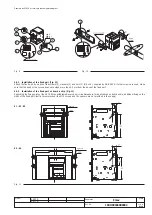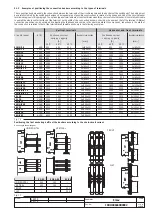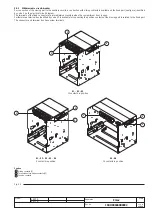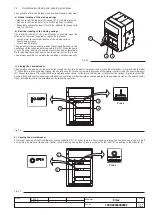L2234
L2778
Emax
3/158
Doc. No.
Model
Apparatus
Scale
Page No.
1SDH000460R0002
14.5.2
Protections Menu ...............................................
page
102
14.5.2.1
Protections Menu table ............................................. « 102
14.5.3
Measurements Menu ................................................. « 105
14.5.3.1
Measurements Menu table ....................................... « 105
14.5.4
Settings Menu ........................................................... « 105
14.5.4.1
Settings Menu table .................................................. « 105
14.5.4.2
Neutral adjustment .................................................... « 106
14.5.4.2.1 Neutral adjustment specifications ............................ « 106
14.5.4.3
Mains frequency settings .......................................... « 106
14.5.4.4
Modules ..................................................................... « 107
14.5.4.4.1 PR120/V - MEASURING module .............................. « 107
14.5.4.4.2 PR120/D-M - COM module ....................................... « 107
14.5.4.4.3 PR120/K - SIGNALLING module .............................. « 107
14.5.4.4.4 PR120/D - WL-COM module ..................................... « 107
14.5.4.4.5 Settings for the Local Bus unit .................................. « 107
14.5.5
Test Menu .................................................................. « 107
14.5.5.1
Test Menu table ......................................................... « 108
14.5.6
Information Menu ...................................................... « 108
14.5.6.1
Information on the trip and opening data ................ « 108
14.6
Definitions of alarms and signals in the PR123/P unit ..... « 109
14.6.1
Optical signals ........................................................... « 109
14.6.2
Electrical signals ........................................................ « 109
14.6.3
Table of error and warning messages ..................... « 109
14.6.4
Error messages displayed in pop-up windows ....... « 110
14.7
Troubleshooting PR123/P unit .................................. « 111
14.7.1
In the case of a fault .................................................. « 112
14.8
Accessories ............................................................... « 112
14.8.1
ABB SACE PR010/T test and configuration unit ...... « 112
14.8.2
BT030 communication unit ........................................ « 112
14.8.3
PR021/K and HMI030 units ....................................... « 112
14.8.4
PR030/B power supply unit ...................................... « 112
15
Modules ...........................................................
« 113
15.1
PR120/V - MEASURING Module .............................. « 113
15.1.1
General characteristics ............................................. « 113
15.1.2
Front view .................................................................. « 113
15.1.3
Releases complete with the module ......................... « 113
15.1.4
Powering the PR122/P and PR123/P units via the
PR120/V module ....................................................... « 113
15.1.5
Operating instructions / Operation in service .......... « 114
15.1.5.1
Using the Measurement submenus with the PR120/V ... « 114
15.1.5.2
Table of submenus for the PR120/V module ........... « 116
15.1.5.3
Measurements Menu table ....................................... « 116
15.1.5.4
Measurements Menu ................................................. « 117
15.1.5.4.1 Historicals .................................................................. « 117
15.1.5.4.2 Trips ........................................................................... « 117
15.1.5.4.3 Events ........................................................................ « 117
15.1.5.4.4 Measurements ........................................................... « 117
15.1.5.4.5 Power factor .............................................................. « 117
15.1.5.4.6 Energy ....................................................................... « 118
15.1.5.4.7 Peak factor ................................................................ « 118
15.1.5.4.8 Mains frequency ....................................................... « 118
15.1.5.4.9 Contact wear ............................................................. « 118
15.1.5.4.10 Waveforms ................................................................. « 118
15.1.6
Data Logger .............................................................. « 118
15.1.7
Electrical characteristics of the transformers ........... « 119
15.2
PR120/D-M - COM communication module ............. « 120
15.2.1
General characteristics ............................................. « 120
15.2.2
Front view .................................................................. « 120
15.2.3
Releases complete with the module ......................... « 120
15.2.4
Power supply ............................................................ « 120
15.2.5
Connection ................................................................ « 120
15.2.6
Communication functions available .......................... « 120
15.2.7
PR120/D-M - COM module menu ............................. « 120
14.2.9.1.1 Thermal memory "L" ...........................................
page
79
14.2.9.2
Protection "S" .............................................................
« 79
14.2.9.2.1 Thermal memory "S" .................................................. « 79
14.2.9.2.2 Start-up threshold "S" ................................................ « 79
14.2.9.2.3 Zone selectivity "S" .................................................... « 80
14.2.9.3
Double S .................................................................... « 80
14.2.9.4
Directional Protection "D" .......................................... « 80
14.2.9.4.1 Start-up threshold "D" ................................................ « 81
14.2.9.4.2 "D" (directional) zone selectivity ................................ « 81
14.2.9.5
Protection "I" .............................................................. « 82
14.2.9.5.1 Start-up threshold "I" ................................................. « 82
14.2.9.6
Protection from closing on short-circuit “MCR” ....... « 82
14.2.9.7
Protection "G" ............................................................ « 83
14.2.9.7.1 Start-up threshold "G" ................................................ « 83
14.2.9.7.2 Zone selectivity "G" .................................................... « 83
14.2.9.8
Protection against phase unbalance "U" .................. « 83
14.2.9.9
Protection against overtemperature inside the
relay "OT" ................................................................... « 83
14.2.9.10 Load control function ................................................ « 84
14.2.9.11 Voltage protections "UV", "OV", "RV" ........................ « 84
14.2.9.11.1 Protection "UV" .......................................................... « 84
14.2.9.11.2 Protection "OV" .......................................................... « 84
14.2.9.11.3 Protection "RV" .......................................................... « 84
14.2.9.11.4 Protection “U” ............................................................
84
14.2.9.12 Protection against reverse active power "RP" .......... « 84
14.2.9.13 Frequency protections "UF", "OF" ............................ « 84
14.2.9.14 Double protections setting ........................................ « 85
14.2.9.15 Summary table of the protection function settings
for the PR123/P ......................................................... « 86
14.2.9.16 Table of measurements ............................................. « 87
14.2.10
Trip curves ................................................................. « 88
14.2.10.1 Trip curves for functions L-S(t=k/I
2
)-I ....................... « 88
14.2.10.2 Trip curves for functions L-S(t=k)-I .......................... « 88
14.2.10.3 Trip curves for function G ......................................... « 89
14.2.10.4 Trip curves for function L in accordance with
IEC 60255-3 (type A) ................................................ « 89
14.2.10.5 Trip curves for function L in accordance with
IEC 60255-3 (type B) ................................................ « 90
14.2.10.6 Trip curves for function L in accordance with
IEC 60255-3 (type C) ................................................ « 90
14.2.10.7 Trip curves for function D ......................................... « 91
14.2.10.8 Trip curves for function U ......................................... « 91
14.2.10.9 Trip curves for function UV ....................................... « 92
14.2.10.10 Trip curves for function OV ....................................... « 92
14.2.10.11 Trip curves for function RV ....................................... « 93
14.2.10.12 Trip curves for function RP ....................................... « 93
14.3
Putting into service .................................................... « 94
14.3.1
Connections ............................................................... « 94
14.3.1.1
Current sensor connection for external neutral ........ « 94
14.3.2
VT connections .......................................................... « 94
14.3.3
CS and TC connection test ....................................... « 94
14.3.4
Test ............................................................................ « 94
14.3.5
Initial settings ............................................................. « 95
14.3.6
Password management ............................................ « 95
14.3.7
Replacing an electronic release ............................... « 95
14.3.7.1
Installation .................................................................. « 95
14.3.7.2
Uninstalling ................................................................ « 95
14.4
User interface ............................................................ « 96
14.4.1
Use of pushbuttons ................................................... « 96
14.4.2
Read and Edit modes ............................................... « 97
14.4.3
Changing parameters ............................................... « 97
14.4.3.1
Modification of basic configuration ........................... « 99
14.4.4
Default settings .......................................................... « 100
14.5
Operating instructions / Operation in service .......... « 101
14.5.1
Menu .......................................................................... « 101