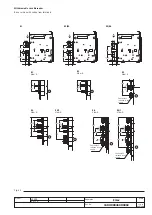L2234
Emax
128/158
Model
Scale
Page No.
Doc. No.
Apparatus
1SDH000460R0002
L2778
16.4
Data logger (recorder)
The data logger function is available on the PR122/P and PR123/P units and it can be used to save the instantaneous values of certain analog and
digital measurements automatically in a large-sized memory buffer. The data can easily be downloaded from the unit using either the SD-Pocket
application with a Bluetooth port, or the SD-TestBus application via a Modbus bus, and transferred to any personal computer for processing. The
function stops the recording every time a trip occurs in order to facilitate failure analysis.
16.4.1 General characteristics
Number of analogue channels:
7
Number of digital events:
64
Maximum sampling frequency:
4800 Hz
Maximum sampling time:
27s (- sampling frequency 600 Hz)
16.4.2
Description of the Data Logger menu
You can access the data logger menu from the Settings menu in the PR122/P and PR123/P units:
16.4.2.1 Enabling the Data Logger
The data logger can be enabled by inputting a password:
16.4.2.2
Setting the sampling frequency
On the menu, you can specify the frequency with which the measurements are saved, choosing from 4 fixed frequencies, i.e. 600 Hz, 1200 Hz,
2400 Hz or 4800 Hz.
The maximum data recording times (see also par. 16.4.3) depend on the selected frequency and are illustrated in the following table:
Frequency
RECORDING TIME
600 Hz
27.3 s
1200 Hz
13.6 s
2400 Hz
6.8 s
4800 Hz
3.4 s
Note: Selecting sampling frequency is an important step. In fact, presence of high-order harmonic waves may cause aliasing on processing of collected data. Use maximum
frequency when a harmonic distortion is available, otherwise data processing may give results which do not match actual system conditions.
16.4.2.3
Setting the standard stop events (triggers)
You can select one of the following stop events (triggers), see also par.16.5.2:
1. None
2. Any alarm
3. L timing
4. Any trip
4/9
Data logger
Modules
Data logger
Main Frequency
Settings
1/1
Off
Toroid size
Enable
Data logger
Password
Enter password
0***
2/2
Off
On
Off
Enable
Enter
↵
PWD + Enter
↵
1/6
On
Sampling freq.
Stop event
Enable
Data logger
1/4
600 Hz
1200 Hz
2400 Hz
600 Hz
Sampling freq.
Enter
↵
3/4
None
Sampling freq.
Stop event
Enable
Data logger
1/5
None
Any Alarm
L Prealarm
None
Stop event
Any Trip
Custom
Enter
↵