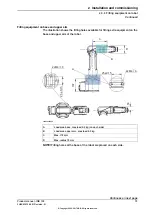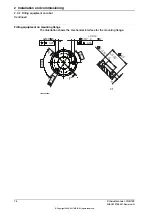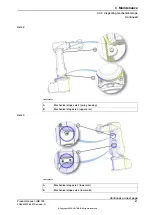2.6 Electrical connections
2.6.1 Robot cabling and connection points
Introduction
Connect the robot and the controller to each other after securing them to the
foundation. The lists specify which cables to use for each respective application.
Connection point locations
For information about the connection point locations, see the chapter
Circuit
diagram
.
Main cable categories
All cables between the robot and controller are divided into the following categories:
Description
Cable category
Handles power supply to, and the control of the robot’s motors
as well as feedback from the encoder interface board.
Robot cables
Specified in the table in
.
The cable categories are divided into sub-categories. See
Robot cables
The robot cable is included in the standard delivery of the robot. They are completely
pre-manufactured and ready to plug in.
Connection
point, robot
Connection
point, cabinet
Description
Cable sub-category
R1.MP
XS1
Transfers drive power
from the drive units in
the control cabinet to the
robot motors
Robot cable, power
R1.SMB
XS2
Transfers encoder data
from and power supply
to the encoder interface
board.
Robot cable, signal
Robot cable, power
Art. no.
Cable
3HAC032694-001
Robot cable, power: L=3 m
3HAC032695-001
Robot cable, power: L=7 m
3HAC032696-001
Robot cable, power: L=15 m
Robot cable, signal
Art. no.
Cable
3HAC035320-001
Robot cable, signal: L=3 m
3HAC2493-1
Robot cable, signal: L=7 m
3HAC2530-1
Robot cable, signal: L=15 m
Continues on next page
Product manual - IRB 120
85
3HAC035728-001 Revision: N
© Copyright 2009-2017 ABB. All rights reserved.
2 Installation and commissioning
2.6.1 Robot cabling and connection points
Summary of Contents for IRB 120
Page 1: ...ROBOTICS Product manual IRB 120 ...
Page 8: ...This page is intentionally left blank ...
Page 90: ...This page is intentionally left blank ...
Page 114: ...This page is intentionally left blank ...
Page 224: ...This page is intentionally left blank ...
Page 250: ...This page is intentionally left blank ...
Page 254: ...This page is intentionally left blank ...
Page 264: ...This page is intentionally left blank ...
Page 270: ......
Page 271: ......