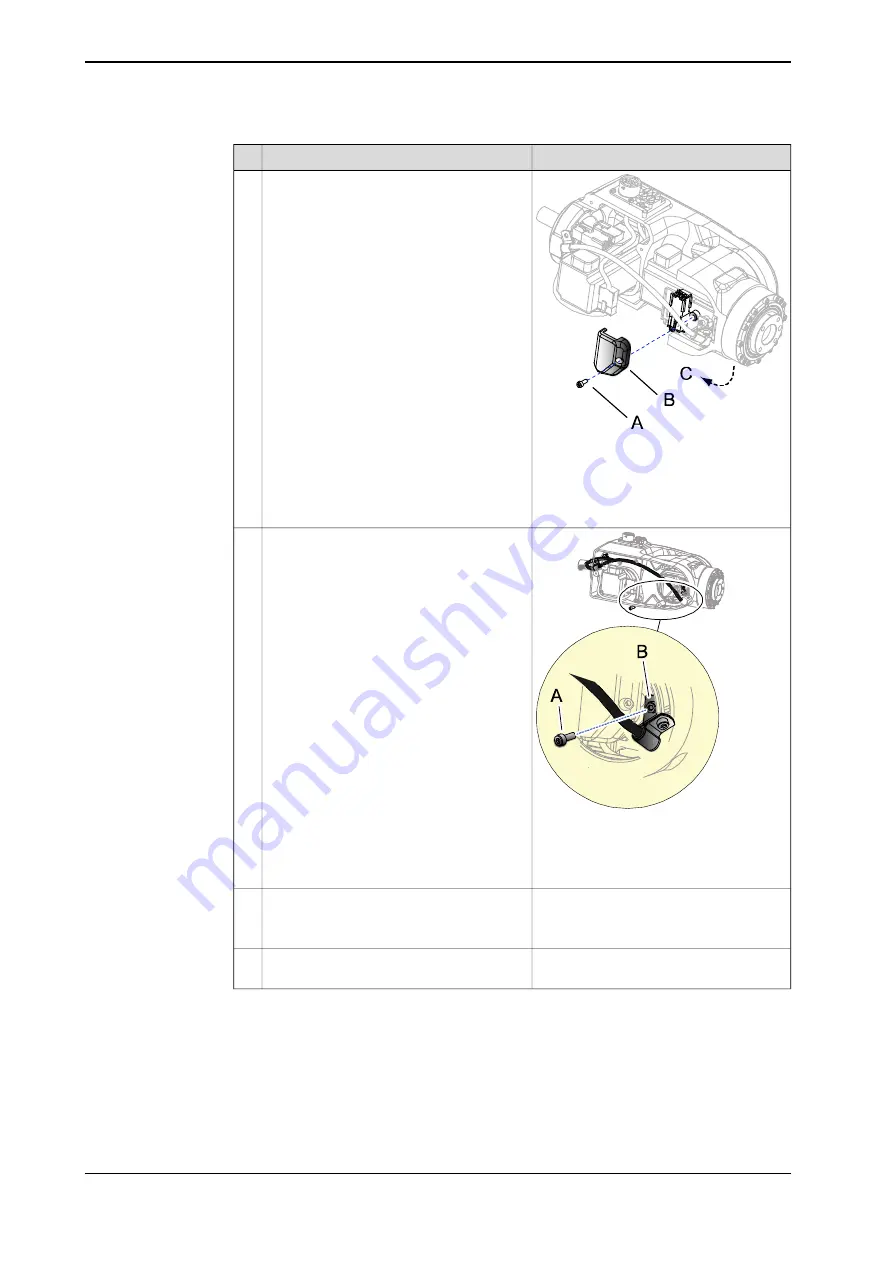
Information
Action
xx0900000902
Remove the
connector cover
.
11
Parts:
•
A: Attachment screw
•
B: Connector cover
•
C: Axis 5 shall be in 90° position
xx0900001000
Unscrew the
attachment screw
securing the
clamp
at motor axis 6.
12
Parts:
•
A: Attachment screw
•
B: Clamp
Disconnect connectors:
•
R2.MP5 and R2. ME5, motor axis 5
•
R2.MP6 and R2. ME6, motor axis 6.
13
Gently pull the cables from motor axis 5 and
motor axis 6 out of the wrist housing.
14
Continues on next page
124
Product manual - IRB 120
3HAC035728-001 Revision: N
© Copyright 2009-2017 ABB. All rights reserved.
4 Repair
4.3.1 Removing the cable harness
Continued
Summary of Contents for IRB 120
Page 1: ...ROBOTICS Product manual IRB 120 ...
Page 8: ...This page is intentionally left blank ...
Page 90: ...This page is intentionally left blank ...
Page 114: ...This page is intentionally left blank ...
Page 224: ...This page is intentionally left blank ...
Page 250: ...This page is intentionally left blank ...
Page 254: ...This page is intentionally left blank ...
Page 264: ...This page is intentionally left blank ...
Page 270: ......
Page 271: ......










































