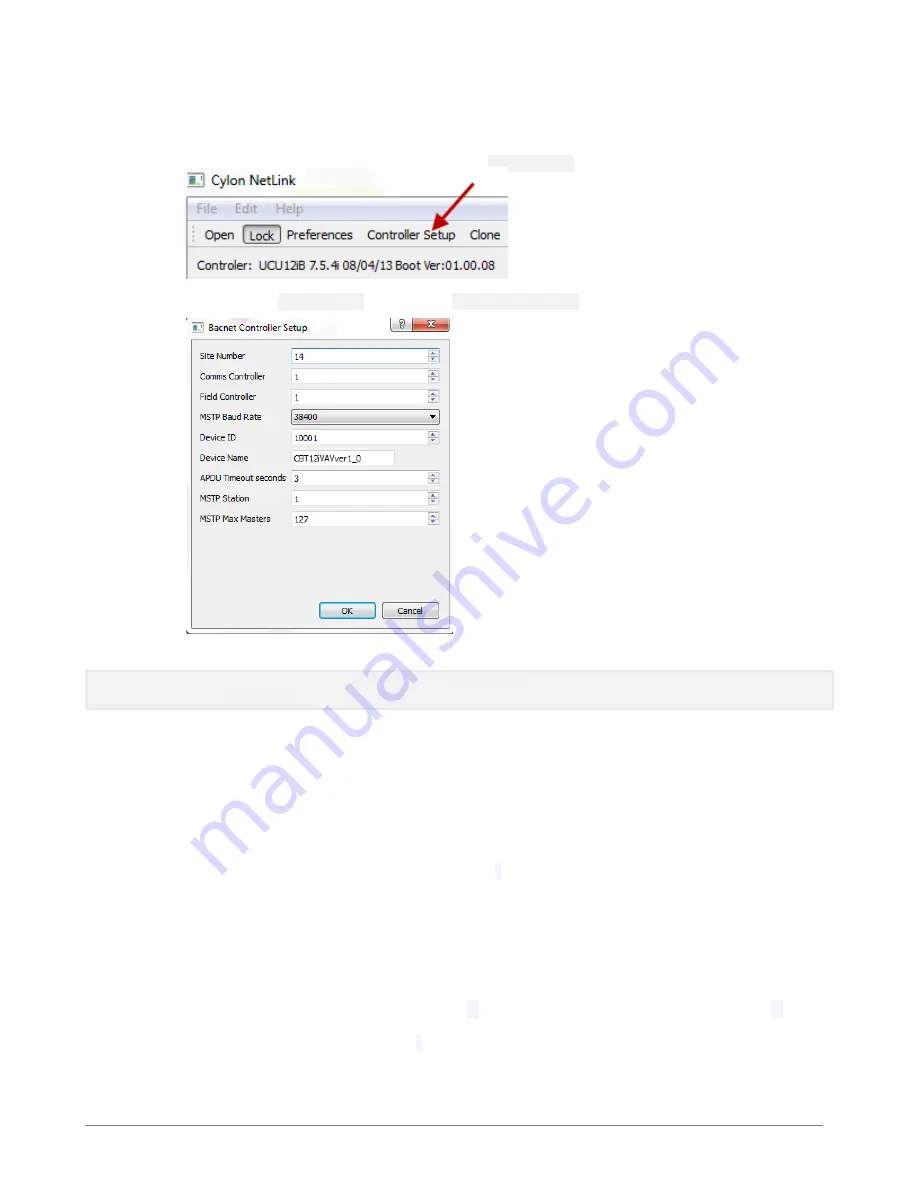
CBV-2U4-3T(-N) |
Installation Overview
©ABB 2022 All Rights Reserved.
Subject to change without notice
WWW.CYLON.COM
20
M
AN0
13
9
re
v
14
5.
After unlocking the screens users can now select
Controller Setup
.
6.
After selecting
Controller Setup
the following
BACnet Controller Setup
dialog will open:
7.
From this window the
BACnet MS/TP
configuration settings can now be configured.
Note:
It is not required to change the
Site Number
or
Comms Controller
preset values. It is however recommended to
match the
Field Controller
address with the MSTP Station address (see below).
MSTP Baud Rate
is the
Baud
rate at which all the other devices on the subnet (fieldbus) are communicating. All
devices
must
be configured for the same baud rate for communications on the subnet.
Device ID
is the
BACnet
device instance number. Every BACnet controller within the site must receive a unique
BACnet instance number to ensure proper communications. This BACnet instance number should be unique
even across subnets. See
BACnet Manual (MAN0106)
for further information.
Device Name
is the user assigned name for the controller. This is not necessary for
BACnet
communications;
however, it is useful to name each controller for organizational purposes.
APDU Timeout seconds
Leave this at the default setting of
3
seconds.
MSTP Station
is the MS/TP device address. This is the unique address users must give each controller on the
subnet (fieldbus).
MSTP Max Masters
is the maximum address that this controller will poll when in the “poll for masters” state.
Because this is a
BACnet
Master
device it will go into this state to search for the next
BACnet Master
device to
pass the token to. To optimize the speed of the network, it is recommended that the last master device on
the subnet be set at the maximum
MS/TP
address on the network. For example, if the last device on the
subnet (fieldbus) is the
CBV-2U4-3T(-N)
at address
63
, then users would set the
MSTP Max Masters
to
63
. This
will speed up communications as it will not go into the “poll for masters” state and immediately pass the
token back to the device at
MS/TP
address
0
.
See the
BACnet Manual (MAN0106)
for more details regarding this functionality and for other tips on
optimizing the
BACnet
network.
Summary of Contents for CBV-2U4-3T
Page 1: ... USER GUIDE MAN0139 rev 14 CBV 2U4 3T N ...
Page 75: ......
















































