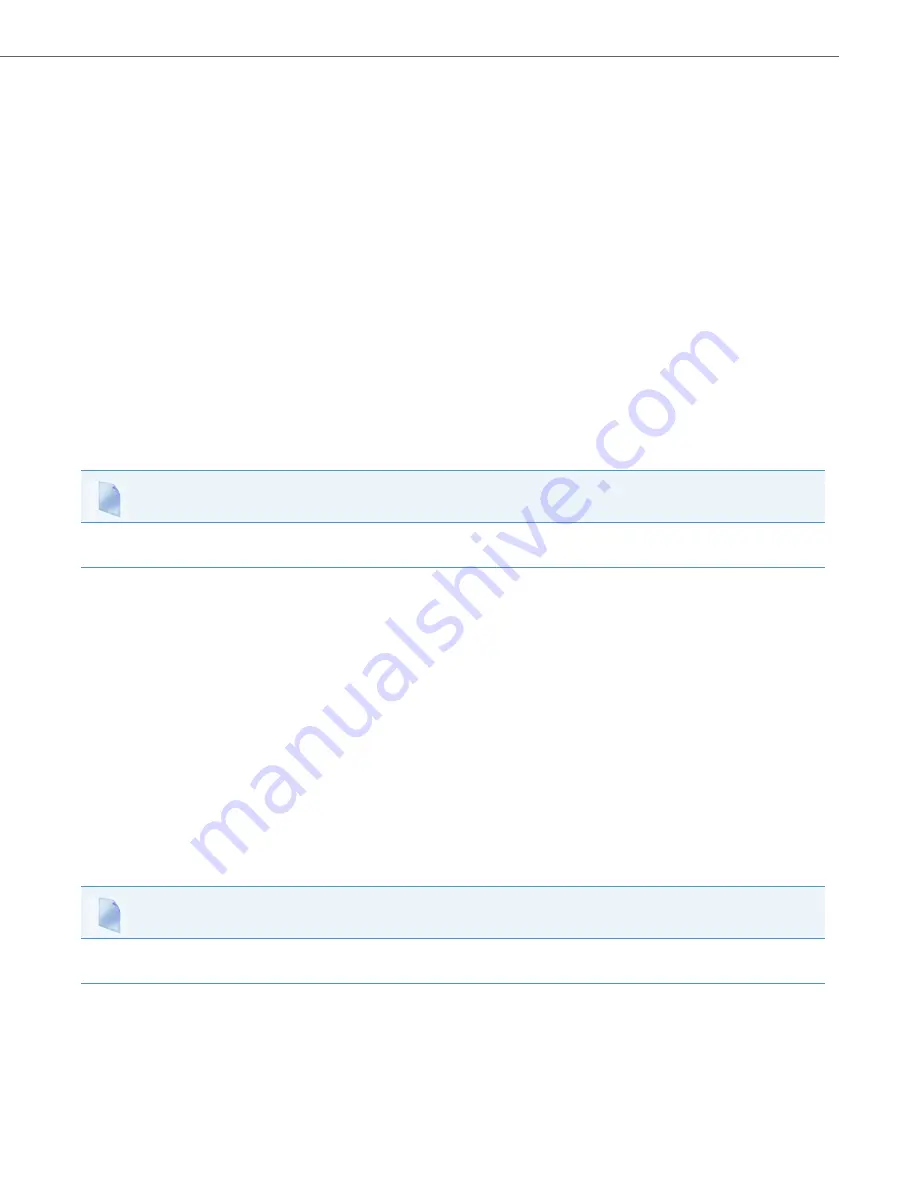
BluStar 8000i Settings
41-001390-00 Rev 02 – 12.2011
4-6
Language
You can specify the language to be used on the BluStar 8000i UI using the “
language name
” parameter. The BluStar 8000i
UI is available in the following languages:
•
English (default)
•
French
•
French Canadian
•
German
•
Italian
•
Japanese
•
Simplified Chinese
•
Spanish
•
Spanish Mexican
Time Zone
You can specify the time zone using the “
time zone name
” parameter. The default time zone is “us-eastern”
.
To Configuring Local Settings:
Use the following procedure to configure local settings:
DiffServ or IP Type of Service Settings
Administrators can configure the IP Type of Service (TOS) byte that should be used for audio and video packets using the
parameters listed below.
IP TOS byte for audio
You can specify the IP Type of Service (TOS) byte that should be used for audio packets using the “
audioman tosbyte
”
parameter.
IP TOS byte for video
You can specify the IP Type of Service (TOS) byte that should be used for video packets using the “
videoman tosbyte
”
parameter.
To Configure DiffServ or IP TOS Settings:
Use the following procedure to configure DiffServ or IP Tos settings:
Configuration Files
For the specific parameter(s) you can set in the configuration files, see Appendix A, the section,
.
Configuration Files
For the specific parameter(s) you can set in the configuration files, see Appendix A, the section,
.
















































