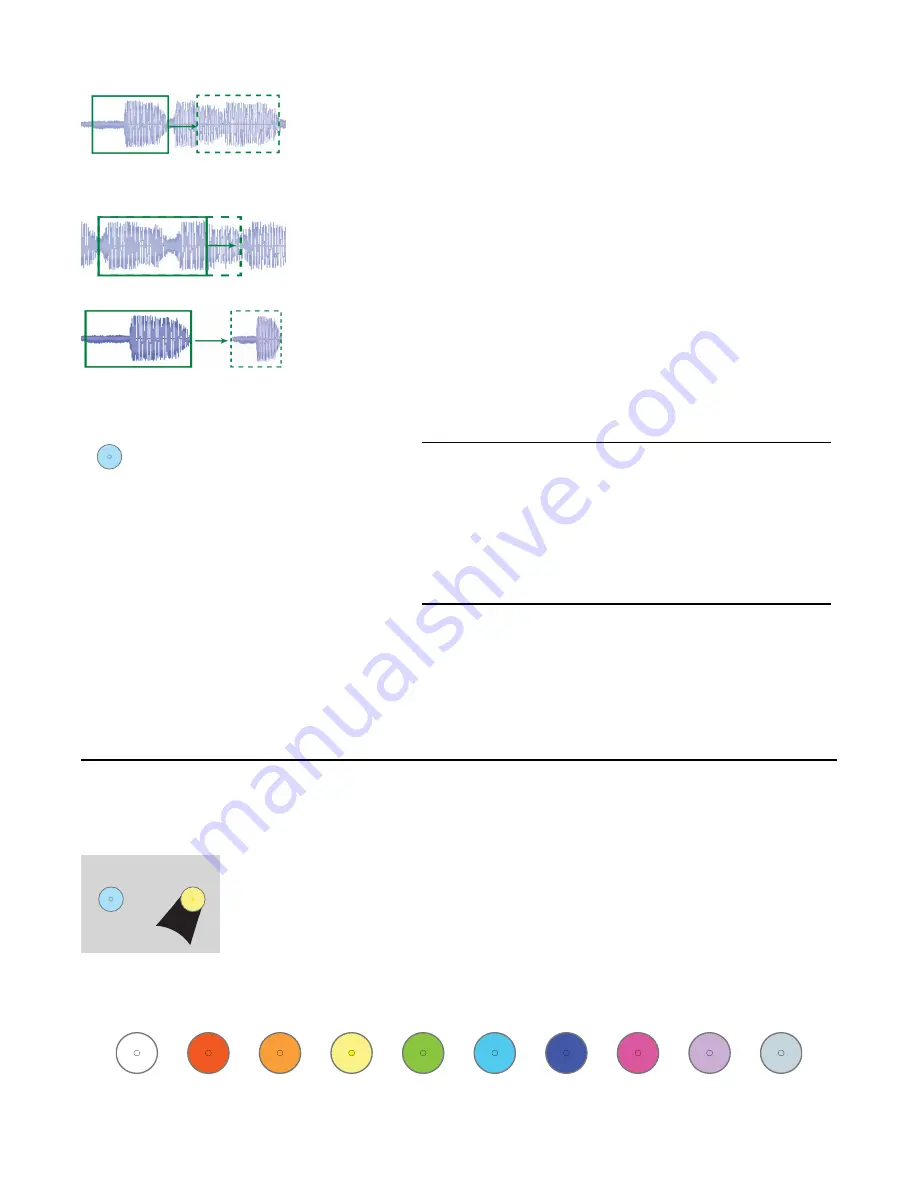
Notice that changing
Start Pos
does not change your tempo; it shifts the
starting and ending points of the loop together, keeping a constant time.
On the other hand,
Length
changes the total time by changing the end
position and keeping the starting point constant.
Let’s do an experiment and see how
Pitch
and
Length
are related to the
tempo of a loop. Set
Length
to 75% and turn
Pitch
to a few different
settings while you loop a sample. Do you see how the tempo of the loop
changes as you change
Pitch
? It should get shorter as
Pitch
gets higher.
Now set
Length
to about 40% and play with
Pitch
. Do you see how the
tempo of the loop does
not
change? That’s because with
Length
under
50% the playback time is constant (regardless of Pitch). With
Length
over
50%, the audio sample data that's played is constant, even though it's
stretched or shrunk. So if you set
Start Pos
and
Length
to capture a
particular part of a sample (let’s say it’s a human voice saying the word
“hello”), then as long as
Length
is over 50%, it will always play the word
“hello” even as you adjust the
Pitch
.
Reverse
The STS can also play samples
backwards. Simply tap the
Reverse
button to toggle reverse
or forward playback. The button
will be blue when it's in reverse mode, and
off when it's in forward mode. In reverse
mode, it plays from the ending position
towards the starting position.
Try this: hit
Reverse
while a long sample is
playing forwards. The sound will reverse immediately and start playing backwards towards the start
position. You can even keep hitting
Reverse
rapidly to keep a sample “up in the air”.
When reversing and
Length
is less than 50%, an attack-only envelope will be applied to the playback
(as opposed to the decay-only envelope applied to forward playback with
Length
under 50%)
Tutorial 2: Navigating Banks
In the first tutorial you learned that tapping the
Bank
button moves you to the next bank. What if you
went too far and want to go back a bank?
Go to Prev. Bank
To move backwards by one bank, hold down that channel’s
Reverse
button while
you tap the
Bank
button. Try it now. Note that for the
Bank
button on the right side,
you have to hold the
Reverse
button on the right side (and the same for the left
Bank
and left
Reverse
). Watch how when you go past the first bank (solid white), it
wraps around to the last bank (green with two blinks in the default STS sample
pack). What do these flashes mean? Let’s find out!
Bank Organization
The banks on the STS are arranged by colors. The color are arranged similar to a rainbow:
White
Red
Orange
Yellow
Green
Cyan
Blue
Magenta Lavender
Pearl
Page of
6
24
Pro tip:
The tempo of a loop can be harnessed by using
the
End Out
jack. This jack will fire a trigger
whenever the sample loops, restarts, or stops
playing. Try patching the
End Out
of the left side
to the
Play Trig
jack of the right side, and looping
the left or both sides. Now try patching
End Out
to
a clock divider (or QCD) for a sample-based master
clock!
Reverse
Start Pos
shifts entire sample
window (start and end points)
Length
changes end point
Pitch
stretches window when
Length > 50%
Bank
Reverse
and tap
Hold…
+





















