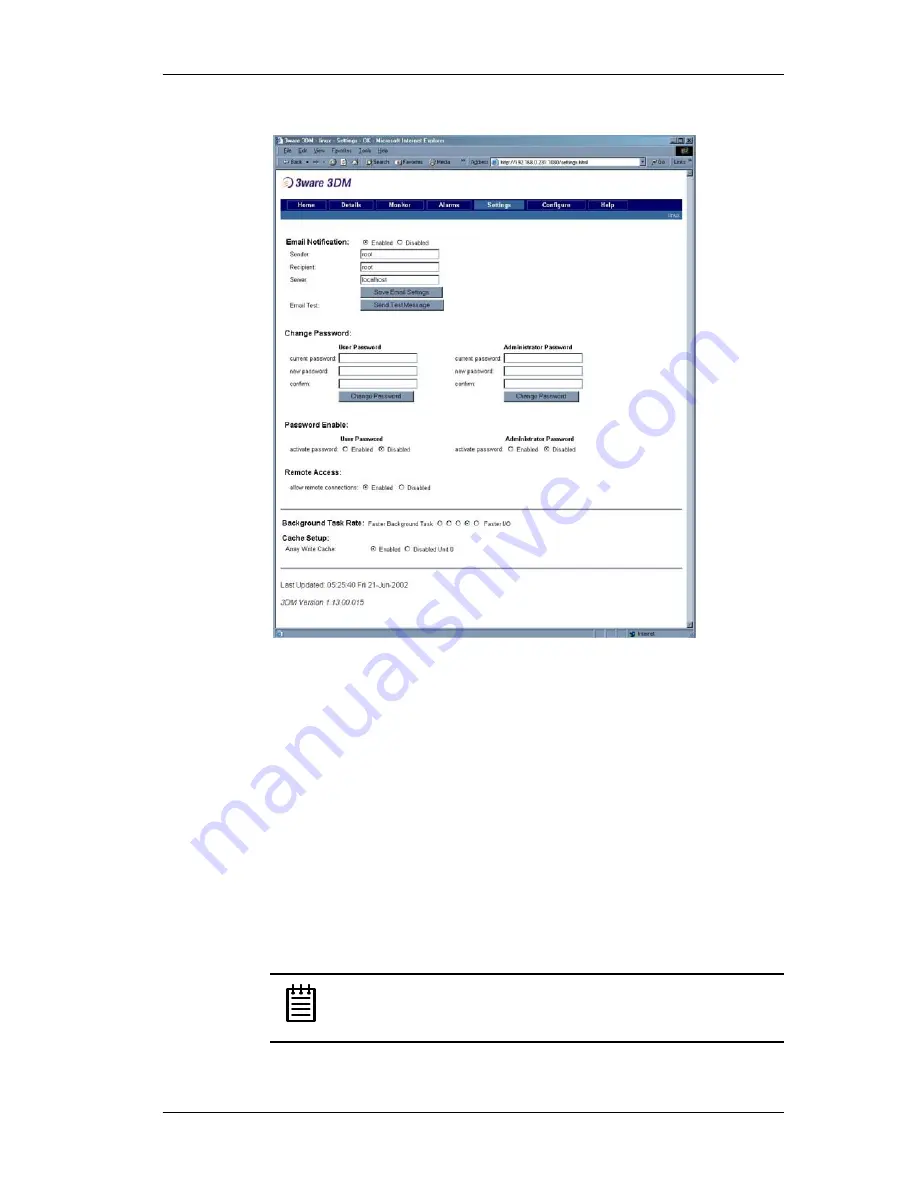
Checking Array Status
www.3ware.com
89
Figure 40. 3DM Settings Display
Password setup
3DM now provides different access levels for users and administrators. If
password protection is enabled, a password must be entered into the login dis-
play shown in Figure 41 and Figure 42. The Administrator access level allows
the user to fully configure 3DM. The User access level allows the user to view
pages within 3DM. These passwords work independently of each other.
If the Administrator password is enabled, 3DM prompts the user for a pass-
word if a change in the configuration is attempted on either the settings,
alarm, or the configuration pages. If the User password is enabled, 3DM only
prompts the user for a password when the browser session is started. The
default password for both the User and Administrator is “3ware”.
Passwords are case sensitive. The password setup procedure is as follows:
Note:
Do not select the
Enable
box in the 3DM Settings display
before performing these steps.
Summary of Contents for 3W-7410 - Escalade 7410 RAID Controller
Page 6: ...iv 3ware Escalade ATA RAID Controller User Guide ...
Page 14: ...Before You Begin 6 3ware Escalade ATA RAID Controller User Guide ...
Page 24: ...Quick Installation Guide 16 3ware Escalade ATA RAID Controller User Guide ...
Page 68: ...Windows Installation 60 3ware Escalade ATA RAID Controller User Guide ...
Page 86: ...FreeBSD Installation 78 3ware Escalade ATA RAID Controller User Guide ...
Page 104: ...3DM Disk Management Utility 96 3ware Escalade ATA RAID Controller User Guide ...
Page 116: ...Troubleshooting Problems and Solutions 108 3ware Escalade ATA RAID Controller User Guide ...
Page 126: ...Index 118 3ware Escalade ATA RAID Controller User Guide ...
















































