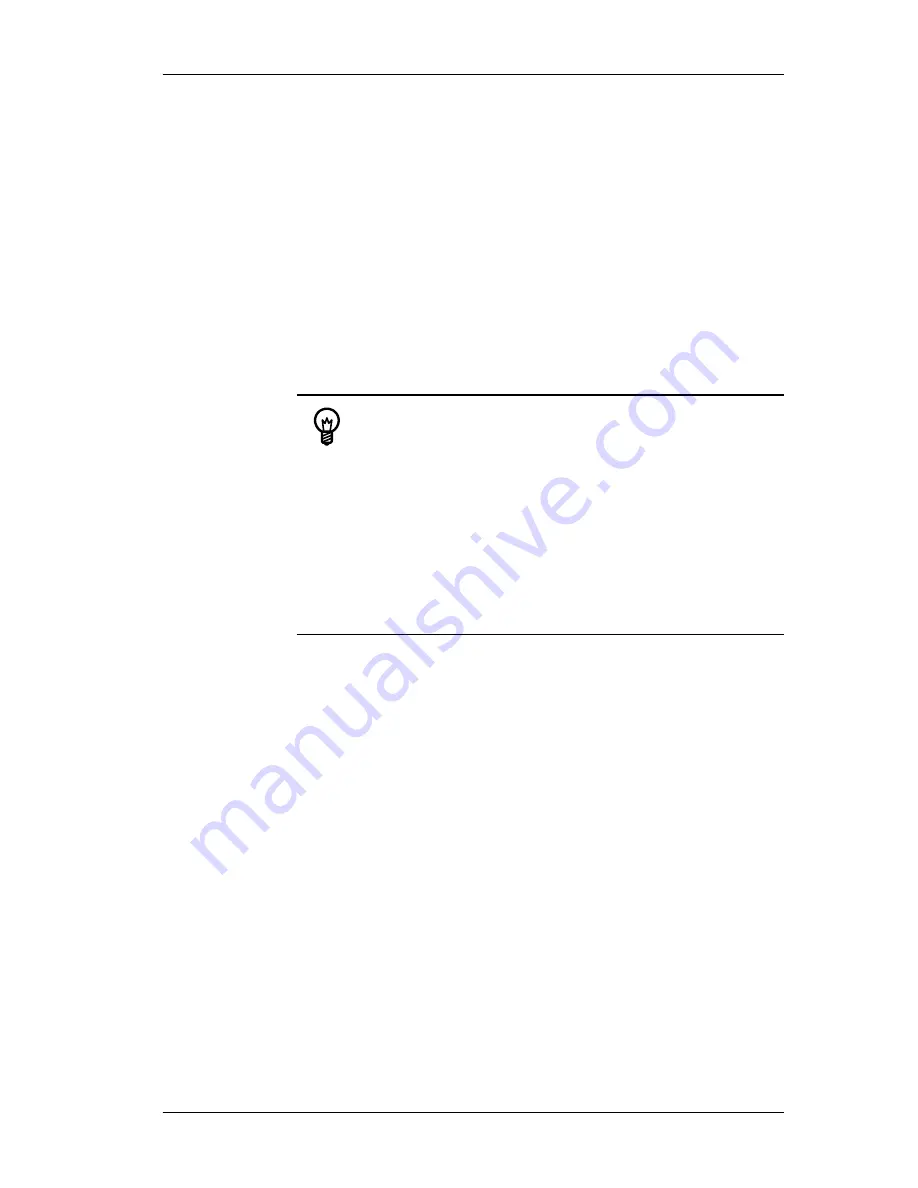
Installing a Serial ATA RAID Controller with Multi-lane Internal Connectors
www.3ware.com
25
Install the Controller with Multi-lane Internal
Connectors in Your System
1
If the computer is running, shut it down. Turn off power to the computer
and disconnect the power cord from the outlet.
2 Open the computer case according to the manufacturer’s instructions.
3 Find the PCI slot you want to use for the serial RAID controller.
4 Remove the metal filler bracket for the slot. Save this screw; it will be
used to secure the serial ATA RAID Controller after you have seated it in
the slot.
Hint:
While the ATA RAID Controller runs properly in any
PCI slot, not all slots give equal performance due to the archi-
tecture of the PCI bus. In our laboratories, we have noticed that
the slots closest to the Accelerated Graphics Port (AGP) or in
the 64-bit PCI slot typically give the best performance. Our
card should fit in both 32-bit and 64-bit PCI slots with 5V as
well as with 3.3V.
Line up the Controller so that all pins make proper contact with
the PCI slot pins when pushed into place. The Escalade Con-
troller is keyed to ensure proper installation into a full-sized
PCI slot.
5 Ensure that the contacts will mate with the grooves in the slot. Press down
gently on the edge of the ATA RAID Controller directly above the slot
until it is fully seated.
6 Check that the ATA RAID Controller’s metal bracket covers the hole in
the case and secure the bracket with the screw that was used to secure the
filler bracket in step 4.
Connect the Interface Cables
Depending on the model of the controller and the number of drives you will
be connecting, you will connect two or three multi-lane cables. Each cable
supports up to four ports.
1
Connect each interface cable to a multi-lane connector on the controller.
See Figure 7.
When the cable is inserted correctly, you will feel it click into place.
2 If your enclosure has a backplane, connect the other end of each interface
cable to the backplane.
Summary of Contents for 3W-7410 - Escalade 7410 RAID Controller
Page 6: ...iv 3ware Escalade ATA RAID Controller User Guide ...
Page 14: ...Before You Begin 6 3ware Escalade ATA RAID Controller User Guide ...
Page 24: ...Quick Installation Guide 16 3ware Escalade ATA RAID Controller User Guide ...
Page 68: ...Windows Installation 60 3ware Escalade ATA RAID Controller User Guide ...
Page 86: ...FreeBSD Installation 78 3ware Escalade ATA RAID Controller User Guide ...
Page 104: ...3DM Disk Management Utility 96 3ware Escalade ATA RAID Controller User Guide ...
Page 116: ...Troubleshooting Problems and Solutions 108 3ware Escalade ATA RAID Controller User Guide ...
Page 126: ...Index 118 3ware Escalade ATA RAID Controller User Guide ...















































