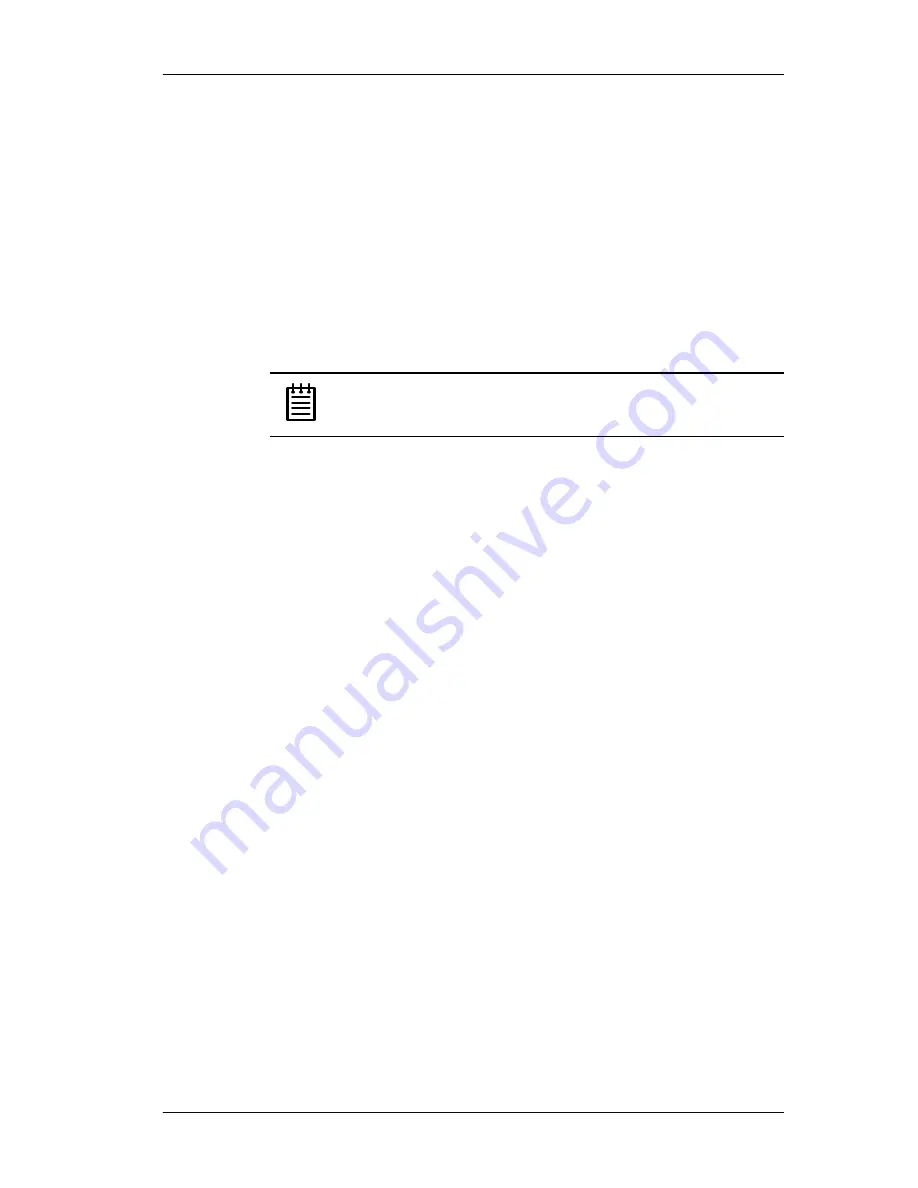
3ware Disk Array Configuration Utility
36
3ware Escalade ATA RAID Controller User Guide
Specifying a Hot Spare
The Escalade ATA RAID Controller gives you the option to specify a hot
spare from one of your
Available Drives.
If a valid hot spare (that is, a spare
that is the same size or lager than members of the redundant array) is specified
and the array degrades, an event notification will be generated. The hot spare
will dynamically replace the failed drive in an array without user intervention.
Select a hot spare by navigating to an
Available Drive.
The
Toggle Hot
Spare
verbiage at the bottom of the screen will be black if the drive can be
used as a hot spare. Enter
s
to select the hot spare or to disable the hot spare if
it is already enabled.
Note:
Hot spare drives need to have the same or larger storage
capacity than the RAID 1, RAID 5 or RAID 10 drives.
Changing an existing configuration
1
Back up any disk arrays that contain data that you want to retain before
the configuration change.
2 Create new disk arrays following the instructions in the
Determining
your configuration, Creating a disk array and Deleting a disk array
sections. You may need to delete existing arrays to free up disks first.
3 Boot, partition and format any new disk arrays or free disks.
4 When you are finished configuring, restore from backup any data saved
from previous disk arrays
Modifying a disk array
To modify an existing array you must first delete it then recreate it with the
new drives. As with all disk array operations, there is no way to modify an
existing array without overwriting data on the drives involved.
The 7000/8000 series Escalades do not support the feature of OCE (Online
Capacity Expansion).
Deleting a disk array
To delete an array (see Figure 16) first select the array by navigating to it and
hitting
Enter
. An asterisk in the left most column indicates the array is
selected.
Summary of Contents for 3W-7410 - Escalade 7410 RAID Controller
Page 6: ...iv 3ware Escalade ATA RAID Controller User Guide ...
Page 14: ...Before You Begin 6 3ware Escalade ATA RAID Controller User Guide ...
Page 24: ...Quick Installation Guide 16 3ware Escalade ATA RAID Controller User Guide ...
Page 68: ...Windows Installation 60 3ware Escalade ATA RAID Controller User Guide ...
Page 86: ...FreeBSD Installation 78 3ware Escalade ATA RAID Controller User Guide ...
Page 104: ...3DM Disk Management Utility 96 3ware Escalade ATA RAID Controller User Guide ...
Page 116: ...Troubleshooting Problems and Solutions 108 3ware Escalade ATA RAID Controller User Guide ...
Page 126: ...Index 118 3ware Escalade ATA RAID Controller User Guide ...






























