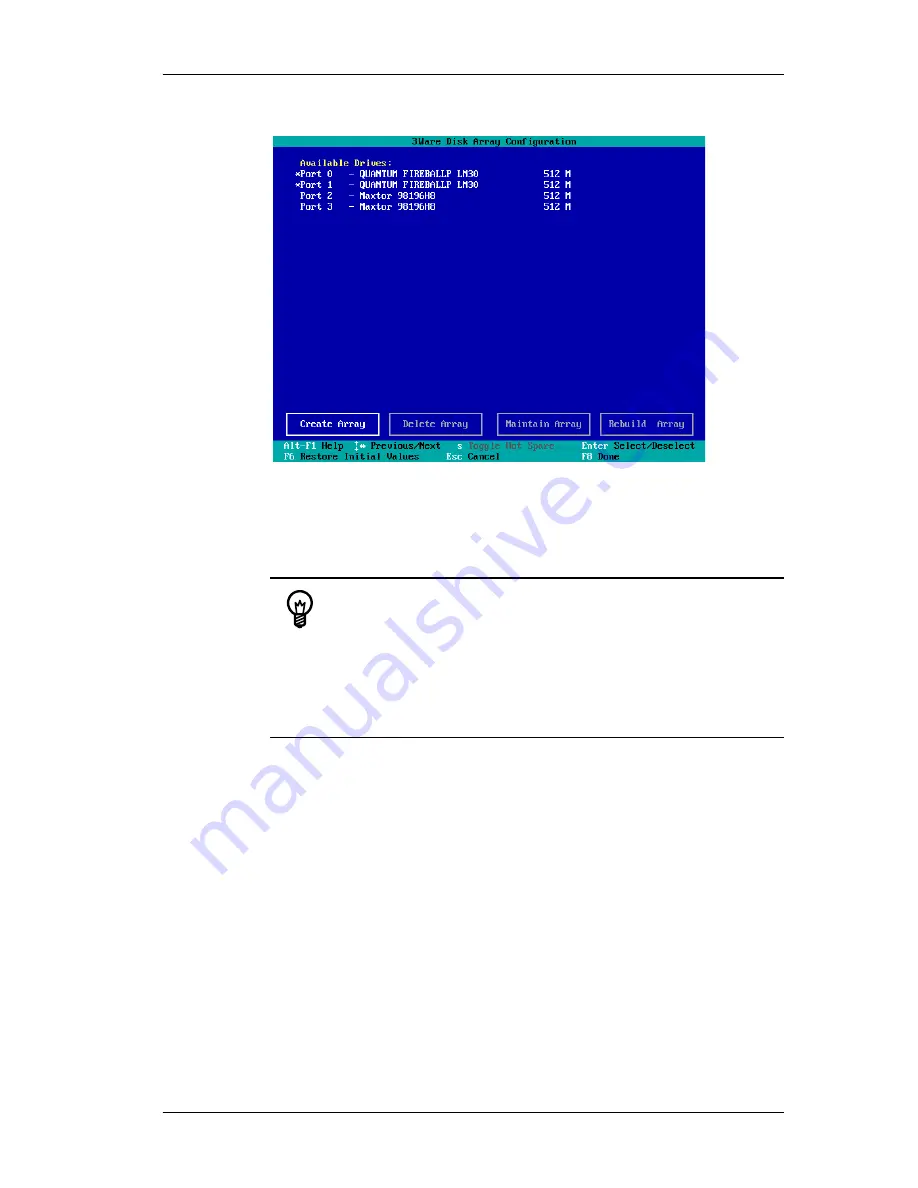
3ware Disk Array Configuration Utility
32
3ware Escalade ATA RAID Controller User Guide
Figure 12. Selecting Drives for a Mirrored Array
Determining your configuration
Hint:
The capacity of each drive is limited to the capacity of the
smallest drive in the array. The total array capacity is defined as
follows:
RAID 0: (the number of drives) X (the capacity of the smallest drive)
RAID 1: the capacity of the smallest drive
RAID 5: (the number of drives - 1) X (capacity of the smallest drive)
RAID10: (the number of drives / 2) X (capacity of smallest drive)
Navigate to the
Create Array
button after selecting all the drives for the
array. Press
Enter
to bring up the
Create Disk Array
display (see Figure 13
and Figure 14 for examples). Check that the proper drives are listed.
Summary of Contents for 3W-7410 - Escalade 7410 RAID Controller
Page 6: ...iv 3ware Escalade ATA RAID Controller User Guide ...
Page 14: ...Before You Begin 6 3ware Escalade ATA RAID Controller User Guide ...
Page 24: ...Quick Installation Guide 16 3ware Escalade ATA RAID Controller User Guide ...
Page 68: ...Windows Installation 60 3ware Escalade ATA RAID Controller User Guide ...
Page 86: ...FreeBSD Installation 78 3ware Escalade ATA RAID Controller User Guide ...
Page 104: ...3DM Disk Management Utility 96 3ware Escalade ATA RAID Controller User Guide ...
Page 116: ...Troubleshooting Problems and Solutions 108 3ware Escalade ATA RAID Controller User Guide ...
Page 126: ...Index 118 3ware Escalade ATA RAID Controller User Guide ...
















































