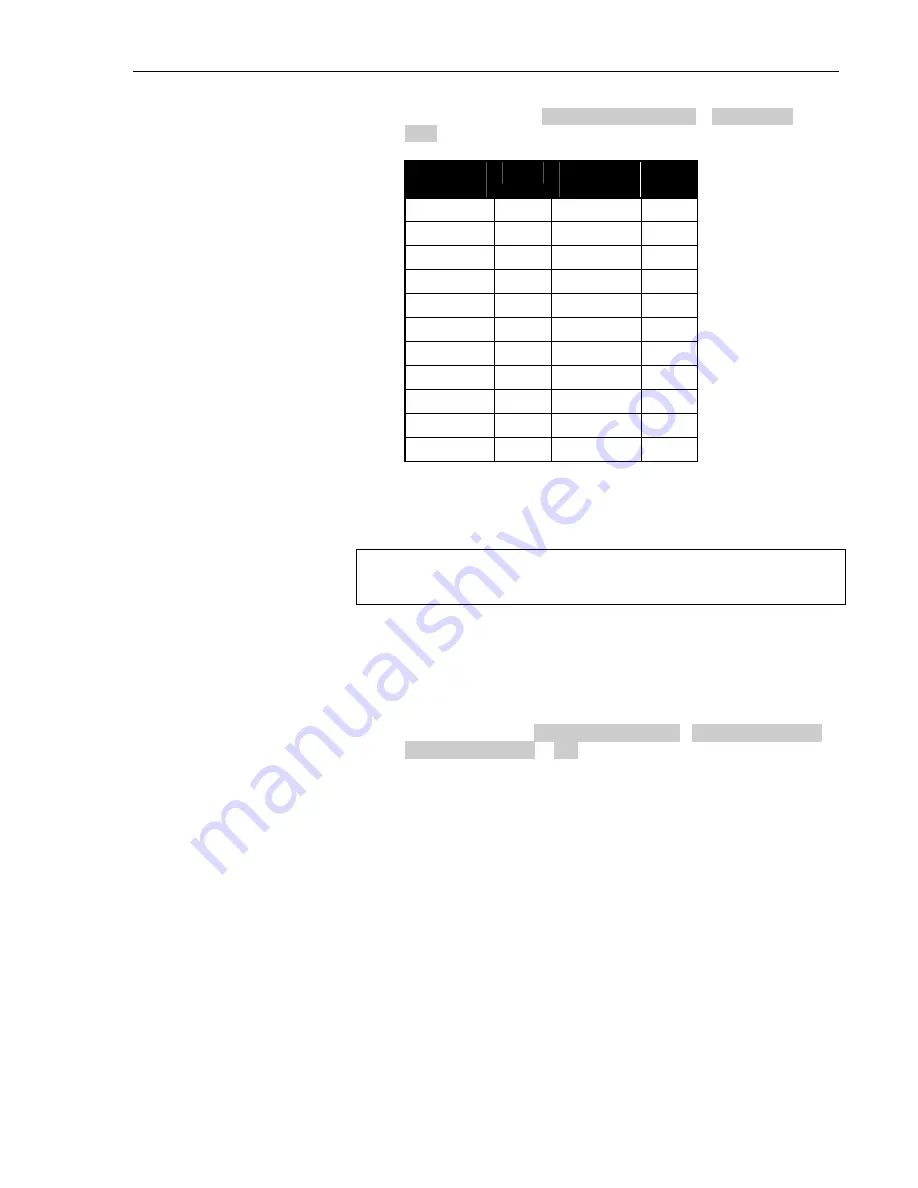
Configuration
3M™ Wireless Communication System Model XT-1
Installation Manual
May 2008 – Revision 1.3
Page 47 of 62
3.
Select a new value for
01 Drivethru Volume
>
Mic Preamp
Gain
. The range is 0 to 20. Use the table below to determine the
correct setting.
Microphone
Output Level
Setting
Microphone
Output Level
Setting
-69
dB 0 -80
dB 11
-70
dB 1 -81
dB 12
-71
dB 2 -82
dB 13
-72
dB 3 -83
dB 14
-73
dB 4 -84
dB 15
-74
dB 5 -85
dB 16
-75
dB 6 -86
dB 17
-76
dB 7 -87
dB 18
-77
dB 8 -88
dB 19
-78
dB 9 -89
dB 20
-79 dB
10
For example, according to its specifications, the 3M™ Duplex Microphone (78-
6911-4935-1) has an output level of -71dB at 1 kHz. According to the table, the
setting in the base station should be 2.
Note:
Due to slight microphone variability and cable impedance, you may need to
adjust the gain level setting by 1 or 2 dBs.
Change Technical Service Contact Information
Perform the following steps if you would like custom technical service
information to be displayed on the base station instead of the standard 3M
technical service contact information:
1.
Enter the base station configuration mode, see page 31.
2.
Change the value for
14 Installer Setup
>
Use Custom Tech
Service Message?
to
YES
.
3.
Use the keypad to type in the message you would like to appear.
Installer Access
The default installer passcode is 12345.






























