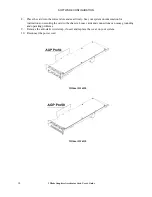SOFTWARE CONFIGURATION
Connecting a DVI monitor
1. Make sure the power to the computer is turned off.
2. See the documentation that came with your monitor for information on the type of
connection that is required. Your monitor cable will have either a Digital Video
Interface (DVI)-I connector or a 15-pin VGA connector depending on monitor
type. If your monitor is a VGA monitor see
“Connecting a VGA monitor”
in this
chapter.
3. Connect the workstation monitor’s video cable to the primary DVI-I port on the
Wildcat III video card. This connector is labeled “1” in the picture above and on
the I/O panel of your card.
4. Turn on power to the workstation. If the monitor’s Power On LED does not
illuminate or the monitor does not display the startup sequence, consult Chapter 4,
“Troubleshooting.”
CAUTION: If you are connecting only one monitor to the Wildcat III 6210 or Wildcat III 6110,
you must plug that monitor into the Primary DVI-I port (labeled “1” on the I/O panel
of your card).
3Dlabs Graphics Accelerator Card User's Guide
12
Summary of Contents for P Class 450/500/550/600/650/700/750
Page 5: ...3Dlabs Graphics Accelerator Card User s Guide v ...
Page 6: ......
Page 7: ...CHAPTER 1 INTRODUCTION 3Dlabs Graphics Accelerator Card User s Guide ...
Page 12: ...INTRODUCTION 3Dlabs Graphics Accelerator Card User s Guide 6 ...
Page 13: ...CHAPTER 2 SETUP 3Dlabs Graphics Accelerator Card User s Guide ...
Page 25: ...CHAPTER 3 SOFTWARE CONFIGURATION 3Dlabs Graphics Accelerator Card User s Guide ...
Page 27: ...SOFTWARE CONFIGURATION 3Dlabs Graphics Accelerator Card User s Guide 21 ...
Page 35: ...CHAPTER 4 TROUBLESHOOTING 3Dlabs Graphics Accelerator Card User s Guide ...
Page 40: ...APPENDIX A SPECIFICATIONS 3Dlabs Graphics Accelerator Card User s Guide ...
Page 44: ...SPECIFICATIONS 3Dlabs Graphics Accelerator Card User s Guide 38 ...
Page 45: ...APPENDIX B SOFTWARE LICENSE 3Dlabs Graphics Accelerator Card User s Guide ...
Page 50: ......
Page 51: ...APPENDIX D TERMS AND DEFINITIONS 3Dlabs Graphics Accelerator Card User s Guide ...
Page 56: ...TERMS AND DEFINITIONS 3Dlabs Graphics Accelerator Card User s Guide 52 ...
Page 57: ...INDEX 3Dlabs Graphics Accelerator Card User s Guide ...
Page 59: ...INDEX Safe mode 31 3Dlabs Graphics Accelerator Card User s Guide 55 ...