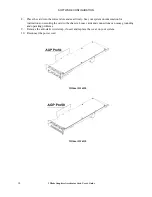Enabling Multiview and Genlock on the Wildcat III 6210 ........................................... 24
Enabling Multiview features....................................................................................................................24
Confirming multiview cables are detected...............................................................................................25
Enabling genlock features........................................................................................................................25
Configuring Dual Monitors ........................................................................................... 25
Enabling the Dual Monitor Feature..........................................................................................................25
Adjusting colors or resolutions of either monitor.....................................................................................27
Optimizing the Wildcat Driver...................................................................................... 27
Enabling application-specific optimizations ............................................................................................27
Enabling Direct3D optimizations.............................................................................................................27
Creating a Custom Optimization................................................................................... 28
Chapter 4 – Troubleshooting ............................................................................................ 29
Troubleshooting ............................................................................................................ 30
Monitors and Display Resolutions ................................................................................ 30
Diagnostics .................................................................................................................... 30
Obtaining a Usable Video Resolution ........................................................................... 31
Using the Last Known Good option in Windows NT ..............................................................................31
Booting into Safe Mode ...........................................................................................................................31
Determining a defective unit....................................................................................................................31
Reinstalling the Video Driver........................................................................................ 32
Removing the existing driver under Windows NT...................................................................................32
Removing an existing driver under Windows 2000 .................................................................................32
Removing an existing driver under Windows XP....................................................................................32
Reinstalling the video driver ....................................................................................................................33
Online Information........................................................................................................ 33
Appendix A – Specifications ............................................................................................ 34
A Specifications ............................................................................................................ 35
Appendix B – Software License ....................................................................................... 39
SOFTWARE LICENSE AGREEMENT ...................................................................... 40
Limited Warranty .......................................................................................................... 41
Appendix C – Regulatory Statements............................................................................... 43
Declaration of Conformity ............................................................................................ 43
Appendix D – Terms and Definitions ............................................................................... 47
Terms and Definitions................................................................................................... 48
Index ................................................................................................................................. 53
3Dlabs Graphics Accelerator Card User's Guide
iv
Summary of Contents for P Class 450/500/550/600/650/700/750
Page 5: ...3Dlabs Graphics Accelerator Card User s Guide v ...
Page 6: ......
Page 7: ...CHAPTER 1 INTRODUCTION 3Dlabs Graphics Accelerator Card User s Guide ...
Page 12: ...INTRODUCTION 3Dlabs Graphics Accelerator Card User s Guide 6 ...
Page 13: ...CHAPTER 2 SETUP 3Dlabs Graphics Accelerator Card User s Guide ...
Page 25: ...CHAPTER 3 SOFTWARE CONFIGURATION 3Dlabs Graphics Accelerator Card User s Guide ...
Page 27: ...SOFTWARE CONFIGURATION 3Dlabs Graphics Accelerator Card User s Guide 21 ...
Page 35: ...CHAPTER 4 TROUBLESHOOTING 3Dlabs Graphics Accelerator Card User s Guide ...
Page 40: ...APPENDIX A SPECIFICATIONS 3Dlabs Graphics Accelerator Card User s Guide ...
Page 44: ...SPECIFICATIONS 3Dlabs Graphics Accelerator Card User s Guide 38 ...
Page 45: ...APPENDIX B SOFTWARE LICENSE 3Dlabs Graphics Accelerator Card User s Guide ...
Page 50: ......
Page 51: ...APPENDIX D TERMS AND DEFINITIONS 3Dlabs Graphics Accelerator Card User s Guide ...
Page 56: ...TERMS AND DEFINITIONS 3Dlabs Graphics Accelerator Card User s Guide 52 ...
Page 57: ...INDEX 3Dlabs Graphics Accelerator Card User s Guide ...
Page 59: ...INDEX Safe mode 31 3Dlabs Graphics Accelerator Card User s Guide 55 ...