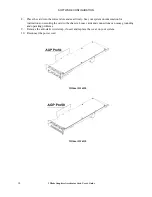SOFTWARE CONFIGURATION
Installing the Wildcat III 6210 or Wildcat III 6110 driver
1. This driver must be installed by a user with Windows Administrator privileges. Please consult
your system administrator or Microsoft operating systems User's Manual for more information on
Administrator privileges.
2. Start Windows. If the Found New Hardware Wizard appears, click Cancel to dismiss the dialog
box. In Windows XP, dismiss the balloon asking if you want Windows XP to set your resolution.
3. Locate the driver delivery media which contains the 3Dlabs Wildcat III 6210 or Wildcat III 6110
driver. Insert the media in the appropriate drive or change directories to locate the driver.
4. Double click on the
SETUP
.
EXE
file located under the wcgdrv direcoty in the driver package.
5. In the Wildcat III Driver Installation Message dialog box, click OK to begin the driver install
procedure.
6. The workstation must be restarted for the new settings to take effect. Remove the delivery
media from the disk drive (if applicable). Click Yes to restart the workstation. In Windows
XP, choose Log off, then choose Turn off computer, then Restart.
Heidi Driver for AutoDesk Applications
The Wildcat III Heidi
®
device driver allows full-screen multisampling of and compatibility with
AutoDesk
®
applications as well as hardware acceleration of the Wildcat III 6210 or Wildcat III 6110
through the use of OpenGL. To install the Heidi driver and to activate full screen multisampling, consult
the
README
.
TXT
located under the Heidi directory of the Wildcat III 6210 or Wildcat III 6110 delivery
media. The
SETUP
.
EXE
file under the same directory will initiate the install program.
NOTE:
If setup is not able to find your AutoDesk application in the system registry, you
will be asked to enter an installation path. This will be the directory where the
AutoDesk application is installed on your system.
You must configure the properties settings in your AutoDesk application to use the
Heidi driver. Consult your application documentation for configuring your
application to use the Heidi driver.
3ds max Driver
To install the Wildcat III custom driver for 3ds max
TM
, consult the
README
.
TXT
located under the
3dsmax directory of the Wildcat III 6210 or Wildcat III 6110 delivery media. The
SETUP
.
EXE
file under
the same directory will initiate the install program. To use the driver, you must configure the properties
settings in 3ds max. Consult your application documentation for configuring the application to use a
custom driver.
NOTE:
If setup is not able to find 3ds max in the system registry, it will not install the
driver and will exit. Consult your 3ds max application's documentation to verify
that the application is installed correctly. The driver setup program will only install
for a registered application.
3Dlabs Graphics Accelerator Card User's Guide
16
Summary of Contents for P Class 450/500/550/600/650/700/750
Page 5: ...3Dlabs Graphics Accelerator Card User s Guide v ...
Page 6: ......
Page 7: ...CHAPTER 1 INTRODUCTION 3Dlabs Graphics Accelerator Card User s Guide ...
Page 12: ...INTRODUCTION 3Dlabs Graphics Accelerator Card User s Guide 6 ...
Page 13: ...CHAPTER 2 SETUP 3Dlabs Graphics Accelerator Card User s Guide ...
Page 25: ...CHAPTER 3 SOFTWARE CONFIGURATION 3Dlabs Graphics Accelerator Card User s Guide ...
Page 27: ...SOFTWARE CONFIGURATION 3Dlabs Graphics Accelerator Card User s Guide 21 ...
Page 35: ...CHAPTER 4 TROUBLESHOOTING 3Dlabs Graphics Accelerator Card User s Guide ...
Page 40: ...APPENDIX A SPECIFICATIONS 3Dlabs Graphics Accelerator Card User s Guide ...
Page 44: ...SPECIFICATIONS 3Dlabs Graphics Accelerator Card User s Guide 38 ...
Page 45: ...APPENDIX B SOFTWARE LICENSE 3Dlabs Graphics Accelerator Card User s Guide ...
Page 50: ......
Page 51: ...APPENDIX D TERMS AND DEFINITIONS 3Dlabs Graphics Accelerator Card User s Guide ...
Page 56: ...TERMS AND DEFINITIONS 3Dlabs Graphics Accelerator Card User s Guide 52 ...
Page 57: ...INDEX 3Dlabs Graphics Accelerator Card User s Guide ...
Page 59: ...INDEX Safe mode 31 3Dlabs Graphics Accelerator Card User s Guide 55 ...