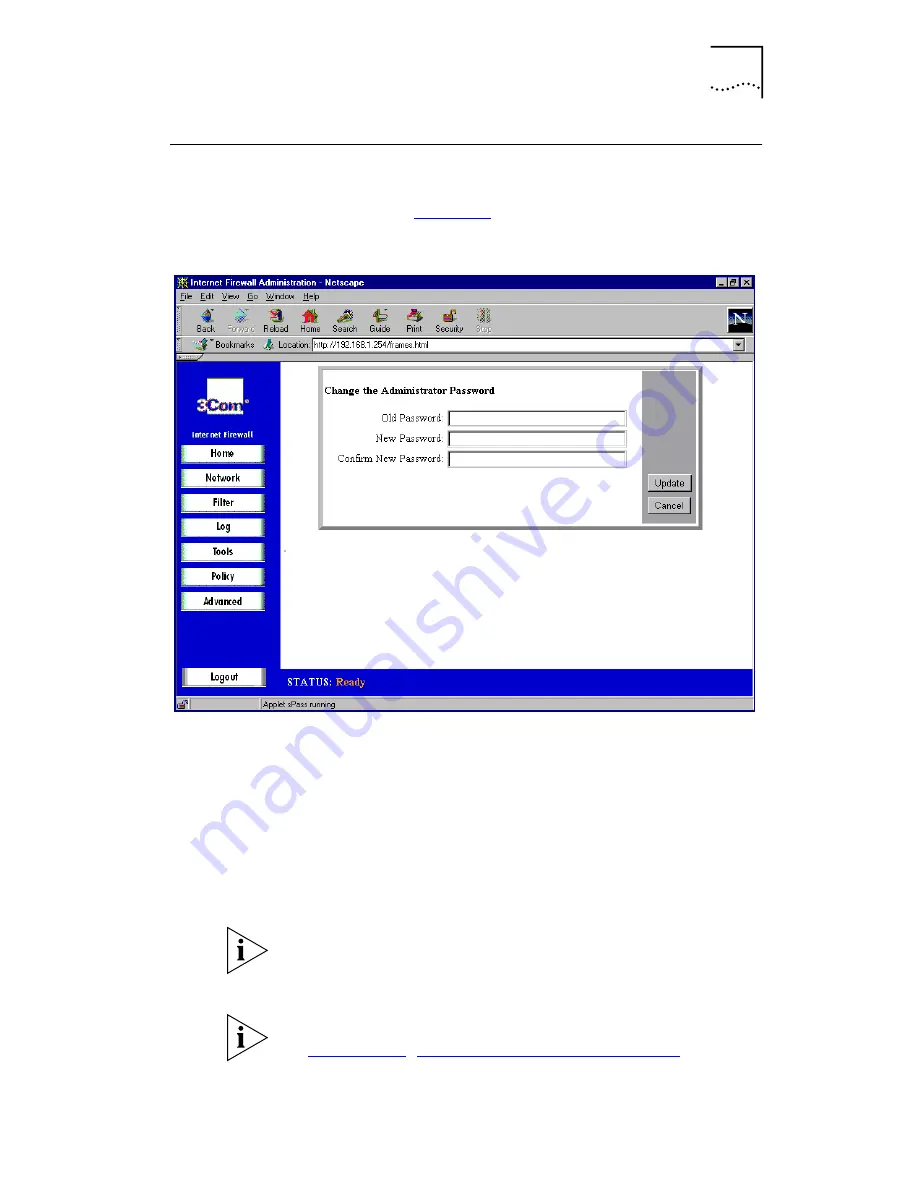
Setting the Administrator Password
49
Setting the Administrator Password
From the Home screen, select
Set Passwor
d. A window
similar to that in
Figure 15
is displayed
Figure 15
Set Password Window
To keep the Internet Firewall secure, change the
administrator password:
1
In the
Old Password
box, type the old password.
2
In the
New Password
and
Confirm New Password
boxes
type the new password
3
Click
Update
to send the configuration data to the Internet
Firewall.
If you are setting the password for the first time, the
default password is “password”.
The password cannot be recovered if it is lost or forgotten.
If the password is lost, you must reset the Internet Firewall.
See
Appendix G
,
“Resetting the Internet Firewall”
for more
information.
Summary of Contents for OfficeConnect 3C16771
Page 8: ......
Page 16: ...16 ABOUT THIS GUIDE...
Page 34: ...34 CHAPTER 2 INSTALLING THE HARDWARE...
Page 126: ...126 CHAPTER 5 THE OFFICECONNECT WEB SITE FILTER ACTIVATION...
Page 132: ...132 APPENDIX A CABLE SPECIFICATIONS AND PINOUT DIAGRAM Figure 52 Twisted Pair Pinouts...
Page 158: ...158 APPENDIX E EXAMPLE CONFIGURATIONS...
Page 172: ......
Page 178: ...178 INDEX...






























