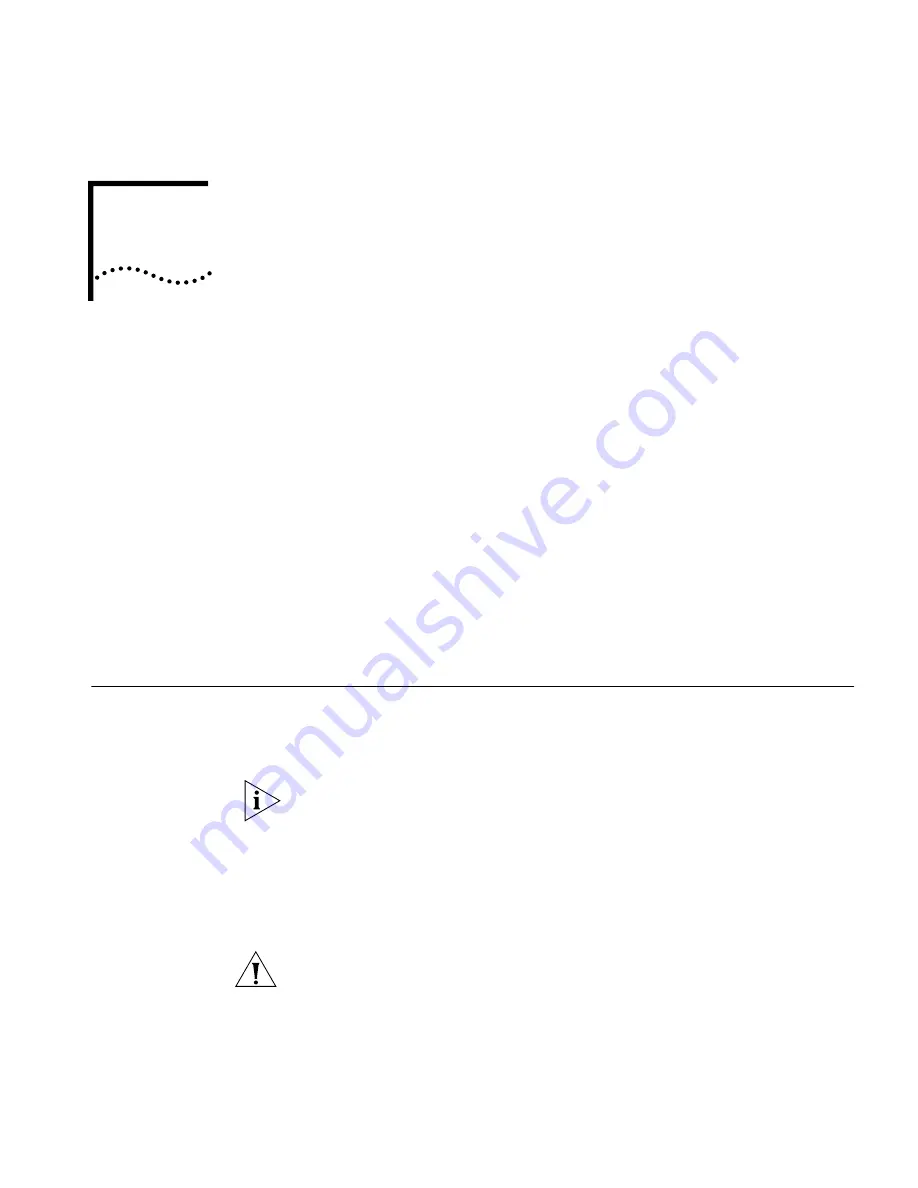
E
T
ROUBLESHOOTING
This appendix contains the following sections:
■
Using the Monitor Utility
■
Normal LED Meanings
■
Error LED Meanings
■
Performing Loopback Tests on the Flex-WAN Serial and Ultra-WAN
CSU/DSU Interfaces
■
Response to Loopback Assertions from Link Partner on Flex-WAN
Serial and Ultra-WAN CSU/DSU Interfaces
■
Performing T3/E3 Loopback Tests
■
Performing a Memory Dump
Using the Monitor
Utility
If your PathBuilder switch is unable to boot from the software, you can
attach a console to the console port and access the firmware monitor
utility.
If your operating system does not supply a TFTP or BootP server, you can
use 3Com’s. These servers are supplied with the Upgrade Management
Utilities. See Upgrading Enterprise OS Software for information about
installing and using these server applications.
To access the monitor utility from the software, enter:
MONitor
CAUTION:
The monitor utility stops the normal routing/switching
operation of the PathBuilder switch, and you must reset the PathBuilder
switch to exit the firmware.
The following commands are available from the monitor utility:
Summary of Contents for 3C8S5007 - SuperStack II PathBuilder S500...
Page 12: ......
Page 24: ...24 CHAPTER 1 OVERVIEW OF THE PATHBUILDER SWITCH...
Page 36: ...36 CHAPTER 2 INSTALLING THE HARDWARE...
Page 48: ...48 CHAPTER 3 LOGGING ON AND PERFORMING ADMINISTRATIVE TASKS...
Page 66: ...66 CHAPTER 4 BASIC CONFIGURATION OF PORTS PATHS AND CONNECTORS...
Page 76: ...76 APPENDIX A SERIAL DEVICES...
Page 82: ...82 APPENDIX B TECHNICAL SUPPORT...
Page 106: ...106 APPENDIX C CONNECTORS AND CABLES...
Page 110: ...110 APPENDIX D CUSTOMIZING YOUR SOFTWARE...
Page 138: ...138 APPENDIX E TROUBLESHOOTING...
Page 142: ...142 APPENDIX F RELOADING THE SYSTEM SOFTWARE...
Page 166: ...166 APPENDIX H COMPLETING THE ATM CONFIGURATION...
Page 178: ...178 APPENDIX I COMMANDS AND PARAMETERS FOR ULTRA WAN CSU DSU INTERFACES...






























