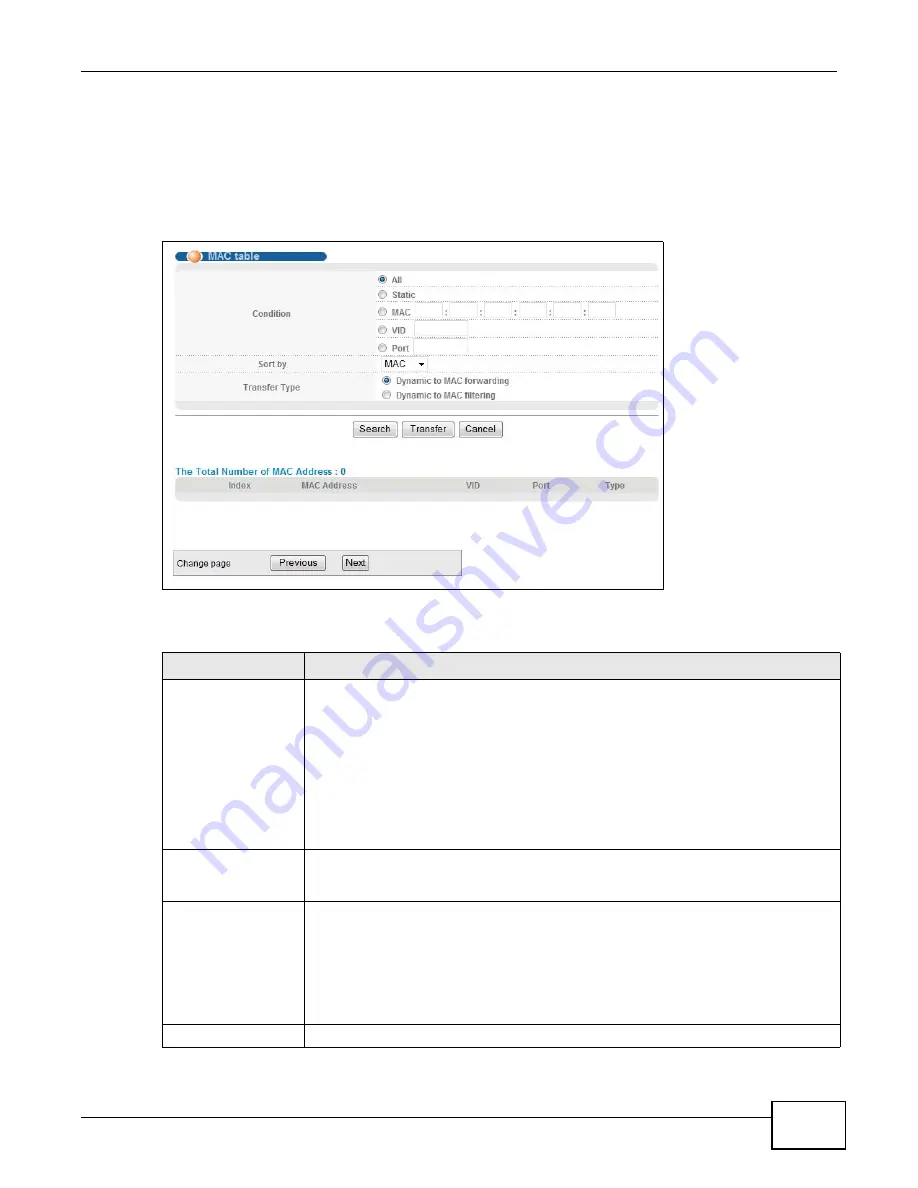
Chapter 40 MAC Table
XS3900-48F User’s Guide
307
40.2 Viewing the MAC Table
Click Management > MAC Table in the navigation panel to display the following screen. Use this
screen to search specific MAC addresses. You can also directly add dynamic MAC address(es) into
the static MAC forwarding table or MAC filtering table from the MAC table using this screen.
Figure 192
Management > MAC Table
The following table describes the labels in this screen.
Table 149
Management > MAC Table
LABEL
DESCRIPTION
Condition
Select All to display all MAC addresses in the MAC table.
Select Static to only display static MAC address(es) in this screen.
Select MAC and enter a valid MAC address (six hexadecimal character pairs) to display
the MAC address information in this screen.
Select VID and type a VLAN identification number to display all MAC addresses in the
VLAN.
Select Port and type the number of a port to display all MAC addresses learned from
the port.
Sort by
Select this to display and arrange the data according to MAC address (MAC), VLAN
group (VID) or port number (Port). The information is then displayed in the summary
table below.
Transfer Type
Select Dynamic to MAC forwarding and click Transfer to add the relative dynamic
MAC address(es) you select the criteria here into the static MAC forwarding table (see
). The type of the MAC address(es) will be changed to “static”.
Select Dynamic to MAC filtering and click Transfer to add the relative dynamic MAC
address(es) you make the search here into the static MAC filtering table (see
). The MAC address(es) will be removed from the MAC table and all
traffic sent from the MAC address(es) will be blocked by the Switch.
Search
Click this to search data in the MAC table according to your input criteria.
EXAMPLE
Содержание XS-3900-48F
Страница 15: ...15 PART I User s Guide ...
Страница 16: ...16 ...
Страница 48: ...Chapter 2 Tutorials XS3900 48F User s Guide 48 ...
Страница 62: ...Chapter 4 The Web Configurator XS3900 48F User s Guide 62 ...
Страница 63: ...63 PART II Technical Reference ...
Страница 64: ...64 ...
Страница 227: ...Chapter 26 VLAN Mapping XS3900 48F User s Guide 227 ...
Страница 320: ...Appendix A Common Services XS3900 48F User s Guide 320 ...
Страница 332: ...Index XS3900 48F User s Guide 332 ...
















































