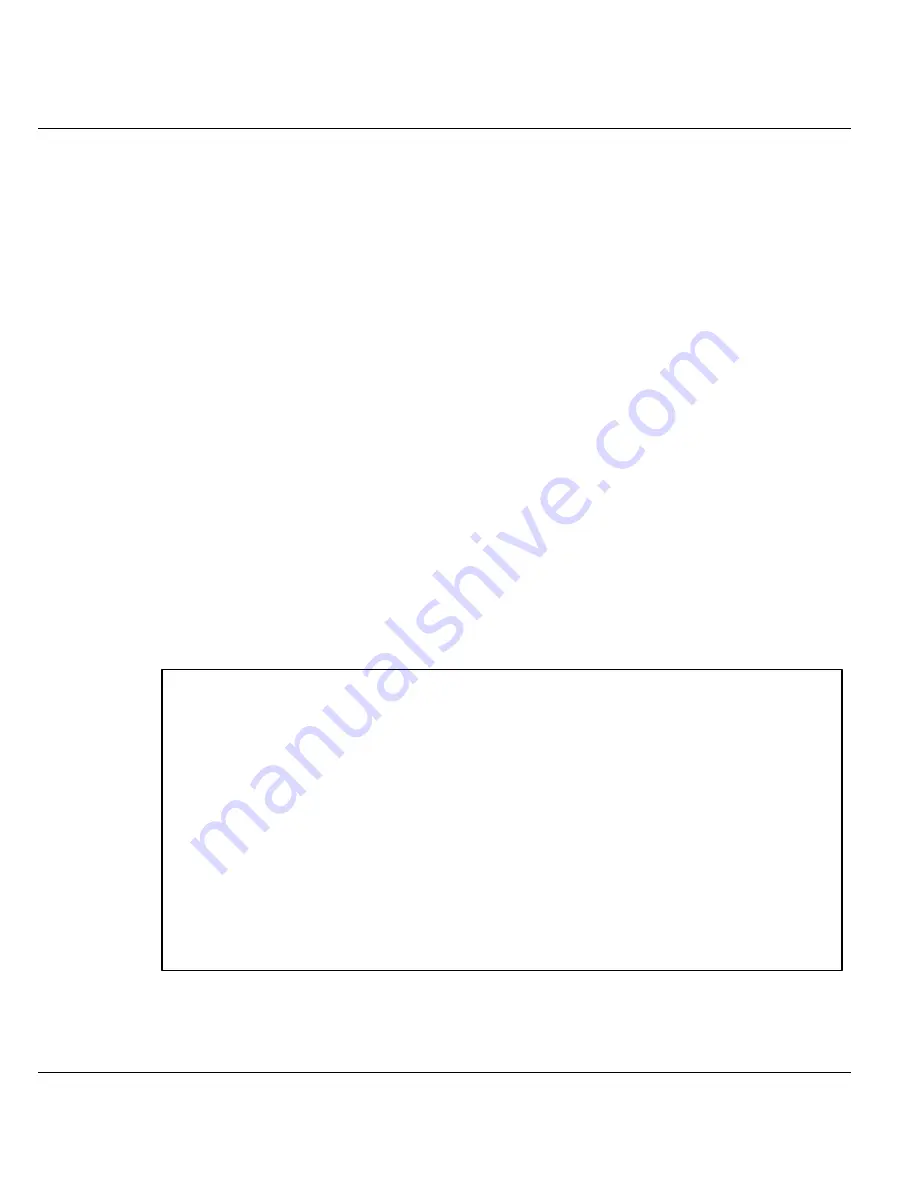
Prestige 128IMH User’s Guide
ZyXEL
¿ ù
» ~
!
© |¥ ¼
© w
¸ q¼ Ë
¦ ¡
¡ C
Page 9-3
•
Allow SAP and RIP inquiry packets.
These call filters prevent the Prestige from making a call to the remote node, thus
preventing the expense of an unnecessary telephone call.
9.5. IPX Ethernet Setup
The first step is to set up the Prestige on the LAN. From menu 3, select option
3
to go to
Menu 3.3 - Novell IPX Ethernet Setup as seen below. If there is a NetWare server
providing the network number, select
No
for Seed Router. Otherwise, select
Yes
so as the
Prestige will act as a seed router. In this case, you need to provide a unique network number
(IPX Network # ) for each frame type enabled. Keep in mind that this number must not be
used anywhere else on the entire internetwork. The Prestige supports four frame types. For
every frame type that the Prestige needs to support, you need to set the corresponding field
to
Yes
. The frame type(s) selected here must be the same frame type(s) as the server or
client stations on that network. Otherwise, the devices will not be able to communicate. You
can select one or more of these four frame types:
a)
802.2
b)
802.3
c)
Ethernet II
d)
SNAP
Figure 9-1 Menu 3.3 - Novell IPX Ethernet Setup
Menu 3.3 - Novell IPX Ethernet Setup
Seed Router= No
Frame Type 802.2= Yes
IPX Network #= N/A
Frame Type 802.3= No
IPX Network #= N/A
Frame Type Ethernet II= No
IPX Network #= N/A
Frame Type SNAP= No
IPX Network #= N/A
Press ENTER to Confirm or ESC to Cancel:
Press Space Bar to Toggle.
Содержание Prestige 128IMH
Страница 1: ...Prestige 128IMH User s Guide Version 1 0 ZyXEL TOTAL INTERNET ACCESS SOLUTION...
Страница 12: ......
Страница 24: ......
Страница 32: ......
Страница 39: ...Prestige 128IMH User s Guide ZyXEL w q C Page 4 7...
Страница 42: ......
Страница 66: ......
Страница 74: ......
Страница 82: ......
Страница 88: ......
Страница 126: ......
Страница 130: ......
Страница 140: ......






























