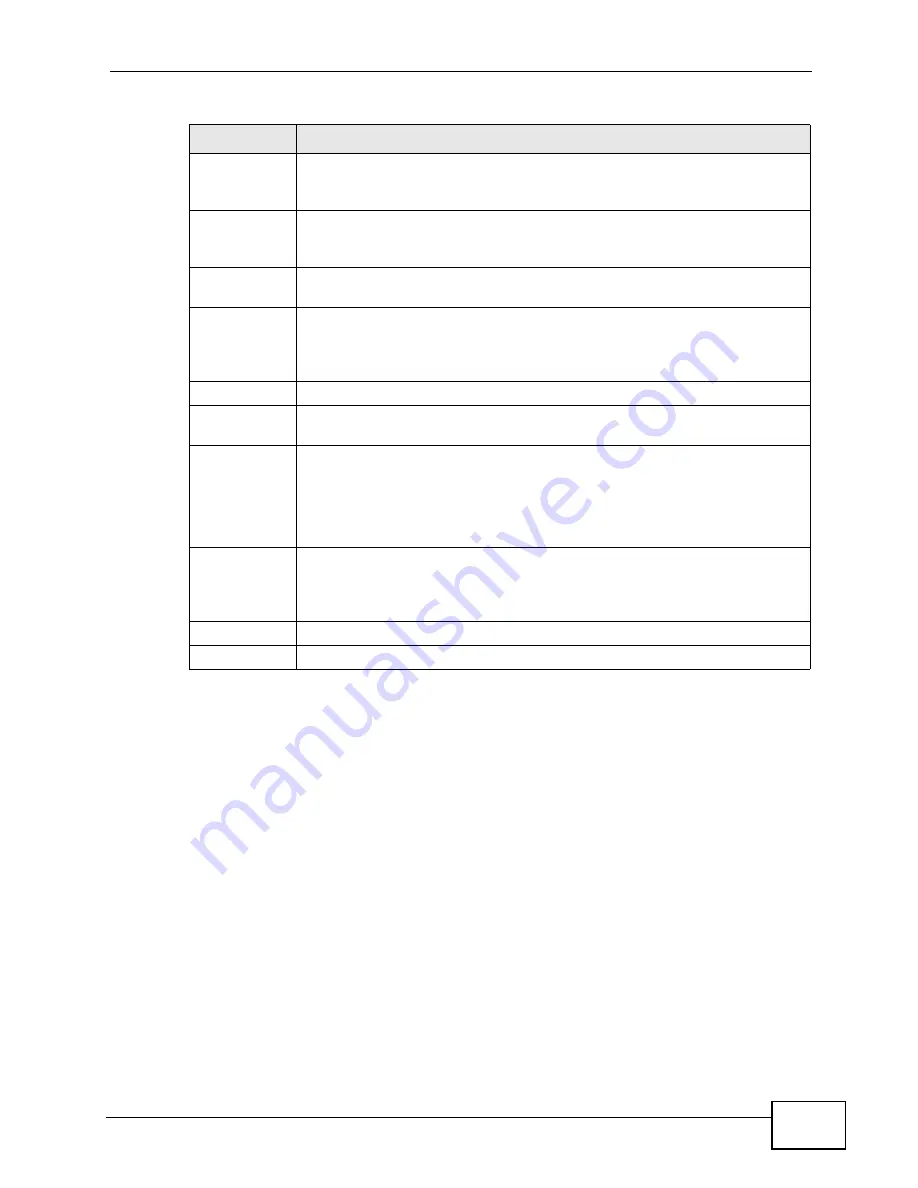
Chapter 12 Firewall
P-2612HW Series User’s Guide
237
12.3.1 Configuring Firewall Rules
for more information.
Source IP
This drop-down list box displays the source addresses or ranges of
addresses to which this firewall rule applies. Please note that a blank
source or destination address is equivalent to Any.
Destination IP This drop-down list box displays the destination addresses or ranges of
addresses to which this firewall rule applies. Please note that a blank
source or destination address is equivalent to Any.
Service
This drop-down list box displays the services to which this firewall rule
applies. See
for more information.
Action
This field displays whether the firewall silently discards packets (Drop),
discards packets and sends a TCP reset packet or an ICMP destination-
unreachable message to the sender (Reject) or allows the passage of
packets (Permit).
Schedule
This field tells you whether a schedule is specified (Yes) or not (No).
Log
This field shows you whether a log is created when packets match this
rule (Yes) or not (No).
Modify
Click the Edit icon to go to the screen where you can edit the rule.
Click the Remove icon to delete an existing firewall rule. A window
displays asking you to confirm that you want to delete the firewall rule.
Note that subsequent firewall rules move up by one when you take this
action.
Order
Click the Move icon to display the Move the rule to field. Type a number
in the Move the rule to field and click the Move button to move the rule
to the number that you typed. The ordering of your rules is important as
they are applied in order of their numbering.
Apply
Click this to save your changes.
Cancel
Click this to restore your previously saved settings.
Table 73
Security > Firewall > Rules (continued)
LABEL
DESCRIPTION
Содержание P-2612HW-F1 -
Страница 2: ......
Страница 8: ...Safety Warnings P 2612HW Series User s Guide 8...
Страница 10: ...Contents Overview P 2612HW Series User s Guide 10...
Страница 22: ...Table of Contents P 2612HW Series User s Guide 22...
Страница 24: ...24...
Страница 56: ...Chapter 3 Wizards P 2612HW Series User s Guide 56...
Страница 88: ...88...
Страница 120: ...Chapter 6 WAN Setup P 2612HW Series User s Guide 120...
Страница 136: ...Chapter 7 LAN Setup P 2612HW Series User s Guide 136...
Страница 168: ...Chapter 8 Wireless LAN P 2612HW Series User s Guide 168...
Страница 184: ...Chapter 9 Network Address Translation NAT P 2612HW Series User s Guide 184...
Страница 250: ...Chapter 12 Firewall P 2612HW Series User s Guide 250...
Страница 290: ...Chapter 14 VPN P 2612HW Series User s Guide 290...
Страница 320: ...Chapter 15 Certificates P 2612HW Series User s Guide 320...
Страница 324: ...Chapter 16 Static Route P 2612HW Series User s Guide 324...
Страница 356: ...Chapter 19 Dynamic DNS Setup P 2612HW Series User s Guide 356...
Страница 382: ...Chapter 21 Universal Plug and Play UPnP P 2612HW Series User s Guide 382...
Страница 384: ...384...
Страница 406: ...Chapter 23 Logs P 2612HW Series User s Guide 406...
Страница 458: ...458...
Страница 494: ...Appendix B Pop up Windows JavaScripts and Java Permissions P 2612HW Series User s Guide 494...
Страница 530: ...Appendix D Wireless LANs P 2612HW Series User s Guide 530...
Страница 547: ...Index P 2612HW Series User s Guide 547...






























