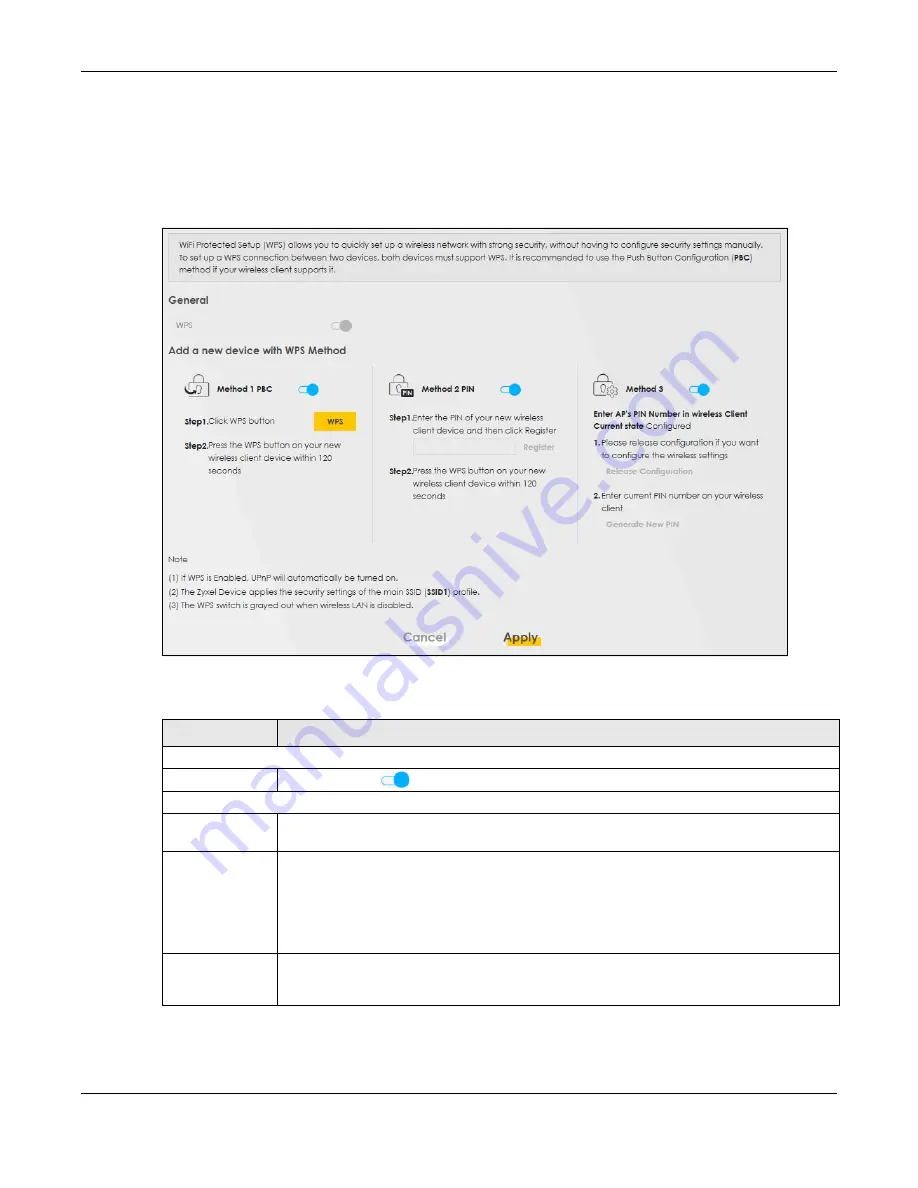
Chapter 8 Wireless
Nebula Mobile Router User’s Guide
143
Note: The WPS switch is unavailable if the wireless LAN is disabled.
If WPS is enabled, UPnP will automatically be turned on.
Click
Network Setting
>
Wireless
>
WPS
. The following screen displays. Click this switch and it will turn blue.
Click
Apply
to activate the WPS function. Then you can configure the WPS settings in this screen.
Figure 85
Network Setting > Wireless > WPS
The following table describes the labels in this screen.
Table 50 Network Setting > Wireless > WPS
LABEL
DESCRIPTION
General
WPS
Click to enable (
) and have the Zyxel Device activate WPS. Otherwise, it is disabled.
Add a new device with WPS Method
Method 1 PBC
Use this section to set up a WPS WiFi network using Push Button Configuration (PBC). Click this
switch to make it turn blue. Click
Apply
to activate WPS method 1 on the Zyxel Device.
WPS
Click this button to add another WPS-enabled WiFi device (within WiFi range of the Zyxel
Device) to your WiFi network. This button may either be a physical button on the outside of a
device, or a menu button similar to the
WPS button
on this screen.
Note: You must press the other WiFi device’s WPS button within 2 minutes of pressing
this button.
Method 2 PIN
Use this section to set up a WPS
WiFi
network by entering the PIN of the client into the Zyxel
Device. Click this switch to make it turn blue. Click
Apply
to activate WPS method 2 on the Zyxel
Device.
Содержание LTE3301-PLUS
Страница 16: ...16 PART I User s Guide...
Страница 43: ...Chapter 3 Web Configurator Nebula Mobile Router User s Guide 43 Figure 31 Connection Status...
Страница 50: ...Chapter 3 Web Configurator Nebula Mobile Router User s Guide 50 Figure 36 Check Icons...
Страница 89: ...Nebula Mobile Router User s Guide 89 PART II Technical Reference...
Страница 165: ...Chapter 9 Home Networking Nebula Mobile Router User s Guide 165 Figure 99 Network Setting Home Networking LAN Setup...
Страница 267: ...Chapter 26 Cellular WAN Status Nebula Mobile Router User s Guide 267 Figure 176 System Monitor Cellular WAN Status...
Страница 284: ...Chapter 30 TR 069 Client Nebula Mobile Router User s Guide 284 Figure 187 Maintenance TR 069 Client...
Страница 293: ...Chapter 33 Log Setting Nebula Mobile Router User s Guide 293 Figure 190 Maintenance Log Setting...
Страница 361: ...Index Nebula Mobile Router User s Guide 361 Zyxel Nebula Control Center 18...






























