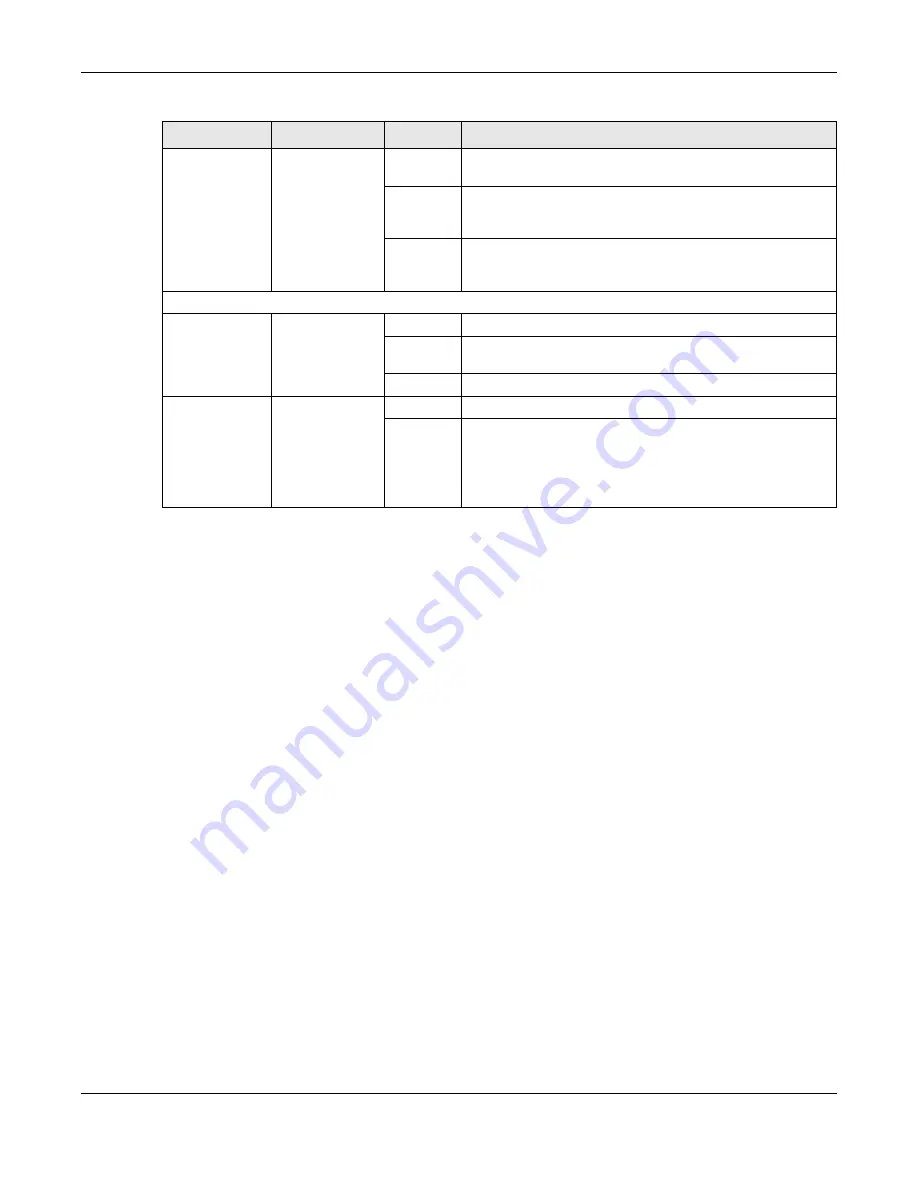
Chapter 3 Hardware Panels
GS1915 Series User’s Guide
38
CLOUD
Green
On
The Switch has successfully connected to the NCC (Nebula
Control Center).
Blinking
The Switch cannot connect to the NCC because it is not
registered or due to the Internet connection and other
possible problems.
Off
The Switch is operating in standalone mode. Nebula Control
Center Discovery is disabled in
Basic Setting
>
Cloud
Management
in the Switch Web Configurator.
Ethernet Ports and PoE
LNK/ACT
Green
On
The link to an Ethernet network is up.
Blinking
The Switch is transmitting or receiving to or from an Ethernet
network.
Off
The link to an Ethernet network is down.
PoE Mode
(GS1915-8EP /
GS1915-24EP)
Green
On
Power is supplied through the Ethernet port.
Off
There is no power supplied.
Note: If the PD is receiving power from an AC power
source when connected to the Switch, the LED is
off
Table 6 LED Descriptions (continued)
LED
COLOR
STATUS
DESCRIPTION
Содержание GS1915 Series
Страница 17: ...17 PART I User s Guide ...
Страница 39: ...39 PART II Technical Reference ...
Страница 101: ...Chapter 8 Basic Setting GS1915 Series User s Guide 101 Figure 75 Basic Setting PoE Setup PoE Setup ...
Страница 209: ...GS1915 Series User s Guide 209 Figure 146 Advanced Application LLDP LLDP Local Status LLDP Local Port Status Detail ...
Страница 280: ...GS1915 Series User s Guide 280 Figure 206 Example Lock Denoting a Secure Connection EXAMPLE ...
Страница 309: ...309 PART III Troubleshooting and Appendices ...
















































