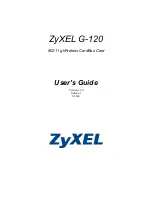ZyXEL G-120 User’s Guide
List of Tables
15
List of Tables
Table 1 ZyXEL Utility: System Tray Icon ............................................................... 21
Table 2 Link Info .................................................................................................... 37
Table 3 Station Mode: Link Info: Trend Chart ........................................................ 39
Table 4 Site Survey ............................................................................................... 40
Table 5 Security Setting: WEP .............................................................................. 41
Table 6 Security Setting: WPA-PSK/WPA2-PSK ................................................... 43
Table 7 Security Setting: WPA-RADIUS/WPA2-RADIUS ...................................... 44
Table 8 Security Setting: RADIUS ......................................................................... 45
Table 9 Confirm New Settings ............................................................................... 46
Table 10 Profile ..................................................................................................... 47
Table 11 Profile: Add a New Profile ....................................................................... 48
Table 12 Profile: Select a Channel ........................................................................ 50
Table 13 Adapter ................................................................................................... 53
Table 14 About ...................................................................................................... 55
Table 15 Troubleshooting Starting ZyXEL Utility ................................................... 59
Table 16 Troubleshooting Link Quality .................................................................. 59
Table 17 Troubleshooting Communication Problem .............................................. 60
Table 18 Product Specifications ............................................................................ 61
Table 19 Windows XP SP2: System Tray Icon ...................................................... 64
Table 20 Windows XP SP2: Wireless Network Connection .................................. 66
Table 21 Windows XP: Wireless Networks ........................................................... 67
Table 22 Windows XP: Wireless (network) properties: Association ...................... 68
Table 23 Windows XP: Wireless (network) properties: Authentication .................. 69
Table 24 Windows XP: Protected EAP Properties ................................................ 71
Table 25 Windows XP: Smart Card or other Certificate Properties ....................... 72
Table 26 Comparison of EAP Authentication Types .............................................. 77
Table 27 Wireless Security Relational Matrix ........................................................ 80
Содержание G-120
Страница 1: ...ZyXEL G 120 802 11g Wireless CardBus Card User s Guide Version 1 00 Edition 1 6 2006...
Страница 2: ......
Страница 11: ...ZyXEL G 120 User s Guide Table of Contents 11 Index 93...
Страница 12: ...ZyXEL G 120 User s Guide 12 Table of Contents...
Страница 16: ...ZyXEL G 120 User s Guide 16 List of Tables...
Страница 36: ...ZyXEL G 120 User s Guide 36 Chapter 3 Wireless LAN Network...
Страница 58: ...ZyXEL G 120 User s Guide 58 Chapter 5 Maintenance...
Страница 74: ...ZyXEL G 120 User s Guide 74 Appendix B Management with Wireless Zero Configuration...
Страница 92: ...ZyXEL G 120 User s Guide 92 Appendix D Setting up Your Computer s IP Address...