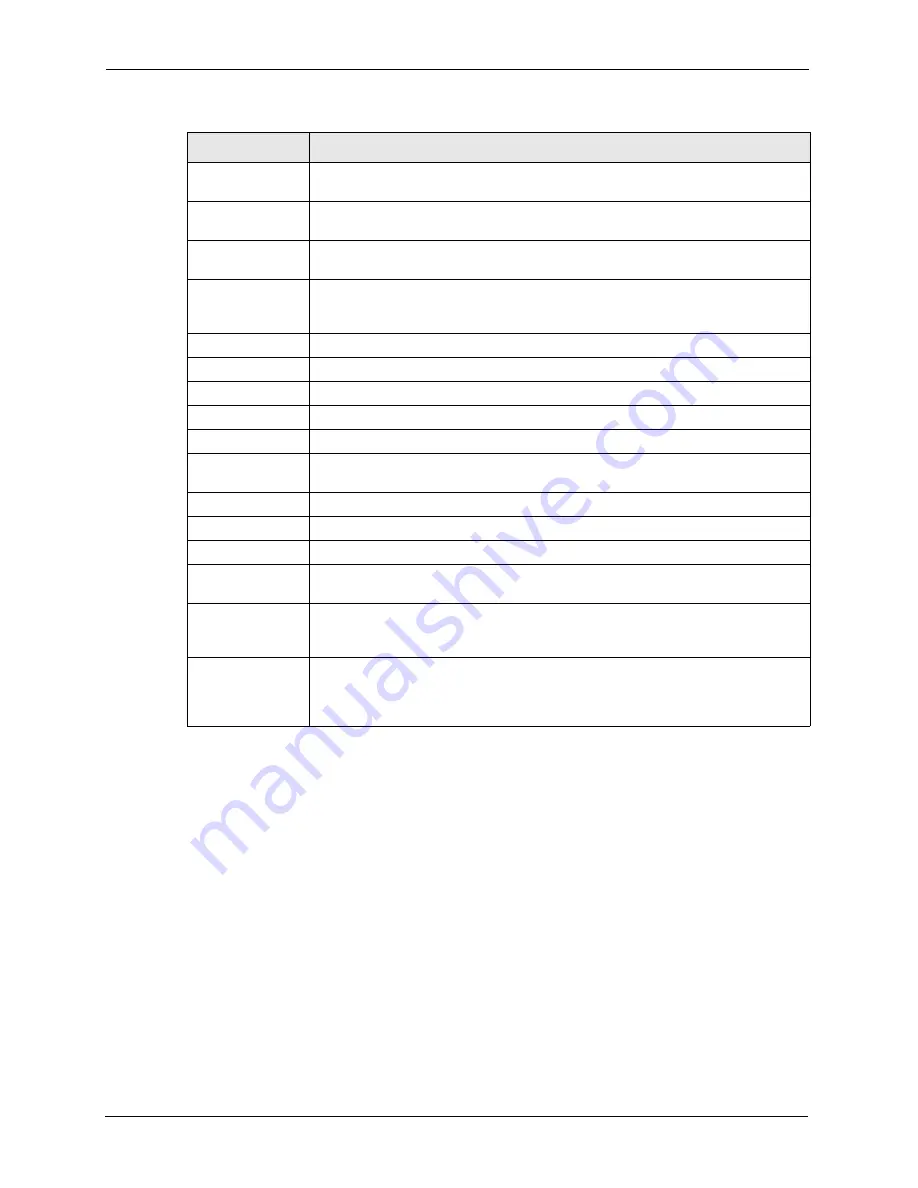
ZyXEL G-120 User’s Guide
38
Chapter 4 ZyXEL Utility Configuration
4.1.1 Trend Chart
Click
Trend Chart
in the
Link Info
screen to display a screen as shown below. Use this
screen to view real-time data traffic statistics.
AP MAC Address
This field displays the MAC address of the AP or peer computer to which the G-120
is associated.
Network Type
This field displays the network type (
Infrastructure
or
Ad-Hoc
) of the wireless
network.
Transmission Rate This field displays the current transmission rate of the G-120 in megabits per
second (Mbps).
Security
This field displays whether data encryption is activated (
WEP
(WEP or 802.1x),
TKIP
(WPA/WPA-PSK/WPA2/WPA2-PSK),
AES
(WPA/WPA-PSK/WPA2/WPA2-
PSK)) or inactive (
None
).
Channel
This field displays the radio channel the G-120 is currently using.
Statistics
Transmit Rate
This field displays the current data transmission rate in kilobits per second (Kbps).
Receive Rate
This field displays the current data receiving rate in kilobits per second (Kbps).
Authentication
This field displays the authentication method of the G-120.
Network Mode
This field displays the wireless standard (
802.11b
or
802.11g
) of the AP or peer
computer.
Total Transmit
This field displays the total number of data frames transmitted.
Total Receive
This field displays the total number of data frames received.
Link Quality
This field displays the signal strength of the G-120.
Trend Chart
Click this button to display the real-time statistics of the data rate in kilobits per
second (Kbps).
Signal Strength
The status bar shows the strength of the signal. The signal strength is mainly
depending on the antenna output power and the distance between your G-120 and
the AP or peer computer.
Link Quality
The status bar shows the quality of wireless connection. This refers to the
percentage of packets transmitted successfully. If there are too many wireless
stations in a wireless network, collisions may occur which could result in a loss of
messages even though you have high signal strength.
Table 2
Link Info (continued)
LABEL
DESCRIPTION
Содержание G-120
Страница 1: ...ZyXEL G 120 802 11g Wireless CardBus Card User s Guide Version 1 00 Edition 1 6 2006...
Страница 2: ......
Страница 11: ...ZyXEL G 120 User s Guide Table of Contents 11 Index 93...
Страница 12: ...ZyXEL G 120 User s Guide 12 Table of Contents...
Страница 16: ...ZyXEL G 120 User s Guide 16 List of Tables...
Страница 36: ...ZyXEL G 120 User s Guide 36 Chapter 3 Wireless LAN Network...
Страница 58: ...ZyXEL G 120 User s Guide 58 Chapter 5 Maintenance...
Страница 74: ...ZyXEL G 120 User s Guide 74 Appendix B Management with Wireless Zero Configuration...
Страница 92: ...ZyXEL G 120 User s Guide 92 Appendix D Setting up Your Computer s IP Address...
















































