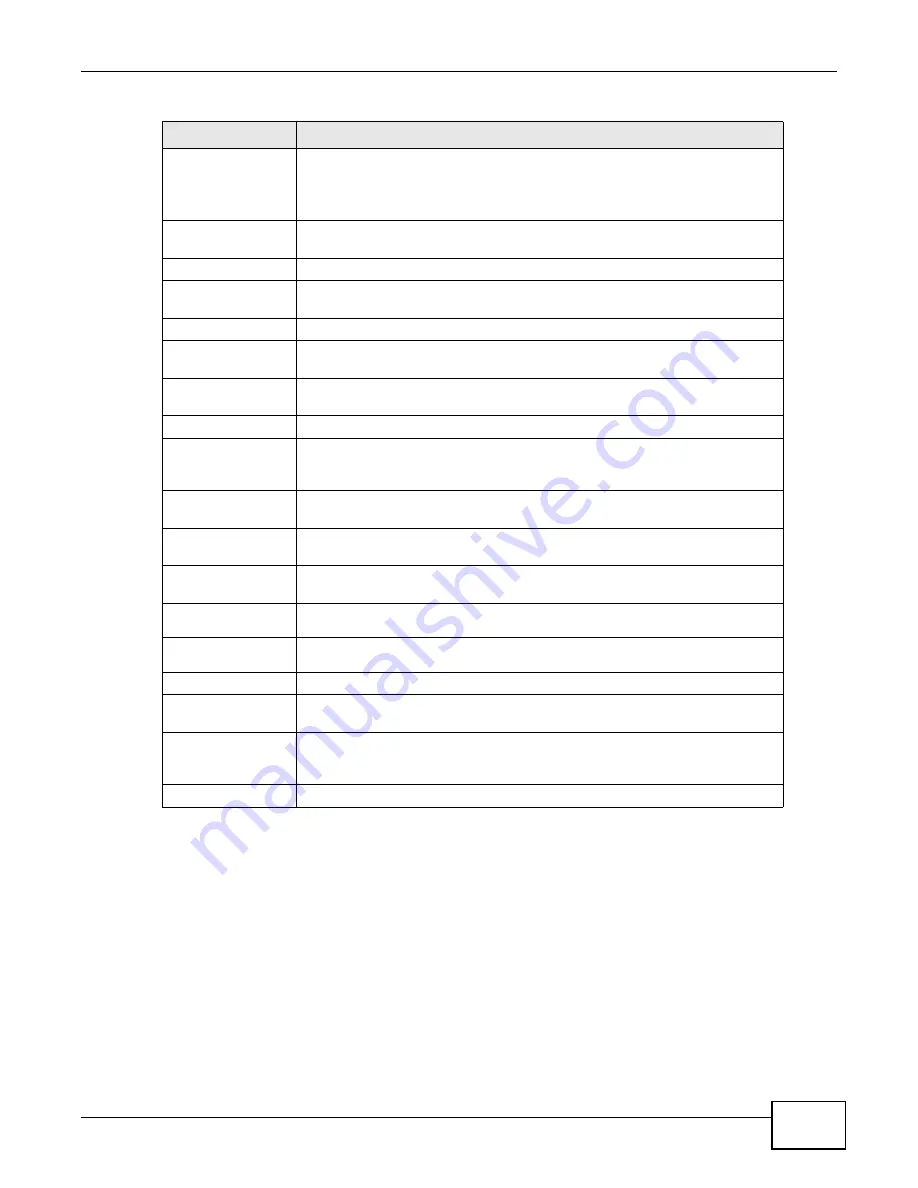
Chapter 1 Web Configurator
ENC User’s Guide
35
Batch Add Devices
Click this to register multiple devices at one time.
Note: At the time of writing, this feature only supports the NWA1300-N Series
devices.
Paste Device
Click this to paste a device node. You should fist have cutted from another
network to the network.
Properties
Click this to modify the settings for the network or device.
Delete
Click this to remove the network or device from the ENC after you confirm the
action.
Device Web GUI
Click this to access the device’s Web Configurator.
Cut Device
Click this to remove the device from the current network in order to move it to
another network.
Copy Device
Click this to duplicate the device configuration in order to give it to a similar
device in another network.
Events Viewer
Click this to view events about this device. See
Configuration
If you click Script Distribution, Configuration Backup/Update, or
Firmware Upgrade function from the right-click menu, the main screen
shows the related setting for the device only.
MIB Browser
Click this to view and configure MIB settings about this device. See
Script
Distribution
Click this to manage (add, edit, delete, execute) scripts on this device. See
.
Configuration
Backup
Click this to back up configuration for this device. See
Configuration
Update
Click this to restore configuration for this device. See
Firmware
Upgrade
Click this to upgrade firmware for this device. See
Tool
PING/Trace
Route
Click this to test the network connectivity using ping or traceroute between the
device and a host. See
Performance
Monitoring
Click this to configure performance monitors for this device, such as the CPU
usage, bandwidth usage, memory usage, hardware temperature, incoming/
outgoing traffic statistics, and so on. See
.
Syslog Viewer
Click this to view system logs of the device. See
.
Table 10
Right-click Menus
LABEL
DESCRIPTION
Содержание ENTERPRISE NETWORK CENTER
Страница 2: ......
Страница 6: ...Document Conventions ENC User s Guide 6 Server DSLAM Firewall Switch Router ...
Страница 8: ...Contents Overview ENC User s Guide 8 ...
Страница 15: ...15 PART I User s Guide ...
Страница 16: ...16 ...
Страница 46: ...Chapter 1 Web Configurator ENC User s Guide 46 ...
Страница 83: ...83 PART II Technical Reference ...
Страница 84: ...84 ...
Страница 86: ...Chapter 3 Dashboard ENC User s Guide 86 Figure 58 Dashboard B C D E A ...
Страница 92: ...Chapter 3 Dashboard ENC User s Guide 92 ...
Страница 186: ...Chapter 7 Report ENC User s Guide 188 ...
Страница 258: ...Chapter 9 Maintenance ENC User s Guide 262 ...
Страница 266: ...Appendix A Product Specifications ENC User s Guide 270 ...
Страница 286: ...Appendix C Pop up Windows JavaScript and Java Permissions ENC User s Guide 290 ...
Страница 296: ...Appendix D Open Software Announcements ENC User s Guide 300 ...






































