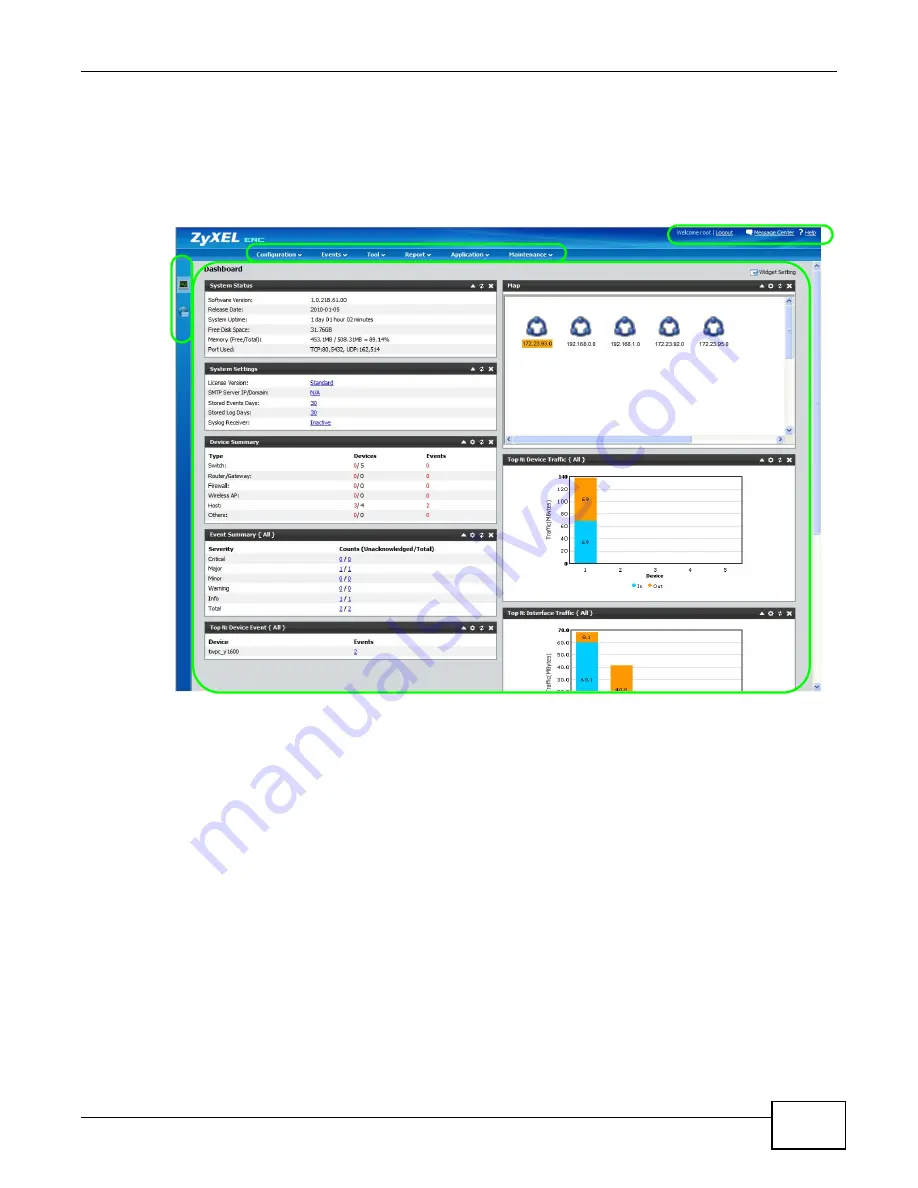
Chapter 1 Web Configurator
ENC User’s Guide
19
3
Click Login. The Dashboard screen appears as shown next. The dashboard displays general
system status and settings information as well as information about the managed devices and their
traffic in re-arrangable widgets. See
Figure 2
Web Configurator: Dashboard
The Web Configurator automatically refreshes itself every 3 minutes.
Note: If there is no activity for more than 15 minutes, the Web Configurator automatically
logs you out. If this happens to you, simply log back into the Web Configurator
again.
1.3 Web Configurator Screens Overview
The Web Configurator screen is divided into these parts (as illustrated in
):
• A - title bar
• B - main menus
• C - navigation panel
• D - main window
A
A
D
C
B
B
C
D
Содержание ENTERPRISE NETWORK CENTER
Страница 2: ......
Страница 6: ...Document Conventions ENC User s Guide 6 Server DSLAM Firewall Switch Router ...
Страница 8: ...Contents Overview ENC User s Guide 8 ...
Страница 15: ...15 PART I User s Guide ...
Страница 16: ...16 ...
Страница 46: ...Chapter 1 Web Configurator ENC User s Guide 46 ...
Страница 83: ...83 PART II Technical Reference ...
Страница 84: ...84 ...
Страница 86: ...Chapter 3 Dashboard ENC User s Guide 86 Figure 58 Dashboard B C D E A ...
Страница 92: ...Chapter 3 Dashboard ENC User s Guide 92 ...
Страница 186: ...Chapter 7 Report ENC User s Guide 188 ...
Страница 258: ...Chapter 9 Maintenance ENC User s Guide 262 ...
Страница 266: ...Appendix A Product Specifications ENC User s Guide 270 ...
Страница 286: ...Appendix C Pop up Windows JavaScript and Java Permissions ENC User s Guide 290 ...
Страница 296: ...Appendix D Open Software Announcements ENC User s Guide 300 ...











































