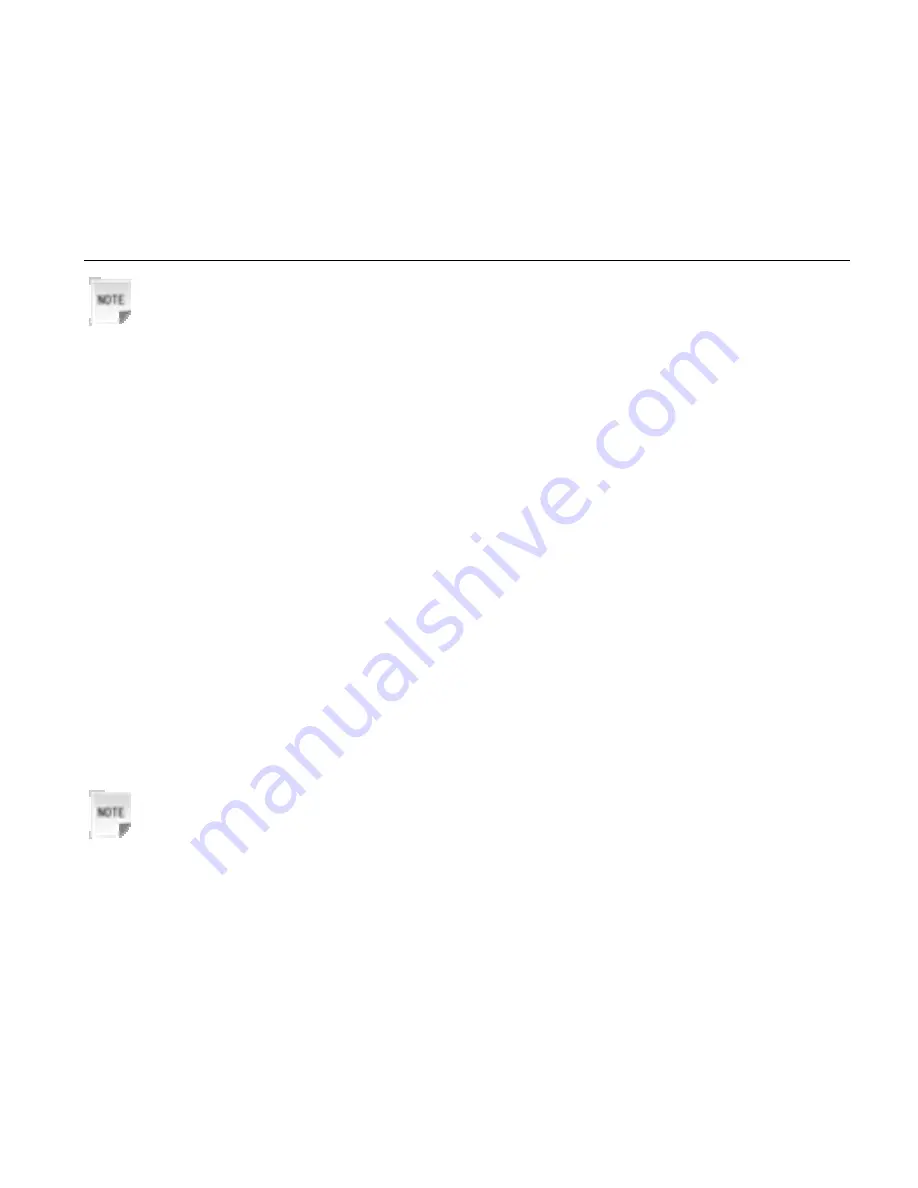
F102 User Manual
53
Notes:
Default applications cannot be removed.
If you want to update one application, please make sure that the original application
files must exist at the previous URL which is used to install this application.
Install Application
You may have two ways to install applications:
•
Press
OK Key
to download the games or applications from the default
website.
•
Use your PC to download Java applications, then use a micro SD card to
transfer them to your handset.
i. Copy the application to Micro SD card and insert the card to your handset.
ii. Press
Menu > File Manager
from standby mode.
iii. Press
Right Key
to get the
Micro SD
tab.
iv. Select the application file.
v. Press
OK Key
to install this application.
Notes:
JAD file is recommended because some important information is stored in JAD file.
The installed application will be un-trusted if you install from a JAR file because
it will bypass the digital certificate verification and the security information will be lost.
Содержание F102
Страница 1: ...F102 UMTS GSM GPRS Mobile Phone User Manual ...
Страница 15: ...F102 User Manual 15 ...






























