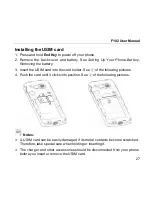F102 User Manual
41
Alphabetic Mode
In alphabetic mode, the alphanumeric keys (
~ ) are used to enter
letters and numbers. You can press an alphanumeric key repeatedly until the
required letter appears in the text. Press once to input the first letter on the keypad,
press twice quickly to input the second letter, and so on.
Take
key
for example:
1. Press
# Key
repeatedly to change the input mode to lowercase alphabetic mode.
2. Press
key
once to enter a letter “a”, twice to enter “b”, three times to
enter “c” and four times to enter the number “2”.
3. Press
key
continually, you will start a new loop of “a” to “2”.
Number Mode
In Number mode, use number keys
~ to enter the number. You can
only enter the number directly shown on the keypad. The letters can’t be entered in
this mode.
Notes:
While using Number Mode, you need to switch to other text input modes in order to
insert a space by pressing
.
Inserting symbols
1. Press
* Key
.
2. Use
Navigation Keys
to select a symbol.
3. Press
OK Key
to confirm.
Содержание F102
Страница 1: ...F102 UMTS GSM GPRS Mobile Phone User Manual ...
Страница 15: ...F102 User Manual 15 ...