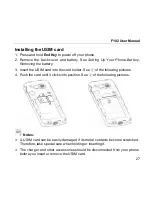34
1. Press
OK Key
to confirm your selection.
2. Press
Up/Down Key
to scroll to the desired option, for example,
10s auto keylock
.
3. Press
OK Key
to save your settings.
Notes:
In this user manual, the steps needed to reach a menu are shown in a condensed
form, for example:
Menu > Settings > Handset > Keyguard > 10s auto keylock
.
Making a call
Making a Voice Call
1. Enter a phone number in standby mode.
2. Press
Send Key
. (Or select
Call > Voice call
.)
3. Press
Right Soft Key
to cancel the call.
4. Press
End Key
to end your call.
Making a Video Call
1. Enter a phone number in standby mode.
2. Select
Call > Video call
.
3. Press
Right Soft Key
to cancel the call.
4. Press
End Key
to end your call.
Содержание F102
Страница 1: ...F102 UMTS GSM GPRS Mobile Phone User Manual ...
Страница 15: ...F102 User Manual 15 ...