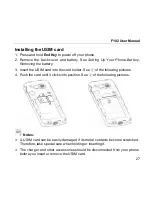F102 User Manual
17
Right Soft Key
- Execute prompts that appear in the lower right corner of the screen directly above
it. These prompts change according to the screen content.
Send Key
•
Press to send or answer calls.
•
In standby mode: Press to show all calls.
End Key
•
Press and hold to turn the phone on/off.
•
Press to end a call.
•
Press to reject an incoming call.
•
Press to cancel dialing.
•
Press to return to standby mode.
Navigation Keys (Up/Down/Left/ Right Key)
•
In standby mode: Used as shortcut keys to enter the designated functions.
•
In lists, messages and menus: scroll up, down, left and right.
Содержание F102
Страница 1: ...F102 UMTS GSM GPRS Mobile Phone User Manual ...
Страница 15: ...F102 User Manual 15 ...