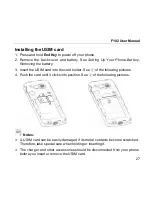F102 User Manual
27
Installing the USIM card
1. Press and hold
End Key
to power off your phone.
2. Remove the back cover and battery. See
Setting Up Your Phone-Battery-
Removing the battery
.
3. Insert the USIM card into the card holder. See
①
of the following pictures.
4. Push the card until it clicks into position. See
②
of the following pictures.
Notes:
¾
A USIM card can be easily damaged if its metal contacts become scratched.
Therefore, take special care when holding or inserting it.
¾
The charger and other accessories should be disconnected from your phone
before you insert or remove the USIM card.
Содержание F102
Страница 1: ...F102 UMTS GSM GPRS Mobile Phone User Manual ...
Страница 15: ...F102 User Manual 15 ...